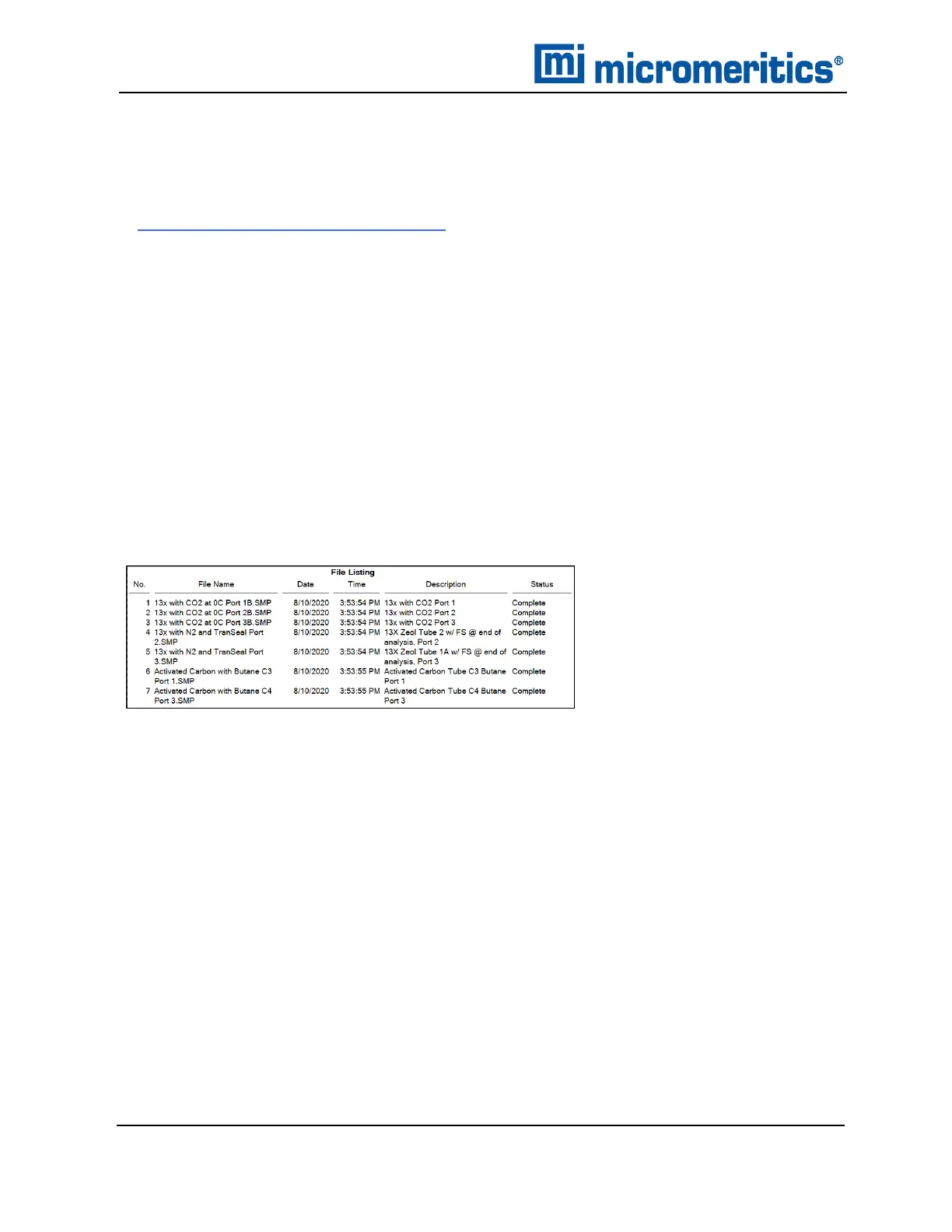3 About the Software
EXPORT FILES
File >Export
n Exported Data Example on pageB - 1
Provides the option to print the contents of one or more sample or parameter files to either the
screen, a printer, or to a file. Data can be exported as a .PDF, .REP, .TXT, .XML, or .XLS file format.
The type of data to include or exclude can be selected during the export process. When exported to a
file, the data can be imported into other applications that read these file formats.
LIST FILES
File >List
Provides the option to create a list of sample file information —such as file name, date, time the file
was created or last edited, file identification, and file status.
Select one or more files from the file selector, click List, then provide the file destination.
Example of File List
3 - 14
AccuPyc II 1345 Operator Manual
134-42851-01 (Rev A) — Jan 2021