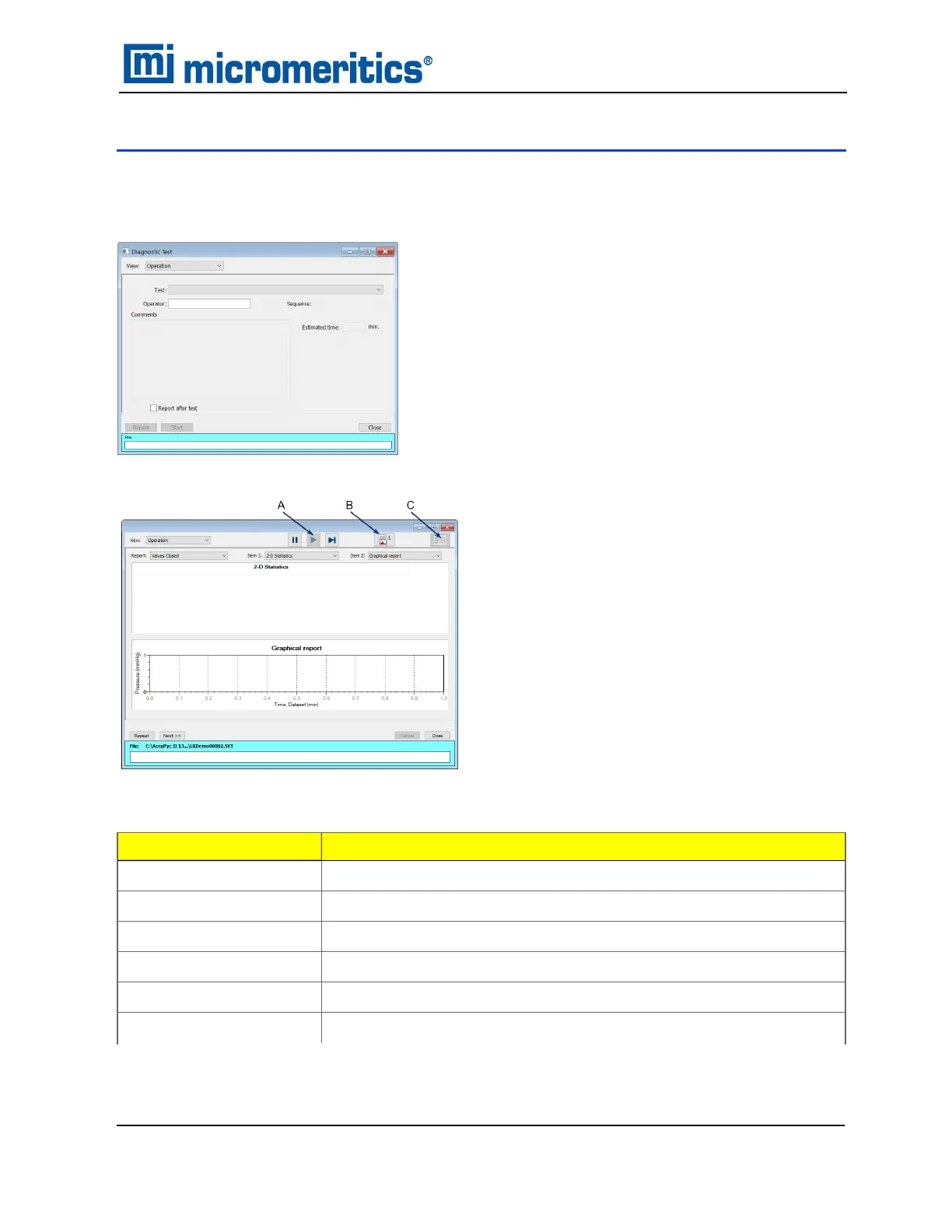9 DIAGNOSTICS USING THE SOFTWARE
Unit [n] > Diagnostics
Performs a leak test for the analysis module.
A. Suspend/Resume/Skip buttons
B. Port report buttons
C. Live graph settings
Field or Button
Description
Estimated time
Amount of time it takes to run the test.
File
Shows a status bar of steps complete once the test begins.
Live Graph
Select graph settings.
Next [button]
Starts the next test.
Operator [textbox]
Name of the operator performing the diagnostic.
Repeat [button]
Repeats the test.
Diagnostic Test
9 Diagnostics using the Software
AccuPyc II 1345 Operator Manual
134-42851-01 (Rev A) — Jan 2021
9 - 1