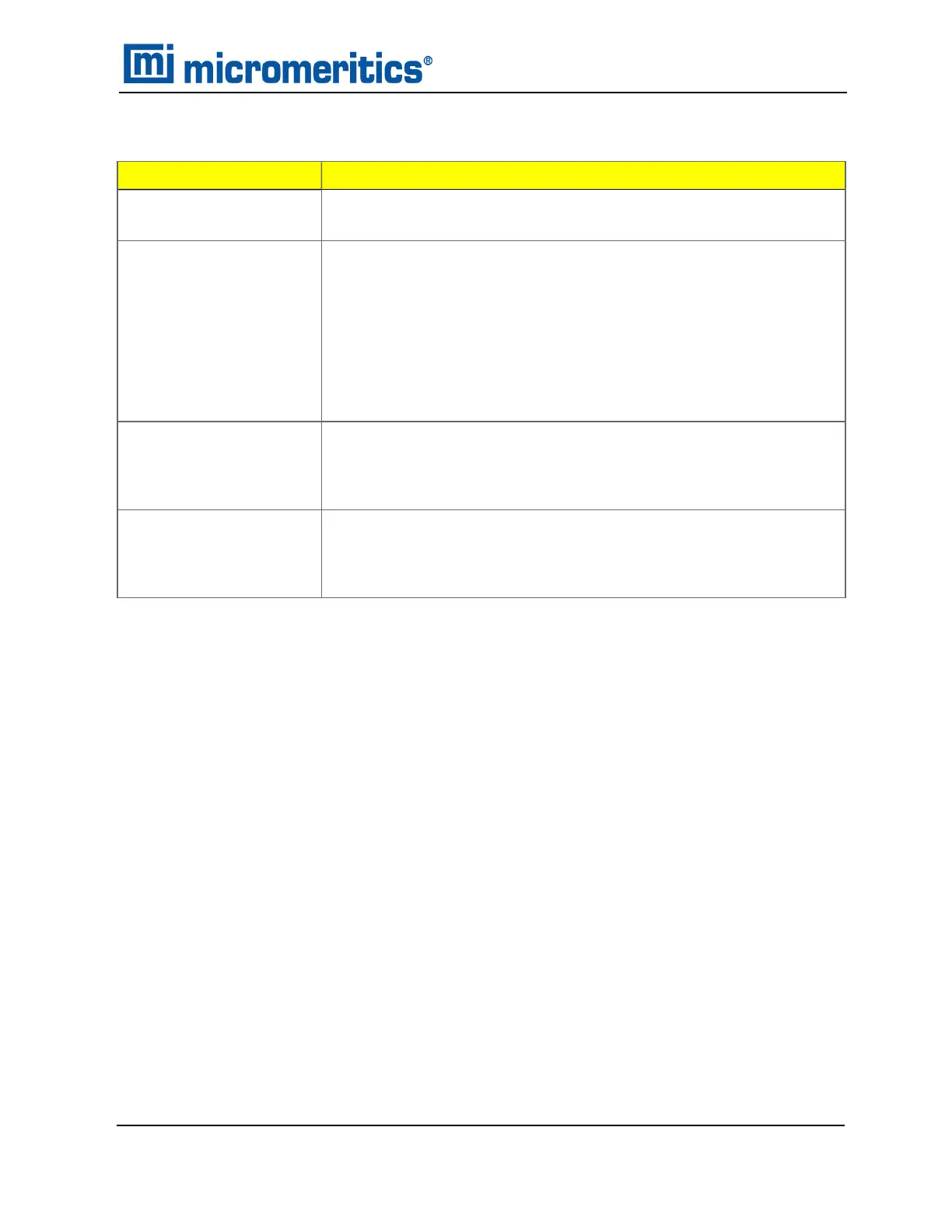CALIBRATION DATA
Display Text
Description
Setup Type?
Calibration Data
Press CHOICE until Calibration Data is displayed, then press ENTER.
Calibration Data
Chamber Insert?
Select Yes at the Request insert prompt in Report Options. Press
CHOICE until the appropriate insert is displayed, then press ENTER.
n None, 0.1 cm
3
(for 1 cm
3
unit)
n None, 3.5 cm
3
, 1.0 cm
3
(for 10 cm
3
unit)
n None, 35 cm
3
, 10.0 cm
3
(for 100 cm
3
unit)
n None, 650 cm
3
, 1300 cm
3
(for 2000 cm
3
pycnometer)
Calibration Data
Cell Volume:
Displays the cell volume determined during calibration. Cell volumes
can also be entered at this prompt. Press ENTER.
The range is 0.01 to 999.0000 cm
3
.
Calibration Data
Expansion Volume:
Displays the expansion volume determined during calibration. Press
ENTER.
The range is 0.5 to 999.0000 cm
3
.
Calibration Data
AccuPyc II 1345 Operator Manual
134-42851-01 (Rev A) — Jan 2021
10 - 15