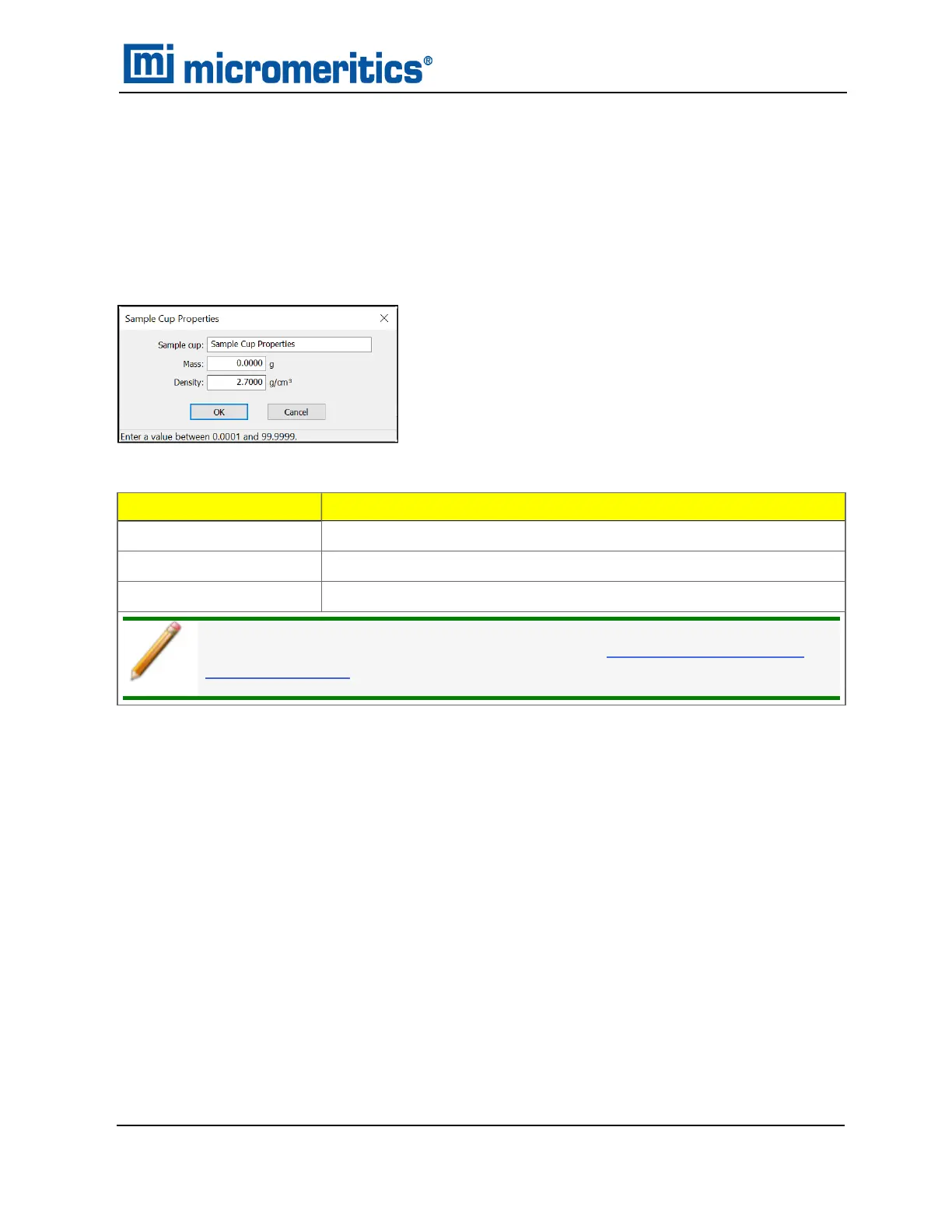SAMPLE CUP
Options >Option Presentation >Show Cup Properties
File >Open >[.CUP File]
(or click the Sample Description tab when in Advanced option presentation)
Use to set the sample cup mass and density.
Field or Button
Description
Density [textbox]
Enter the density of the sample cup.
Mass [textbox]
Enter the sample cup mass.
Sample Cup [textbox]
Enter a description of the sample cup.
For fields and buttons not listed in this table, see Common Fields and But-
tons on page3 - 2.
Sample Cup Properties for Pycnometry Analyzers
Sample Cup
AccuPyc II 1345 Operator Manual
134-42851-01 (Rev A) — Jan 2021
4 - 5