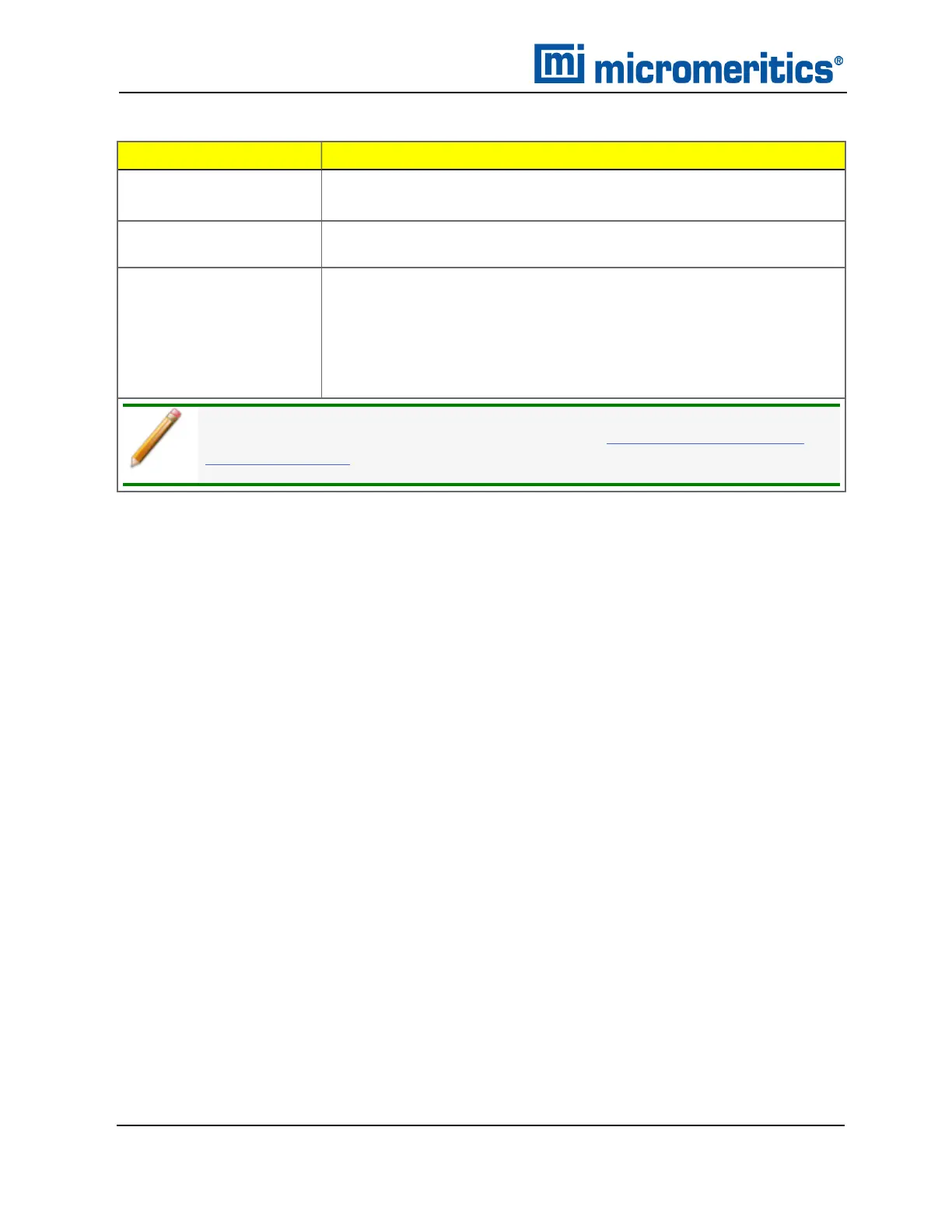4 Sample Files
Field or Button
Description
Sample mass
[textbox]
Enter the sample mass.
Submitter [textbox]
Enter submitter identification information. This text box may have been
renamed or may not display if modified in Options > Default Method.
User Parameters
[groupbox]
These fields are primarily used for the SPC (Statistical Process Con-
trol) reporting to specify sample characteristics or its manufacturing
process but may be used for other data by entering specific analysis
conditions or sample criteria. The entered parameters display on the
Summary Report. This option may not display (or may have a different
field label) if modified in the through Options >Default Method.
For fields and buttons not listed in this table, see Common Fields and But-
tons on page3 - 2.
Sample Files for Pycnometry Analyzers (continued)
4 - 4
AccuPyc II 1345 Operator Manual
134-42851-01 (Rev A) — Jan 2021