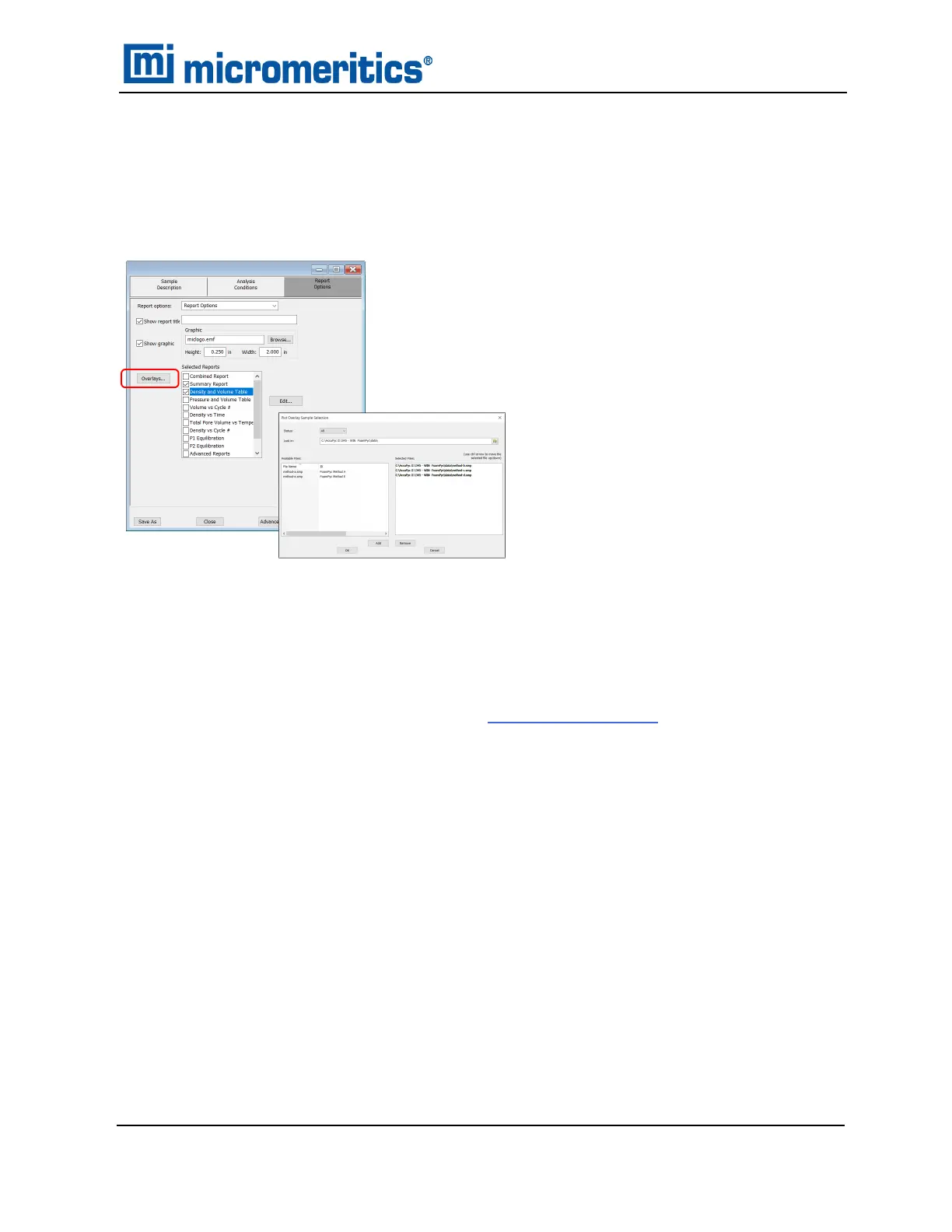ENABLE THE USE OF OVERLAY DATA
1. On the Report Options tab, click Overlays.
2. On the Plot Overlay Sample Selection window, to move a file from the Available Files list box
to the Selected Files list box, either double click a file name in the Available Files list box or
click one or more files in the Available Files list box then click Add.
3. Click OK.
4. On the Report Options tab, highlight Advanced in the Selected Reports list box.
5. Click Edit to the left of the Selected Reports list box.
6. Select the Overlay samples checkbox to the right of the selected report.
7. Click OK.
8. Run the script using the instructions found in Scripts on pageA - 6.
Enable the Use of Overlay Data
AccuPyc II 1345 Operator Manual
134-42851-01 (Rev A) — Jan 2021
A - 11