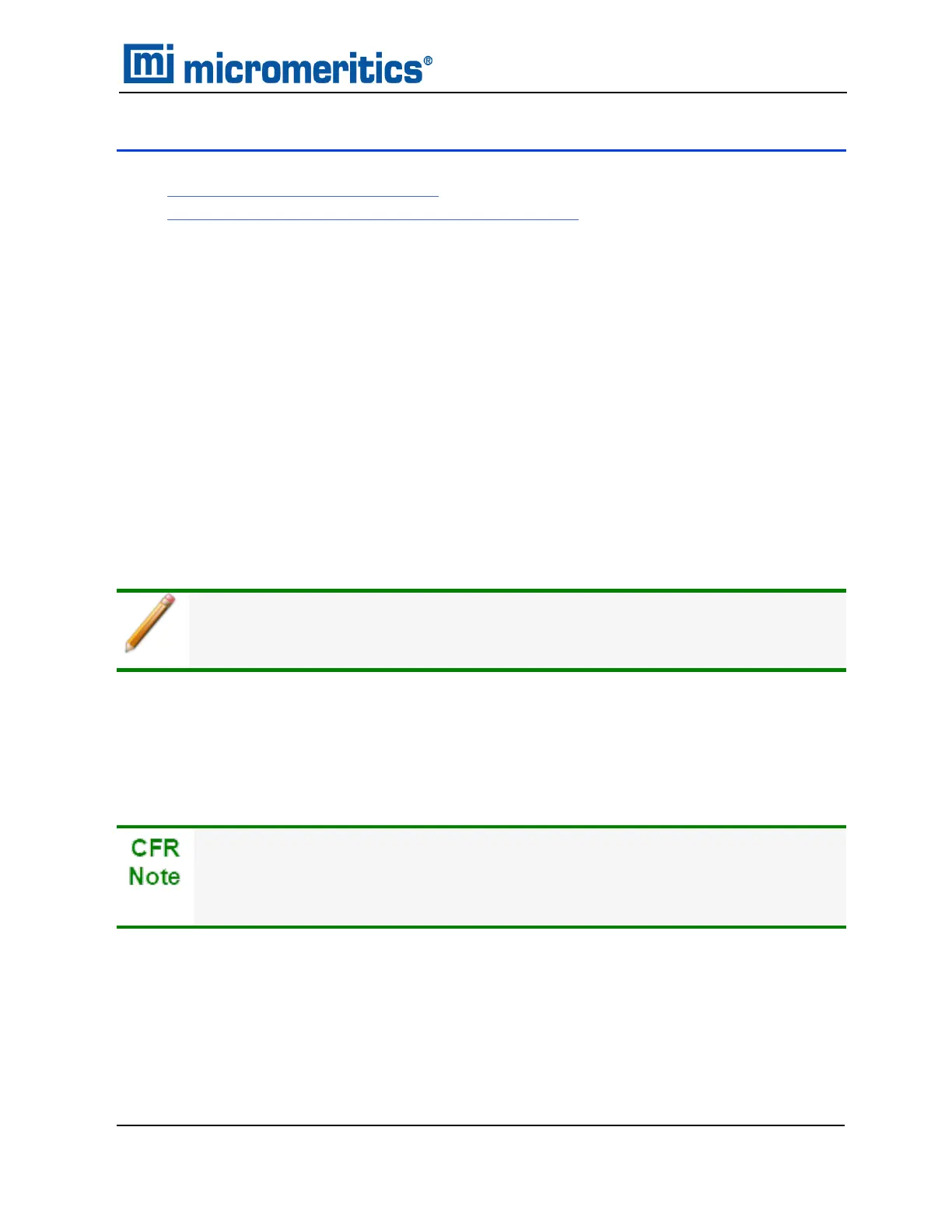4 SAMPLE FILES
n Option Presentation on page3 - 5
n Software in 21CFR11 Environments on page3 - 19
Sample files include the information required by the analyzer to perform analyses and collect data. A
sample file identifies the sample, guides the analysis, and specifies report options and may be
displayed in either Advanced, Basic, or Restricted presentation display mode.
A sample file consists of parameter sets; however, parameter sets can also stand alone. A sample
file may be created either prior to or at the time of analysis.
Parameter files allow for repeated use of parameter sets. For example — if the same analysis
conditions exist for multiple analyses, an Analysis Conditions file containing the recurring conditions
can be created. When the sample file is created, the Analysis Conditions file can be selected for the
analysis conditions. Once it becomes part of the new sample file, the new file can be edited as
needed without affecting the original Analysis Conditions file.
The analysis application contains a default method. A method is a template for sample files that
contains the parameters to be used for an analysis. When a new sample file is created, all the
parameters are filled with the values in the default method.
To change the view for the selected window, use the drop-down list at the bottom of the
sample file editor.
CREATE SAMPLE FILES
Options > Option Presentation >[Advanced / Basic / Restricted]
File >New Sample >[.SMP File]
File >Open >[.SMPFile]
For 21CFR11 environments, this section is applicable only to members of the
Developer group, however, members of the Analyst group may find information in this
section helpful. Sample file information that is available to Analysts is created by a
member in the Developer group using information in this section.
4 Sample Files
AccuPyc II 1345 Operator Manual
134-42851-01 (Rev A) — Jan 2021
4 - 1