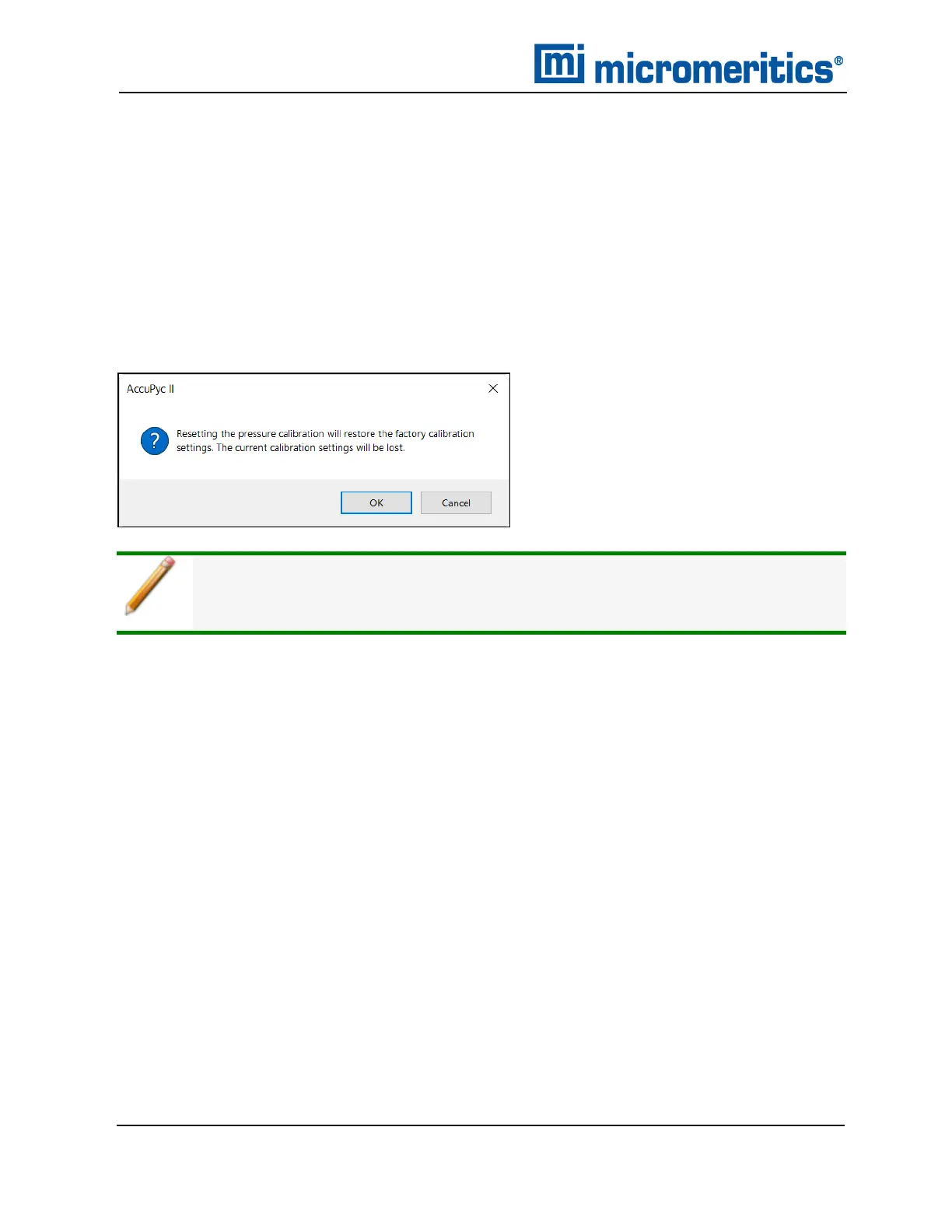10 About Calibration
RESET PRESSURE CALIBRATION
Unit [n] > Calibration > Reset Pressure Calibration
This procedure resets the pressure calibration to the factory default settings.
This option can be used when the pressure appears not to be reported correctly by the analyzer. For
example: a zero, negative, or unreasonably high reading is being consistently reported. Resetting to
nominal may restore normal pressure readings but a proper calibration should be performed.
Apopup warning indicates that when this option is used, the previous pressure calibration is lost and
the nominal calibration is used.
Temperature and volume calibrations are not affected by a reset of the pressure cal-
ibration.
Click OK. The nominal calibrations may be sufficient. However, it is recommended to contact your
Micromeritics Service Representative and schedule a proper pressure calibration as soon as
possible since data accuracy may be compromised.
10 - 6
AccuPyc II 1345 Operator Manual
134-42851-01 (Rev A) — Jan 2021