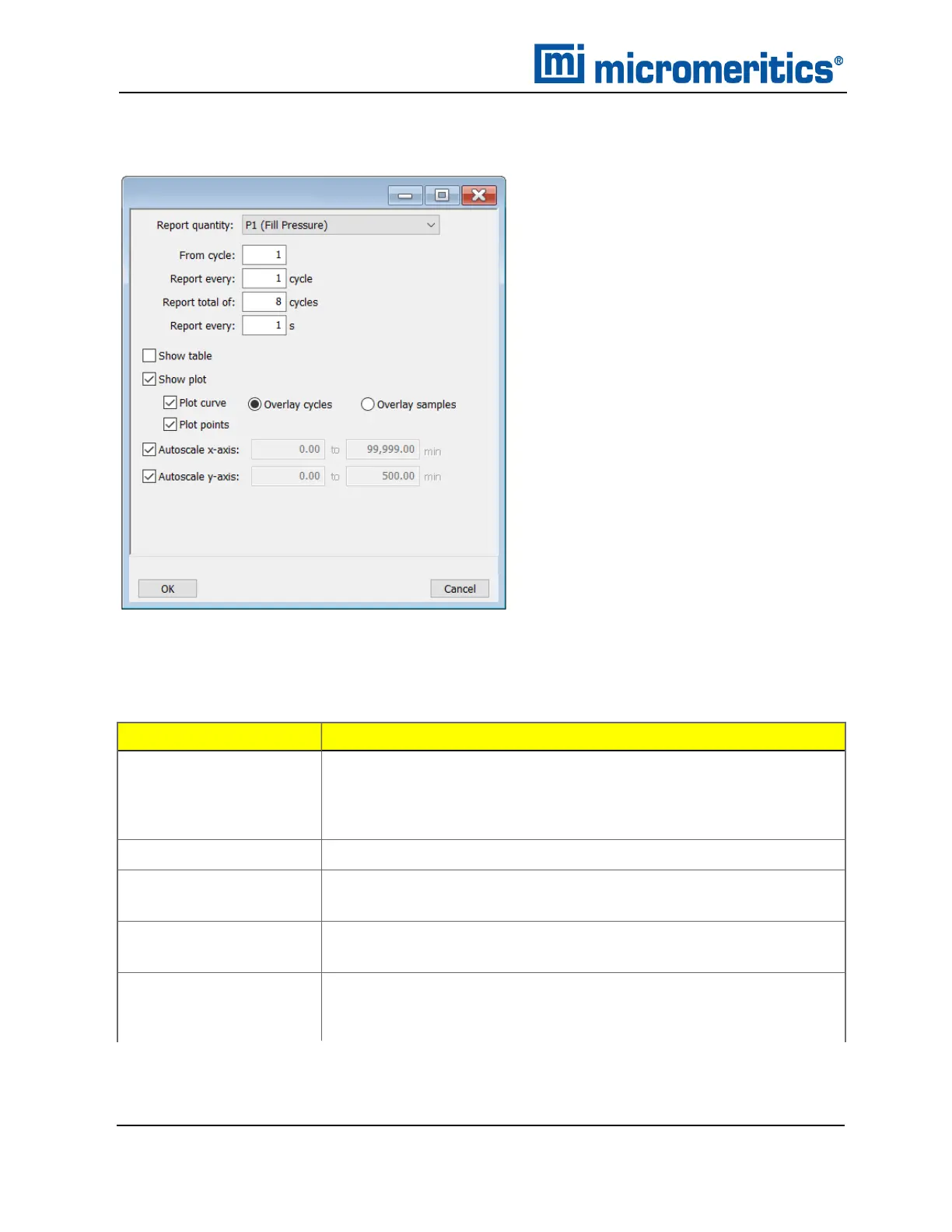8 Selected Reports
EQUILIBRATION REPORT
This report is available only if the Record equilibration data option was selected on the Analysis
Conditions tab.
Field or Button
Description
Autoscale x-axis
Autoscale y-axis
[checkbox]
When enabled on the report parameters windows, allows the x-and
y-axes to be scaled automatically. Autoscale means that the x-and
y-ranges will be set so that all the data is shown. If Autoscale is not
selected, the entered range is used.
From cycle [textbox]
Enter the first cycle to report.
Report every
[textbox]
Enter the interval between reported cycles.
Overlay cycles
[checkbox]
Select to overlay the number of cycles entered in the Report total of
field.
Overlay samples
[checkbox]
Select to overlay the last cycle in the current file with the last cycle con-
tained in other files. Click Overlays on the Report Options tab to select
the other sample files.
Equilibration Report
8 - 6
AccuPyc II 1345 Operator Manual
134-42851-01 (Rev A) — Jan 2021