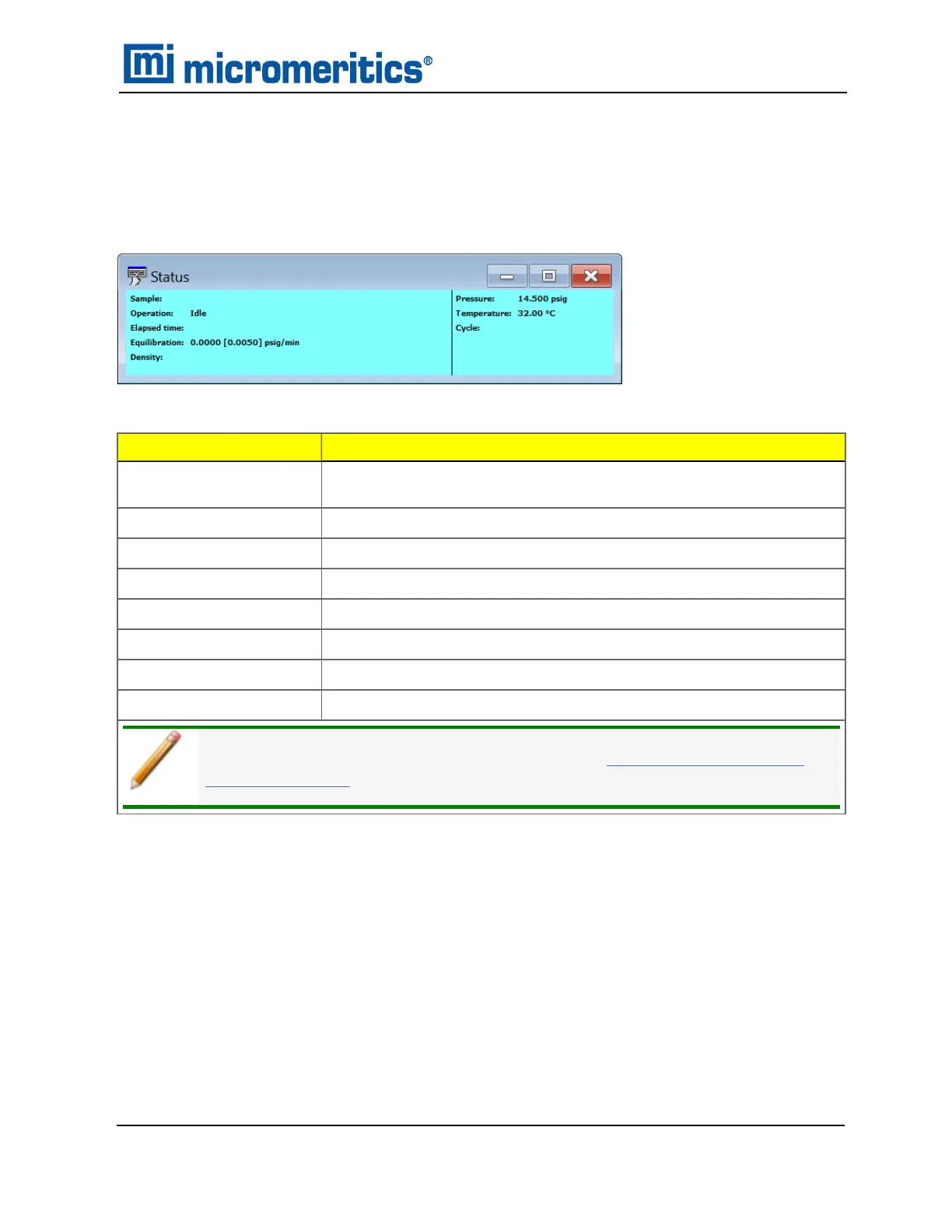SHOW STATUS
Unit [n] > Show Status
Use to show the current status for each port. If multiple units are attached to the computer, go to Unit
[n] >Show Status for the indicated unit.
Field or Button
Description
Cycles
The current cycle and the number of cycles requested. For example, 2
(current) of 10 (requested).
Density
Last computed density and standard deviation.
Elapsed Time
The elapsed time of the current step.
Equilibration
The measured equilibration rate and the limit.
Operation
The operation, task, and the step in progress.
Pressure
The pressure in the sample chamber.
Sample
The name of the sample file being analyzed.
Temperature
The temperature of the sample chamber.
For fields and buttons not listed in this table, see Common Fields and But-
tons on page3 - 2.
Show Status
Show Status
AccuPyc II 1345 Operator Manual
134-42851-01 (Rev A) — Jan 2021
3 - 13