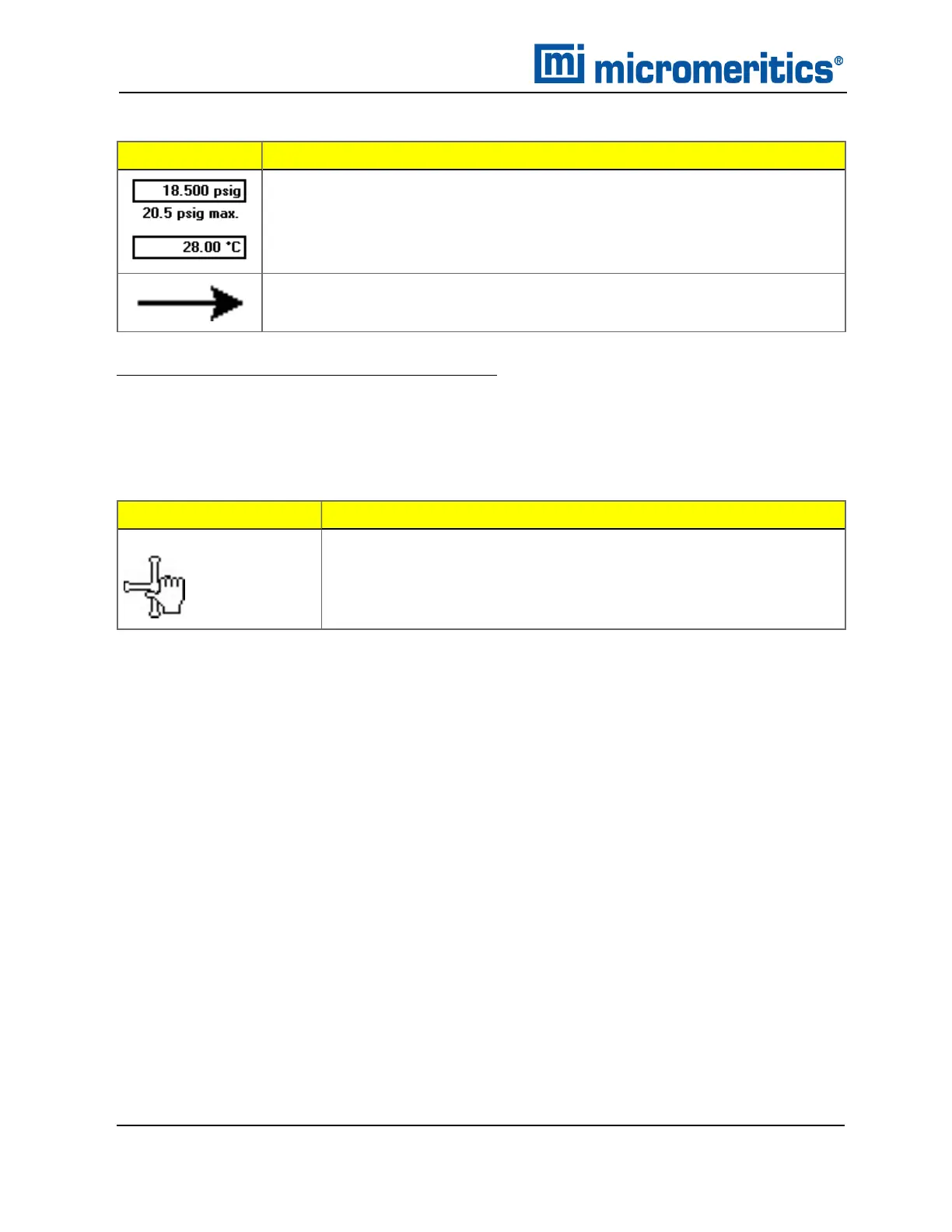3 About the Software
Icon or Symbol
Description
Pressure and temperature readings. Displays for either the expansion
chamber or the sample chamber, depending on the unit configuration.
Gas flow direction.
Analyzer Schematic Icons (continued)
Instrument Schematic Shortcut Menus
Each manually controlled schematic component has a shortcut menu displaying the operations
available for that particular component. To access the shortcut menu, hover the mouse pointer over
the component and right click.
Icon or Symbol Description
Valve options
Close. Closes the selected valve.
Open. Opens the selected valve.
Schematic Shortcuts
3 - 12
AccuPyc II 1345 Operator Manual
134-42851-01 (Rev A) — Jan 2021