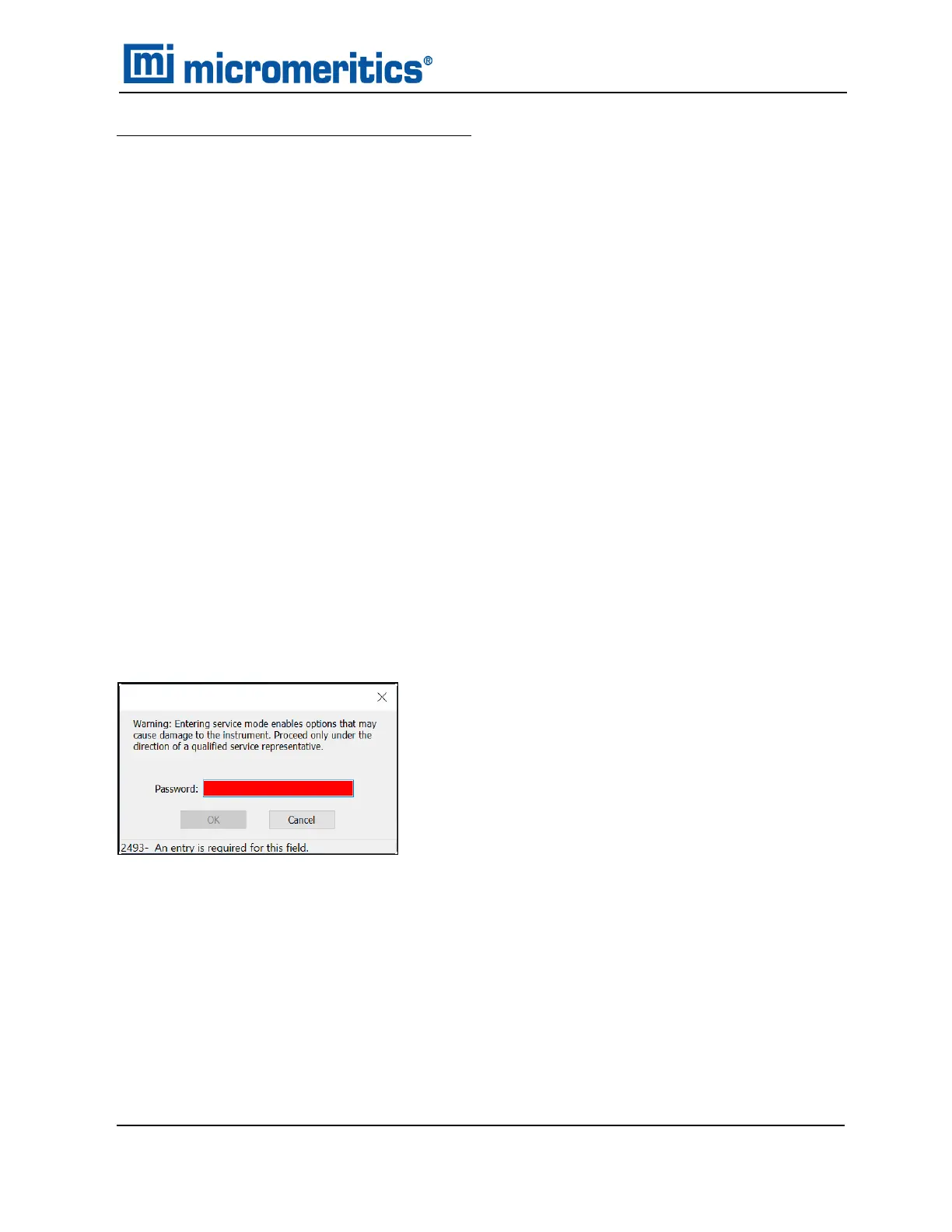Power OFF the equipment in the following order:
If running the analyzer with a computer:
1. Analyzer. Allow any analyses in progress to complete prior to powering off.
2. Exit the analysis program. Failure to do so could result in loss of data.
3. Computer
4. Monitor
5. Printer
If running the analyzer without a computer:
1. Allow any analyses in progress to complete prior to powering off the analyzer.
2. Printer
3. Analyzer
SERVICE TEST MODE
Options >Service Test Mode
Service Test Mode is a password protected option used to perform certain service tests with the
assistance of a trained Micromeritics Service Representative. This password is supplied by your
Micromeritics Service Representative.
If a menu item is grayed out, it is usually an indication that Service Test Mode is required.
To exit Service Test Mode, go to Options > Service Test Mode and deselect the Service Test
Mode option or close the application.
PARTS REPLACEMENT
n To ensure proper form, fit, and function, consumables may be purchased from Micromeritics.
n Repair parts are proprietary and must be obtained from Micromeritics.
Service Test Mode
AccuPyc II 1345 Operator Manual
134-42851-01 (Rev A) — Jan 2021
12 - 19