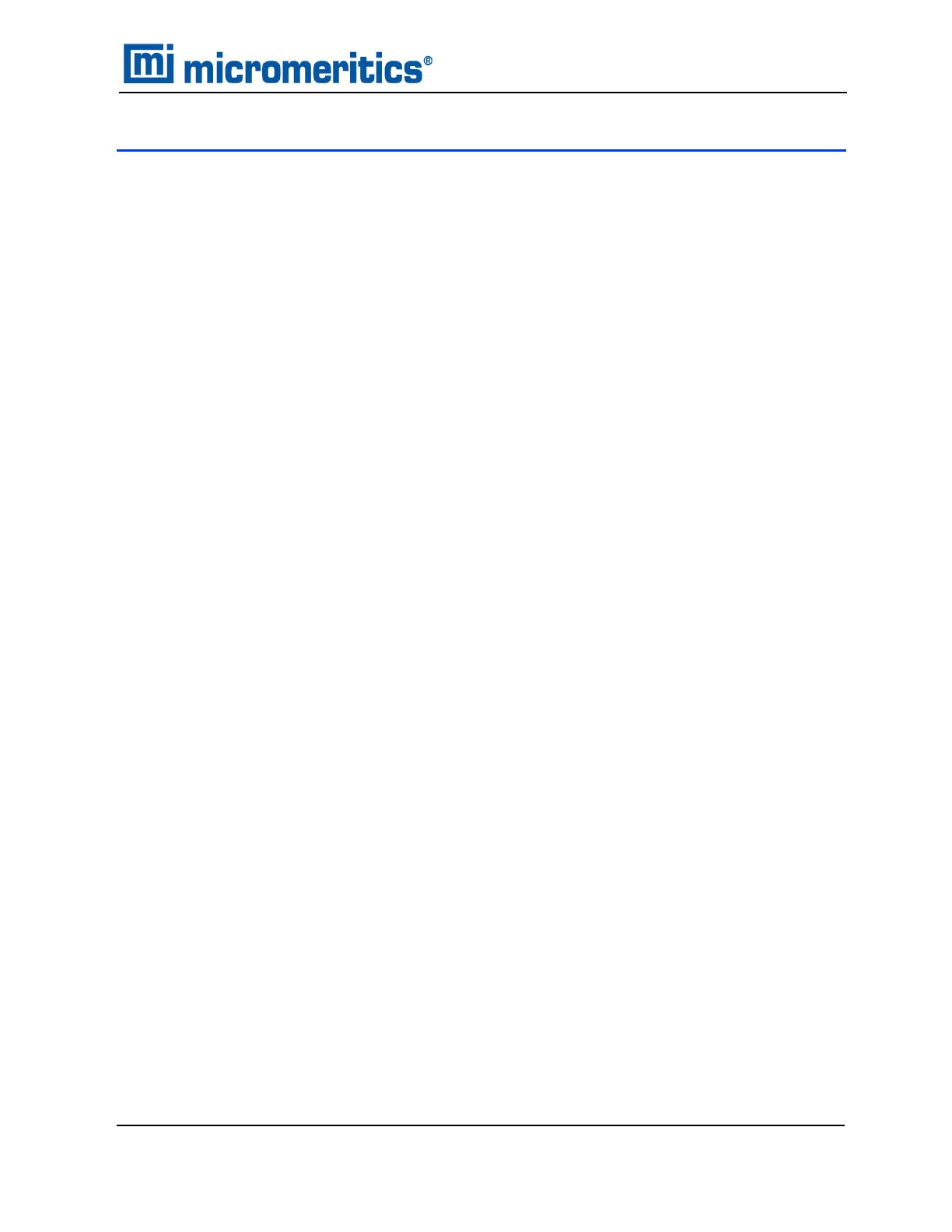7 ABOUT REPORTS
Review this section for information on the Reports menu options as well as customizing and running
reports.
Reports can be generated for data:
n collected on a sample that has completed analysis
n collected on a sample currently being analyzed
OPEN AND CLOSE REPORTS
Reports > Open Report > [.REP File]
Select one or more .REP files to open, then click Open.
Reports > Close Reports
Closes all open reports.
START REPORTS
Reports > Start Report
Starts the selected report. Select a file from the Files list. Ensure the selected file has a status of
either Complete or Analyzing.
7 About Reports
AccuPyc II 1345 Operator Manual
134-42851-01 (Rev A) — Jan 2021
7 - 1