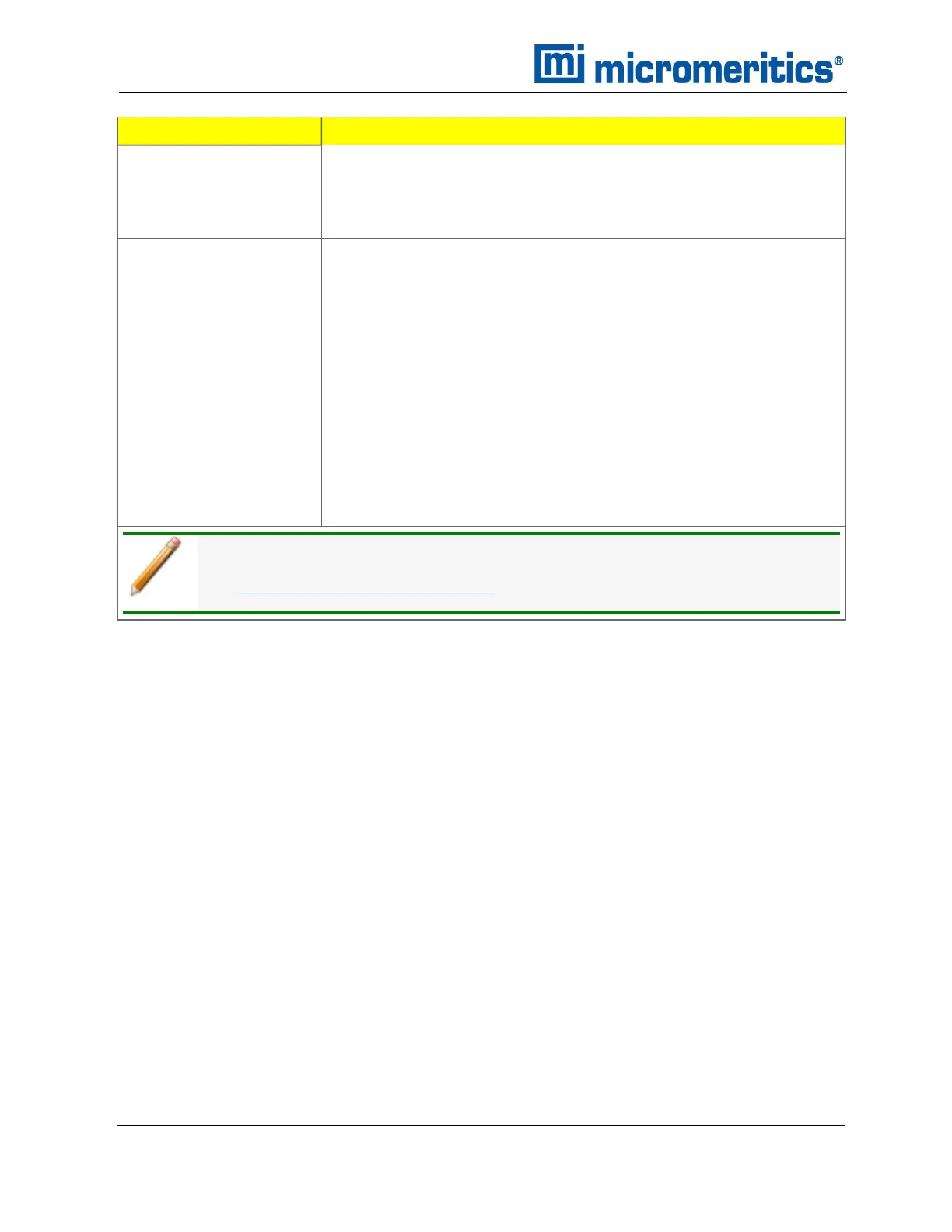6 Perform an Analysis
Display Text
Description
End:
(time) (date)
Time and date the analysis completed.
Time: HH:MM:SS
Date: DD/MM/YY
Dn[n] = (density)
Dv[n] = (deviation)
or
V[n] = (volume)
Dv[n] = (deviation)
Density or Volume (depending on the selection made for Analysis
display mode).
[z]: cycle number.
Press CHOICE to exclude the displayed density (or volume) from the
calculated average. An asterisk indicates that it has been excluded.
Press CHOICE again to remove the asterisk. Each time CHOICE is
pressed to exclude (or include) the value, a new deviation is calculated
and displayed.
Press SAVE to return to the Reload prompt. Press SAVE to
automatically recalculate the collected data and update data reduction
messages in the queue.
For keypad and/or keyboard functions or commands not listed in this table,
seeAbout the Keypad on page2 - 3.
6 - 10
AccuPyc II 1345 Operator Manual
134-42851-01 (Rev A) — Jan 2021