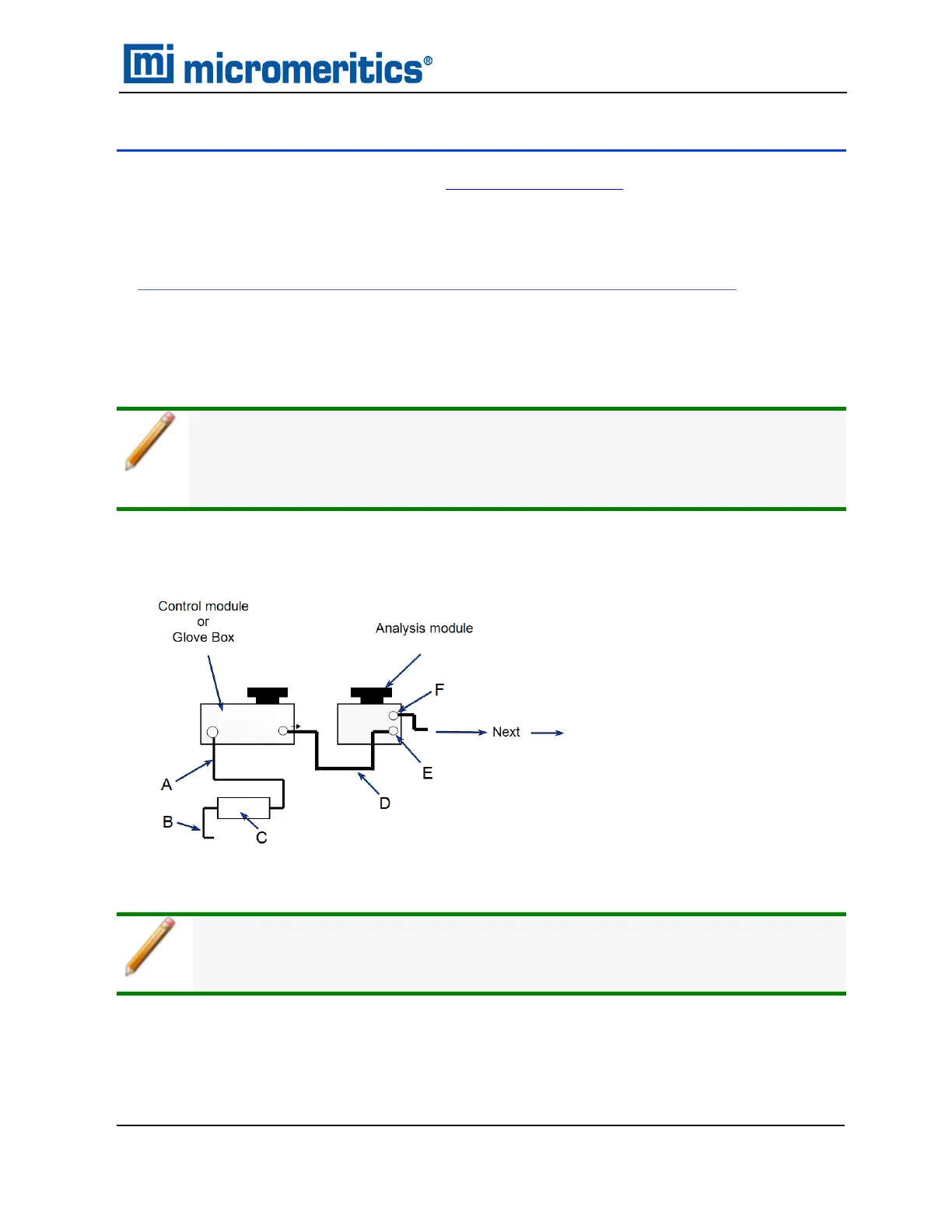11 HARDWARE
Parts and accessories can be found online at www.Micromeritics.com.
ADD ANALYSIS MODULE TO CONTROL MODULE
n Add Analysis Modules to a Temperature Controlled Module on page14 - 2
Additional analysis modules provide the ability to increase productivity and/or provide a means for
analyzing different size samples concurrently. Multiple analysis modules can be connected to an
integrated controller / analysis module.
If installing an external TECmodule, it is suggested that the TEC system be installed
first, to allow time for temperature to stabilize at the desired temperature, while the
AccuPyc is being installed. The TEC module has a separate power cord and external
power supply.
A. Hardwired 8 pin mini-DIN
power cable for external
power supply.
B. Separate power cord for
external power supply. Con-
nect cable to wall outlet.
C. External power supply.
D. Mini DIN cable for power and
serial control data.
E. Module connection - 8 pin
mini-DIN IN port to connect
the control module or pre-
viously connected analysis
module (not shown).
F. Module connection - 8 pin
mini-DIN OUT port to con-
nect next analysis module.
Exit the application before powering off the analyzer.
1. Power OFFthe control module.
2. Connect one external power supply cable to the back of the new unit and another external
power supply cable to each power adapter.
11 Hardware
AccuPyc II 1345 Operator Manual
134-42851-01 (Rev A) — Jan 2021
11 - 1