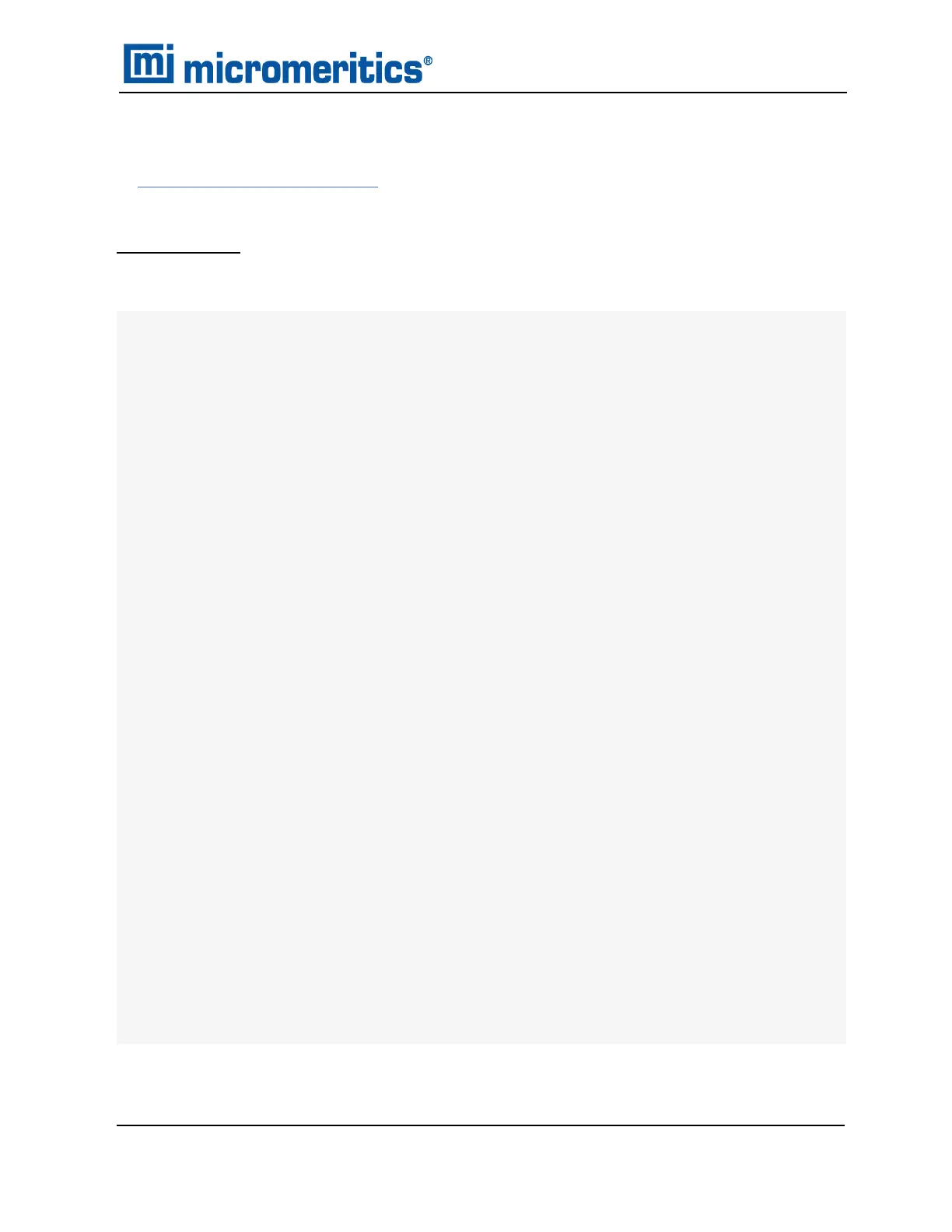GRAPHIC REPORTS
n Python Reports on pageA - 8
Add a Curve
This script adds a curve to the last created graphical report:
mic.graph.add(name, x, y, yyaxis=False, color=None, linestyle='-',
marker='a', graphtype='both', interpolation='akima'):
Keyword arguments:
name --- the curve name
x --- list of x values; must be a list of floats
(or convertible) and the same length as y
y --- list of y values; must be a list of floats
(or convertible) and the same length as x
yyaxis --- place this curve on the yy-axis if True
otherwise place on the y-axis (default = False)
color --- RGB color as an HTML hex string (e.g., '#4169e1')
or a three-element list or tuple (e.g., [65,105,225]);
if None, color is automatically selected (default = None)
linestyle --- line style; (default = '-')
'-' : solid
'--' : dash
'.' : dot
'-.' : dash dot
'-..' : dash dot dot
marker --- marker shape; (default = 'a')
'+' : plus
'o' or '0' : circle
'x' : cross
'^' : up triangle
'v' : down triangle
's' : square
'd' : diamond
'8' : hourglass
'~' : horizontal hourglass
'' or None : no marker
'a' : automatically selected
graphtype --- graph type; (default = 'both')
'curve' or 'c' : curve
'points' or 'p' : points
'both' or 'b' : curve-and-points
Graphic Reports
AccuPyc II 1345 Operator Manual
134-42851-01 (Rev A) — Jan 2021
A - 15