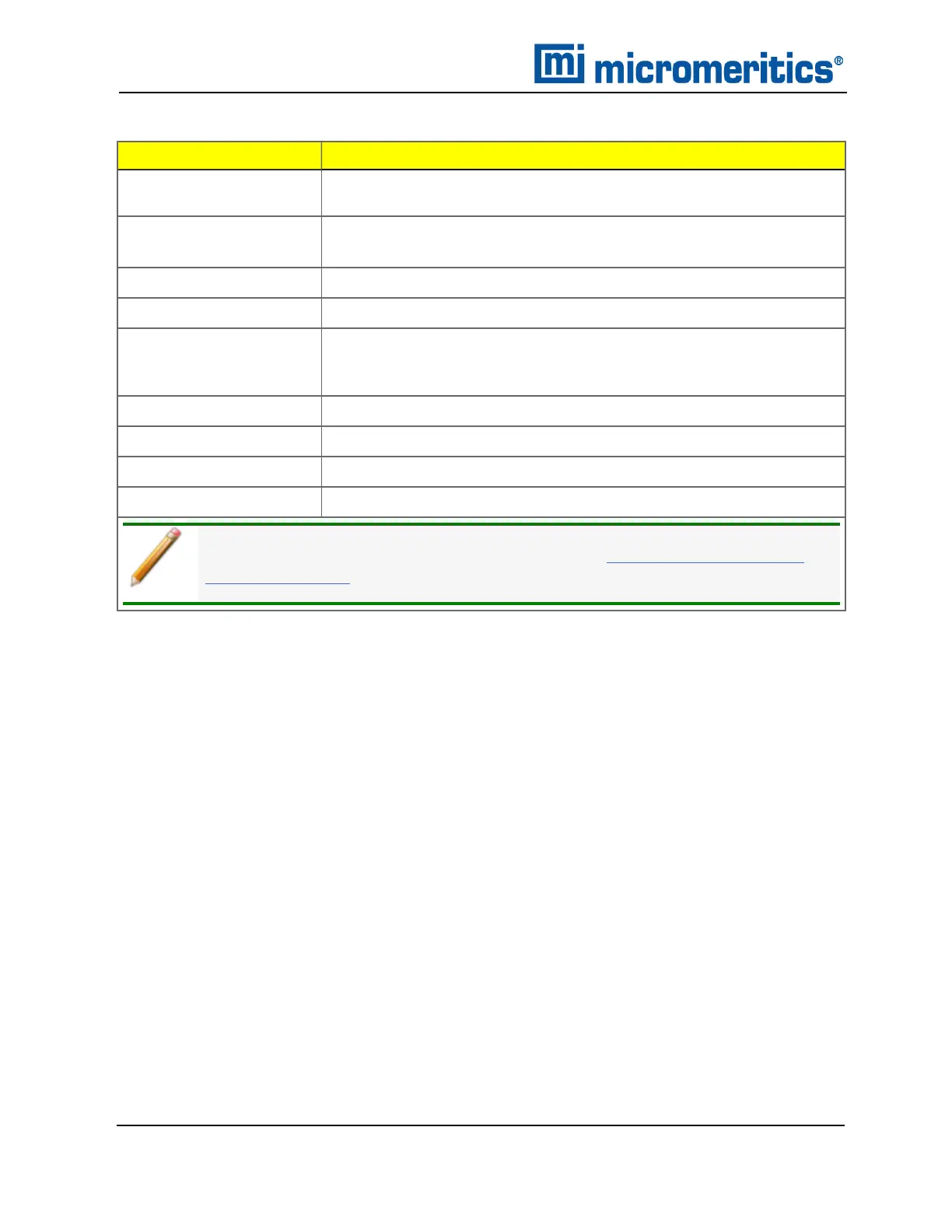9 Diagnostics using the Software
Field or Button
Description
Report
Generates a report on data being collected . The reports are displayed
on the computer monitor only.
Report after test
[checkbox]
Automatically generates reports to the selected destination when the
test is complete.
Resume [button]
Restarts the suspended analysis.
Sequence
Sequence number assigned to the test.
Skip [button]
Moves to the next step. This button is visible only when an analysis is in
progress. Select the ports to skip. In 21CFR11 environments, steps
cannot be skipped.
Start [button]
Starts the test.
Status window
Displays the status of the report.
Suspend [button]
Suspends an analysis in progress.
Test [drop-downbox]
Select the appropriate test from the drop-down list.
For fields and buttons not listed in this table, see Common Fields and But-
tons on page3 - 2.
Diagnostic Test (continued)
9 - 2
AccuPyc II 1345 Operator Manual
134-42851-01 (Rev A) — Jan 2021