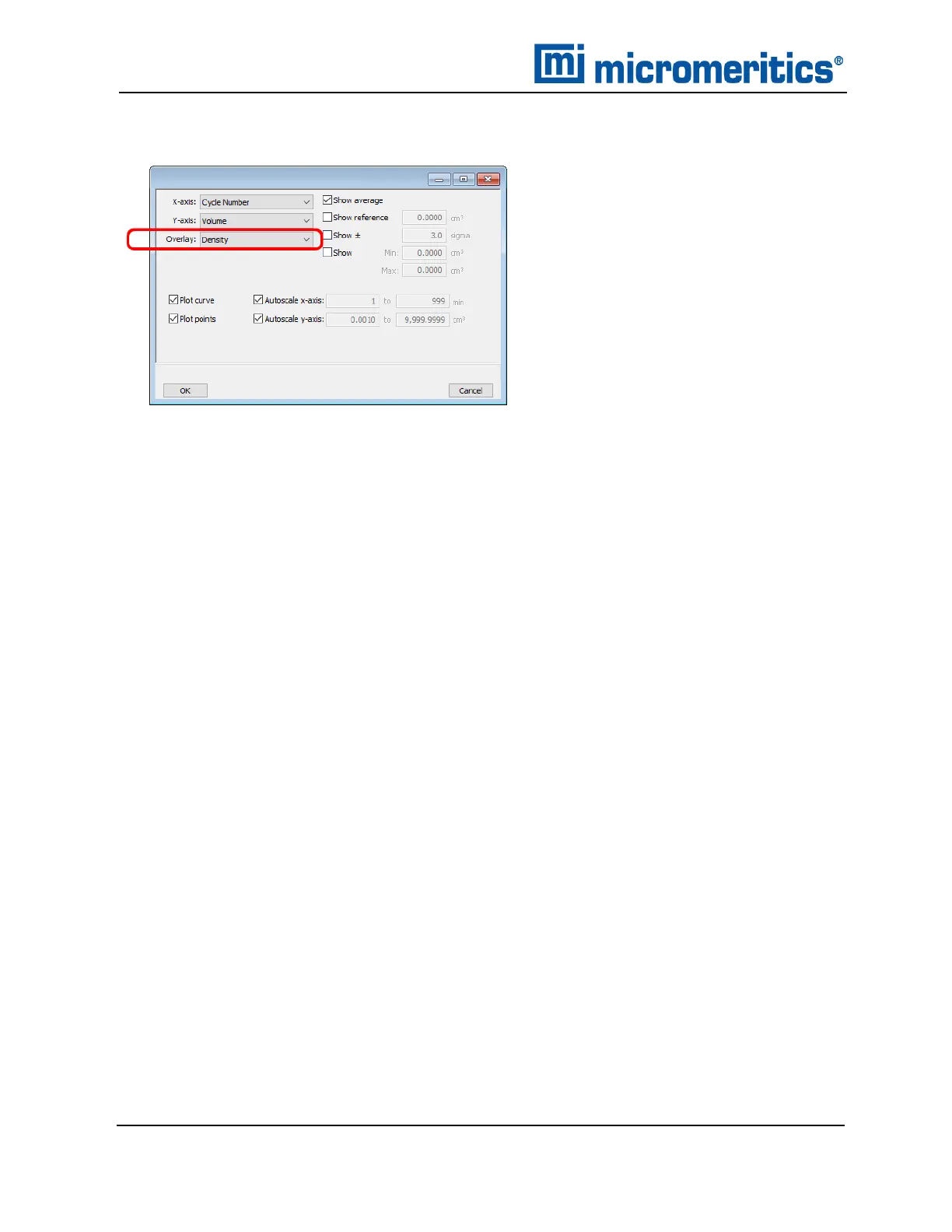7 About Reports
4. On the Plot Options window, select a quantity from the overlay list. If the x- and/or y-axes are
to be autoscaled, select Autoscale; otherwise, enter the From and To points for the axes.
5. Click OK then click Save.
6. Select the overlay X-axis, Y-axis, and Overlay options.
7. Click OK to return to the Report Options tab.
8. Click Save, Save As, or Preview.
7 - 16
AccuPyc II 1345 Operator Manual
134-42851-01 (Rev A) — Jan 2021