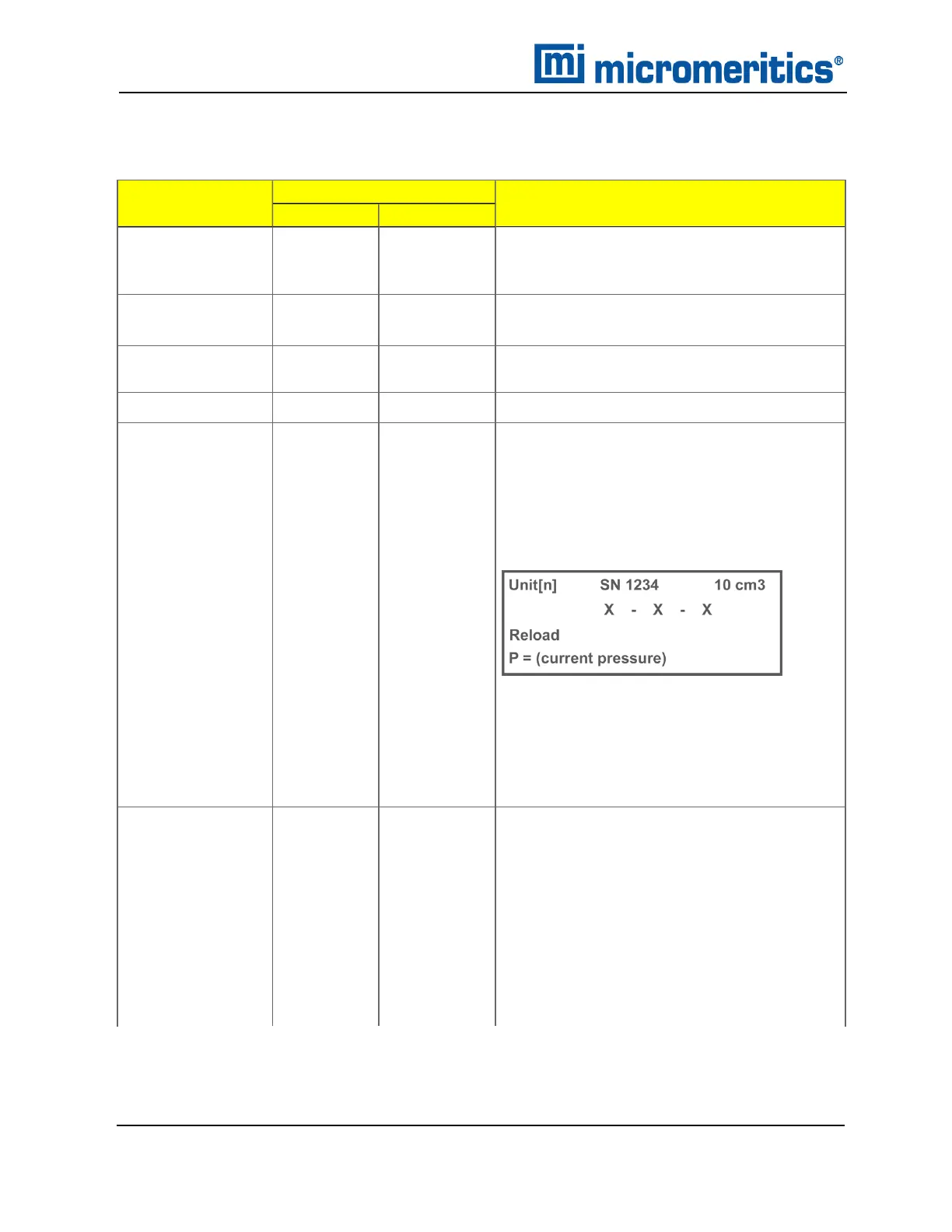2 Data Entry with Keypad
Functions can be entered from the keyboard.
Keypad
Function
Key Sequences Description
Keypad Keyboard
Decimal (.)
. . Enter a decimal point, a dash for sample or
instrument ID, a slash for date, or a colon for
time.
Number keys
(0 through 9)
0 - 9 0 - 9 Enters the numbers 0 through 9.
Calibrate
Alt + .
(decimal)
Ctrl + O Calibrates the pycnometer.
Zero
Alt + 0 Ctrl + Z Zeroes the pressure transducer.
Manual
Alt + 1 Ctrl + Y Provides manual control to open and close
valves.
n Fill (Key 7)
n Expand (Key 8)
n Vent (Key 9)
The state of the valve is shown on the second
line of the display, where X=Closed and
O=Open.
Alt + CLEAR exits manual mode.
Set Up
Alt + 2 Ctrl + U Display or edit:
n Analysis parameters
n Report options
n Calibration data
n Data transmission parameters
n Unit types
n Operating language
n Date and time
Keypad and Keyboard Functions
2 - 4
AccuPyc II 1345 Operator Manual
134-42851-01 (Rev A) — Jan 2021