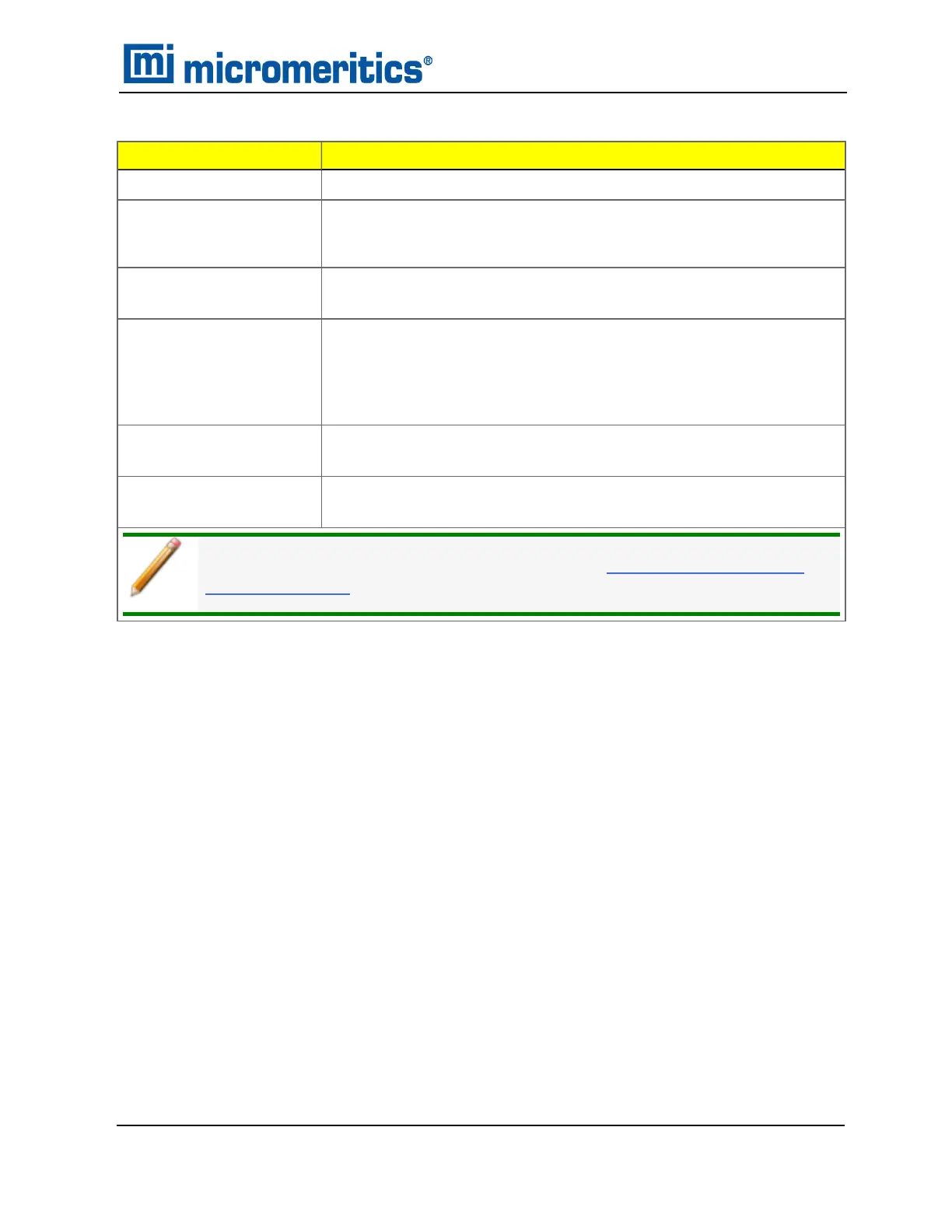Field or Button Description
Report [button]
Generates the report.
Samples [button]
Select additional sample files to add to the report. Select the samples
in the Available Files list box then click Add to move them to the Selec-
ted Files list box. Click OK when done.
Selected Reports
[groupbox]
Select the report names to include in the report. Highlight the report
name, then click Edit to modify report parameters.
Show graphic
[checkbox]
Use to show a graphic on the report header.
Height/Width. Enter the height and width of the selected graphic.
These values determine the graphic appearance on the generated
report.
Show report title
[textbox]
Enter a report title to appear on the report header.
SPCReport options
[drop-downbox]
Select the applicable Control or Regression report from the list.
For fields and buttons not listed in this table, see Common Fields and But-
tons on page3 - 2.
SPCReport (continued)
SPC Report
AccuPyc II 1345 Operator Manual
134-42851-01 (Rev A) — Jan 2021
7 - 5