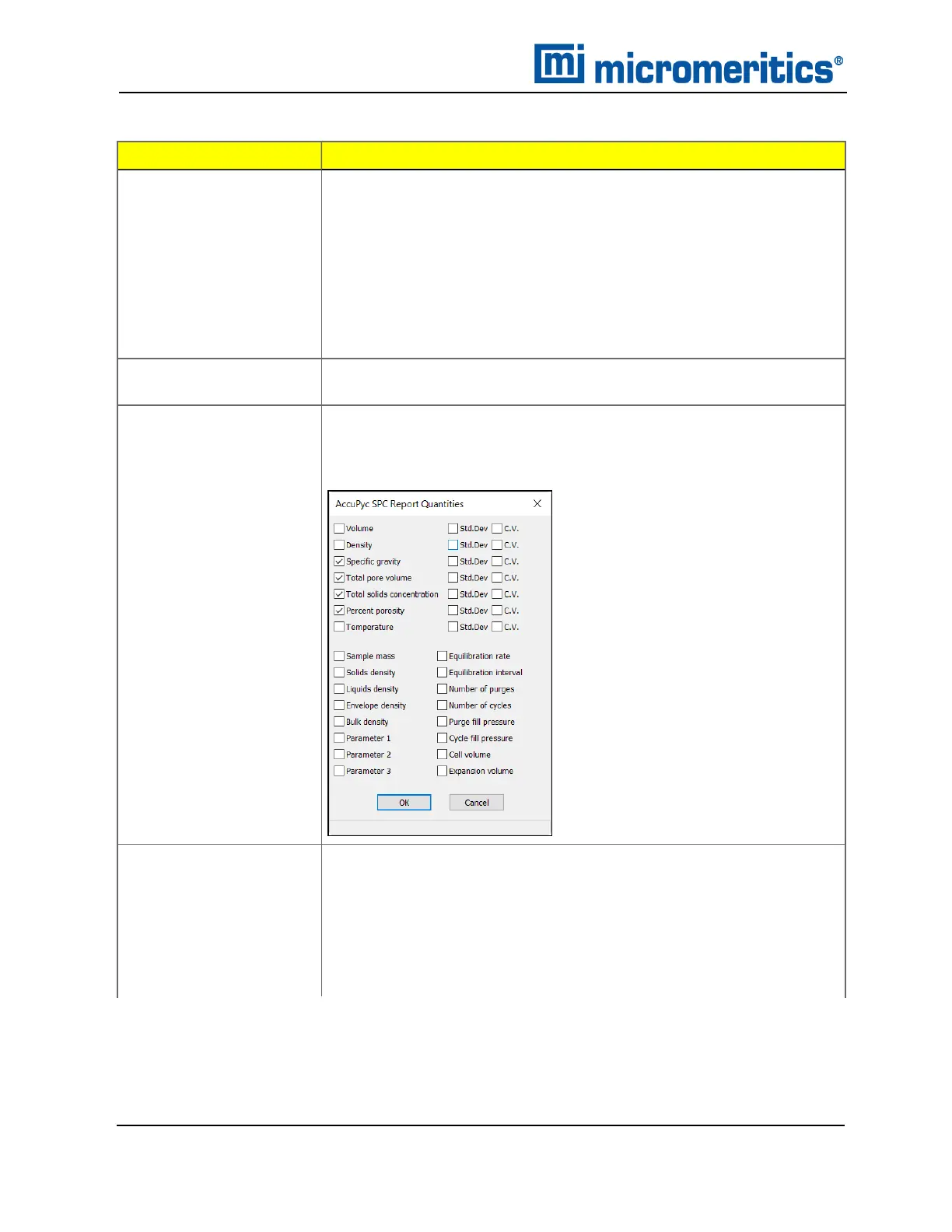7 About Reports
Field or Button Description
n Center Line. Displays placement options for the center line in the
graph. Select Entered to specify placement of the line or Mean to
place the center line at the calculated mean value for the selected
samples.
n Limit Lines. Displays limiting lines options. Lines can be placed at
some multiple of the standard deviation or at specified positions
(Entered). When Entered is selected, enter the High limit and Low
limit fields with appropriate values.
Label data [checkbox]
Use to label the points on the plot to correspond with the values in the
sample files.
Quantities [button]
The selected items display as graph variable selections in the
Regression report and the Control Chart report. If report options for
NLDFT Advanced PSD are required, click More.
Recalculate
SPCresults when
reporting [checkbox]
The first time this option is used, the time it takes to generate the report
is lengthened. The second time the report is generated, if using the
same sample files used in the initial calculation, it is recommended that
this option not be selected since the data was recalculated previously.
If a sample file is added or removed from the report after the initial
recalculation, this option should be selected again to ensure the data
from the newly added or removed sample file is recalculated.
SPCReport (continued)
7 - 4
AccuPyc II 1345 Operator Manual
134-42851-01 (Rev A) — Jan 2021