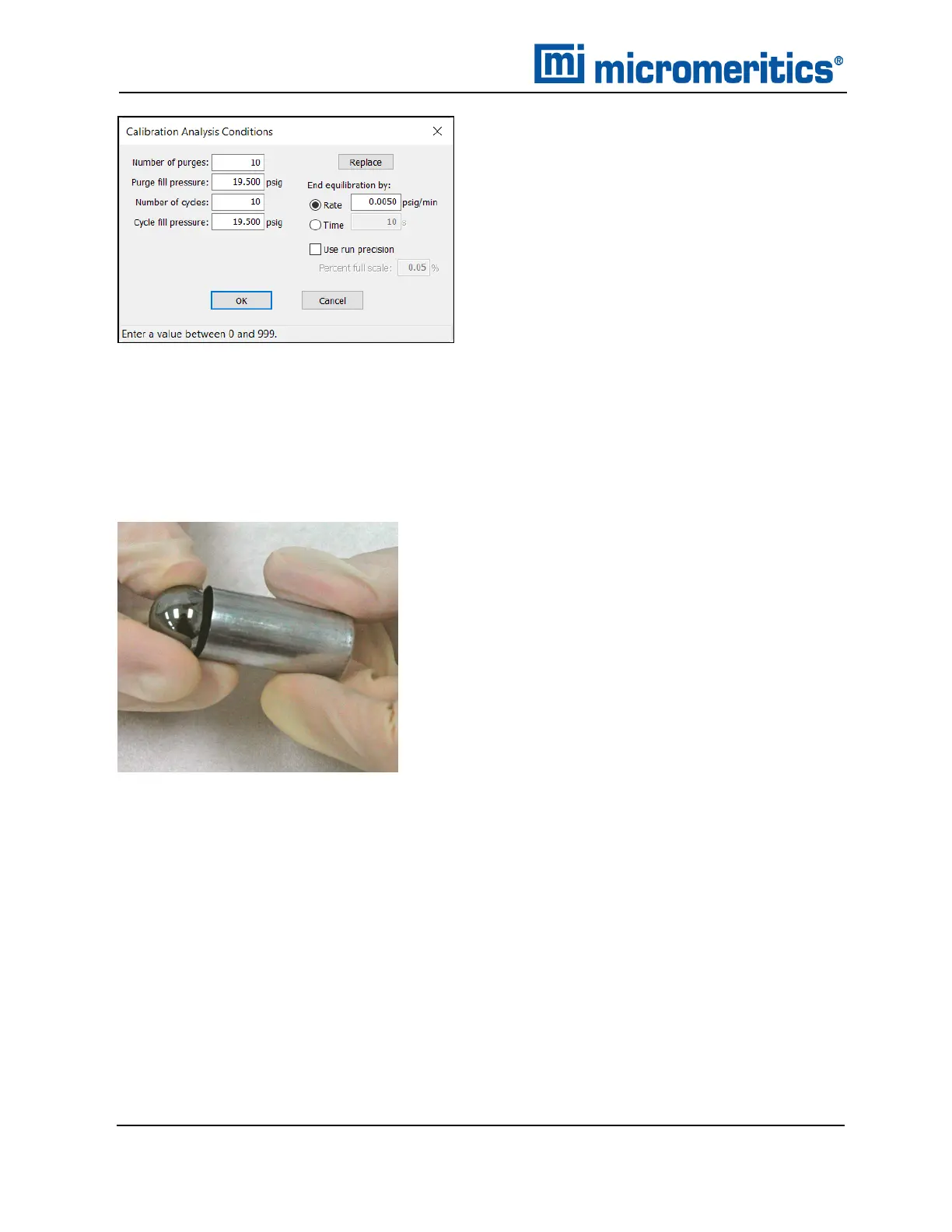10 About Calibration
6. Click Start to begin the first phase of the calibration (volume offset). Status messages display
until this phase is complete. When the phase has finished, a prompt display indicates to insert
the calibration standard.
7. Remove the sample chamber cap, then remove the sample cup from the chamber. Place the
cap back onto the chamber while placing the standard into the cup.
8. Tilt the sample cup and allow the standard to roll gently into the cup to prevent denting of the
cup.
n one standard is shipped with the 1-, 100-, and 2000 cm
3
pycnometers
n two are shipped with the 10 cm
3
pycnometer
n three are shipped with the 350 cm
3
pycnometer
9. Remove the sample chamber cap, place the sample cup back into the chamber, and replace
the cap. Turn the cap clockwise to tighten.
10. Allow the standards to reach thermal equilibrium with the pycnometer.
n Wait 10 minutes for 1- and 10 cm
3
pycnometer
n Wait 15 minutes for the 100 cm
3
pycnometer
n Wait 20 minutes for the 350 cm
3
pycnometer
n 30 minutes for the 2000 cm
3
pycnometer
10 - 8
AccuPyc II 1345 Operator Manual
134-42851-01 (Rev A) — Jan 2021