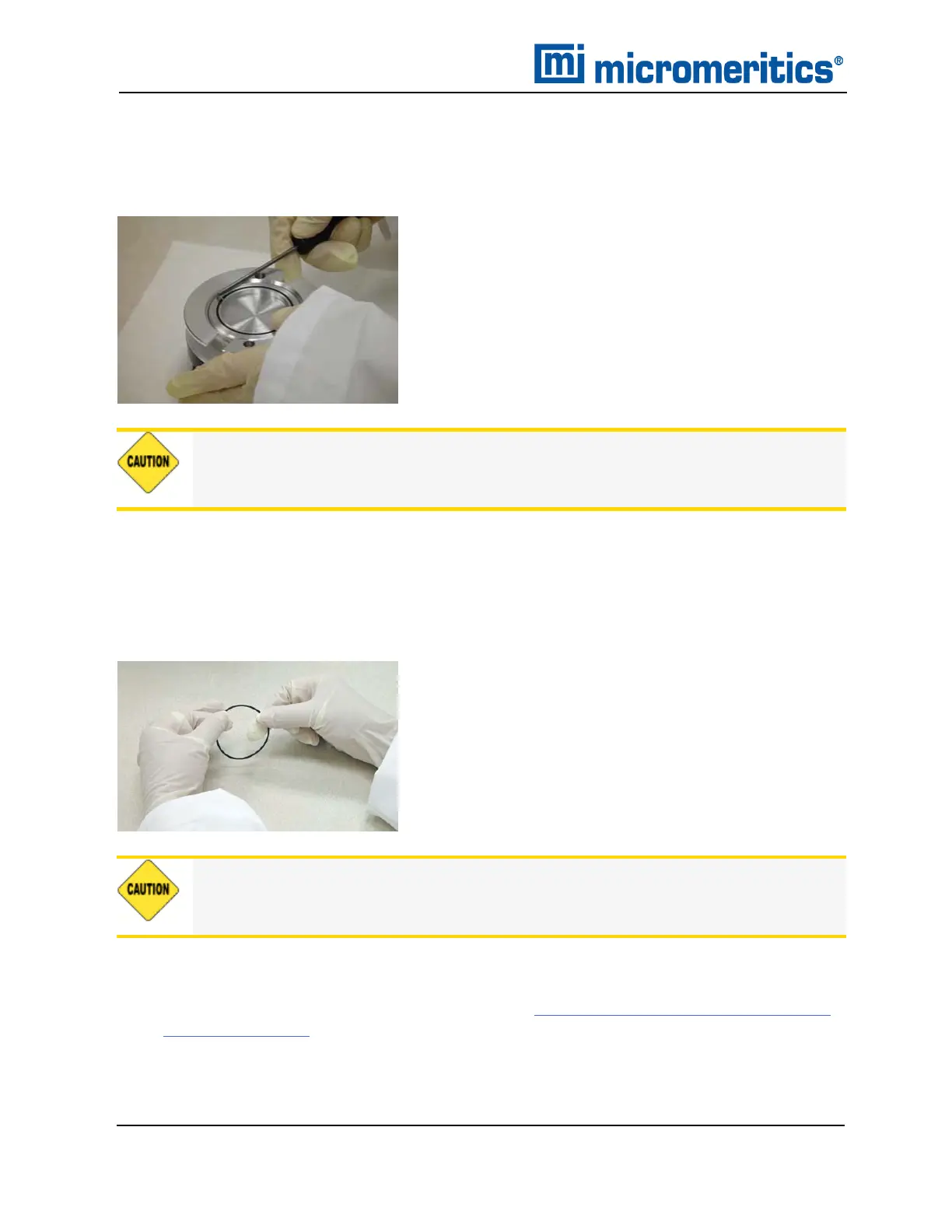12 Maintenance and Troubleshooting
REPLACE THE CHAMBER CAP O-RING
1. Use a pointed tool and carefully remove the O-ring from its groove in the cap. A small niche is
provided at the groove for placement of the tool.
Do not to scratch the metal surface of the chamber cap. Scratches could result in an
imperfect seal.
2. Clean the groove in the chamber cap using a small brush or clean, lint-free tissue moistened
with isopropyl alcohol.
3. Allow the chamber cap to dry thoroughly.
4. Use a small drop of Dow Corning high vacuum grease (or equivalent).
5. Grasp the O-ring with the two greased fingers. Distribute the grease evenly and completely
around the O-ring.
Apply the grease sparingly. Too much grease may alter cell volume while too little
grease results in an imperfect seal and leaks.
6. Place the O-ring back into the groove on the cap and, with the greased index finger, gently
press it back into position.
7. Ensure the O-ring groove is properly greased. See Grease the Chamber Cap O-Ring on
the previous page.
8. Replace the chamber cap.
12 - 6
AccuPyc II 1345 Operator Manual
134-42851-01 (Rev A) — Jan 2021