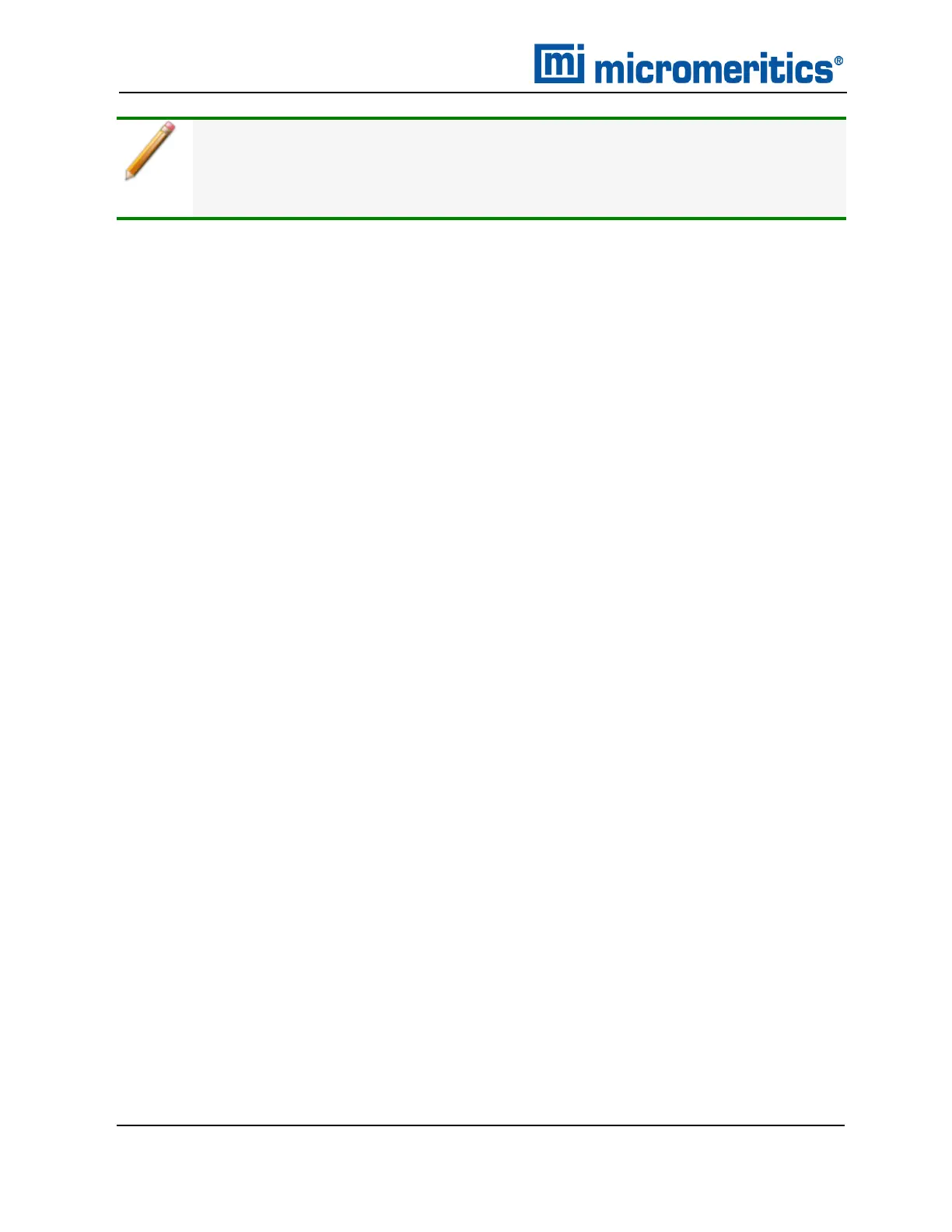6 Perform an Analysis
Keep the cap on the cell chamber except when actually inserting or removing a sample.
If the chamber remains uncapped, water vapor will adsorb on the inner surface of the
chamber and temperature instability will occur; either condition can affect analysis res-
ults.
1. Weigh the empty sample cup.
2. Place as large a quantity of sample as is possible in the cup (cup should be at least two-thirds
full). Pack powders and fluffy materials (if permissible) to obtain maximum sample weight in
the cup.
3. Place the sample cup with sample in a drying oven. The amount of time the sample must be
heated depends on the material and the temperature it will tolerate; this may have to be estab-
lished by other tests.
4. Remove the sample cup from the oven and transfer it to a desiccator provided with active
desiccant. Allow it to cool until near room temperature. Minimize air exposure of the sample.
5. Use this equation to determine the sample mass. (If volume only is to be measured, skip this
step.)
Mass
sample
= Mass
sample+cup
– Mass
cup
6. Remove the cell chamber cap, place the sample cup (with sample) into the cell chamber, then
replace the cap.
It is best not to lay the cap down while loading the sample. Immediately replace the cap when
the sample is loaded. This will prevent particles from accumulating on the greased surface.
7. If using a temperature-controlled AccuPyc, perform the following steps before proceeding:
a. Power on the bath circulator and specify the temperature for analysis. (Refer to the man-
ufacturer manual for instructions on operating the bath circulator.)
b. Allow the temperature to stabilize to the set temperature. Observe the temperature
reading on instrument schematic.
8. If using a TEC module, ensure the temperature reading has stabilized at the specified point.
6 - 2
AccuPyc II 1345 Operator Manual
134-42851-01 (Rev A) — Jan 2021