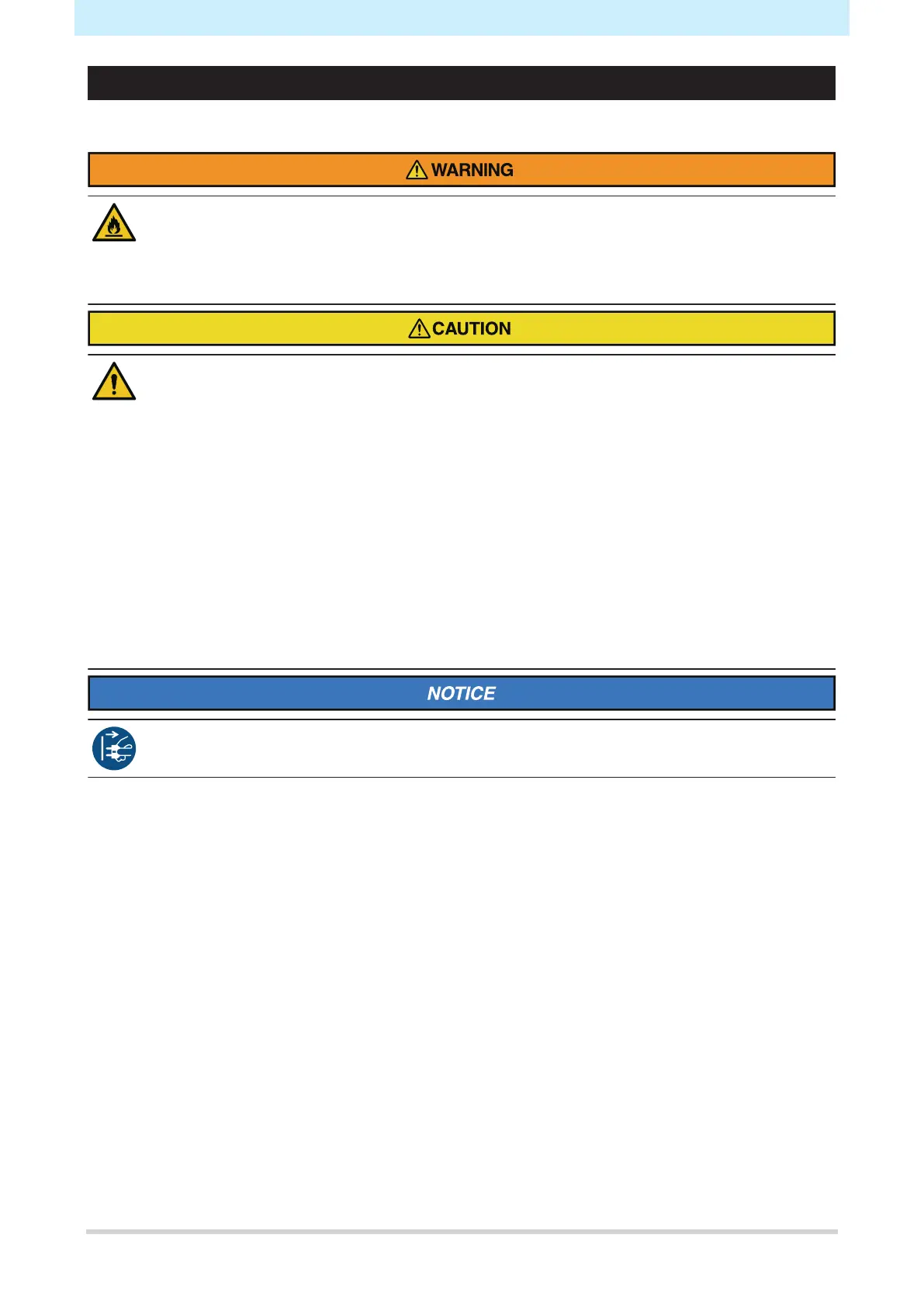To Ensure Safe Use
10
Usage Precautions
l
In the event of abnormal conditions
• In the event of abnormal conditions such as smoke or unusual odor, turn off the main power
immediately and unplug the power cable. Continuing to use the machine under these conditions
may result in failure, electric shock, or fire. Once you have confirmed that smoke is no longer
being emitted, contact your local dealer or our service office. Never attempt to repair the
machine yourself, which is hazardous.
• Immediately wipe off any ink, maintenance liquid, waste ink, or other liquid used with the
product that comes into contact with your skin. Then wash using soap, and rinse with plenty of
water. Failure to wash off ink may result in skin inflammation. If your skin becomes irritated or
painful, seek medical attention immediately.
• If ink, maintenance liquid, waste ink, or any other liquid used in the product comes into contact
with your eyes, rinse immediately with plenty of clean water. Rinse for at least 15 minutes. If you
wear contact lenses and they can be easily removed, remove after rinsing for at least 15
minutes with clean water. Be sure to also rinse the undersides of your eyelids. Failure to rinse
off ink may result in blindness or impaired vision. If your eyes become irritated or painful, seek
medical attention immediately.
• If ink, maintenance liquid, waste ink, or any other liquid used in the product enters your mouth or
is swallowed, gargle with water immediately. Do not induce vomiting. Seek medical attention
promptly. Inducing vomiting may cause liquid to enter the airway.
• If a large amount of vapor is inhaled, move to a well-ventilated area, keep warm, and rest in a
posture that allows easy breathing. If the condition does not improve, seek medical attention
promptly.
• If an ink leak occurs, turn off the main power immediately and unplug the power cable. Then,
contact your local dealer or our service office.
