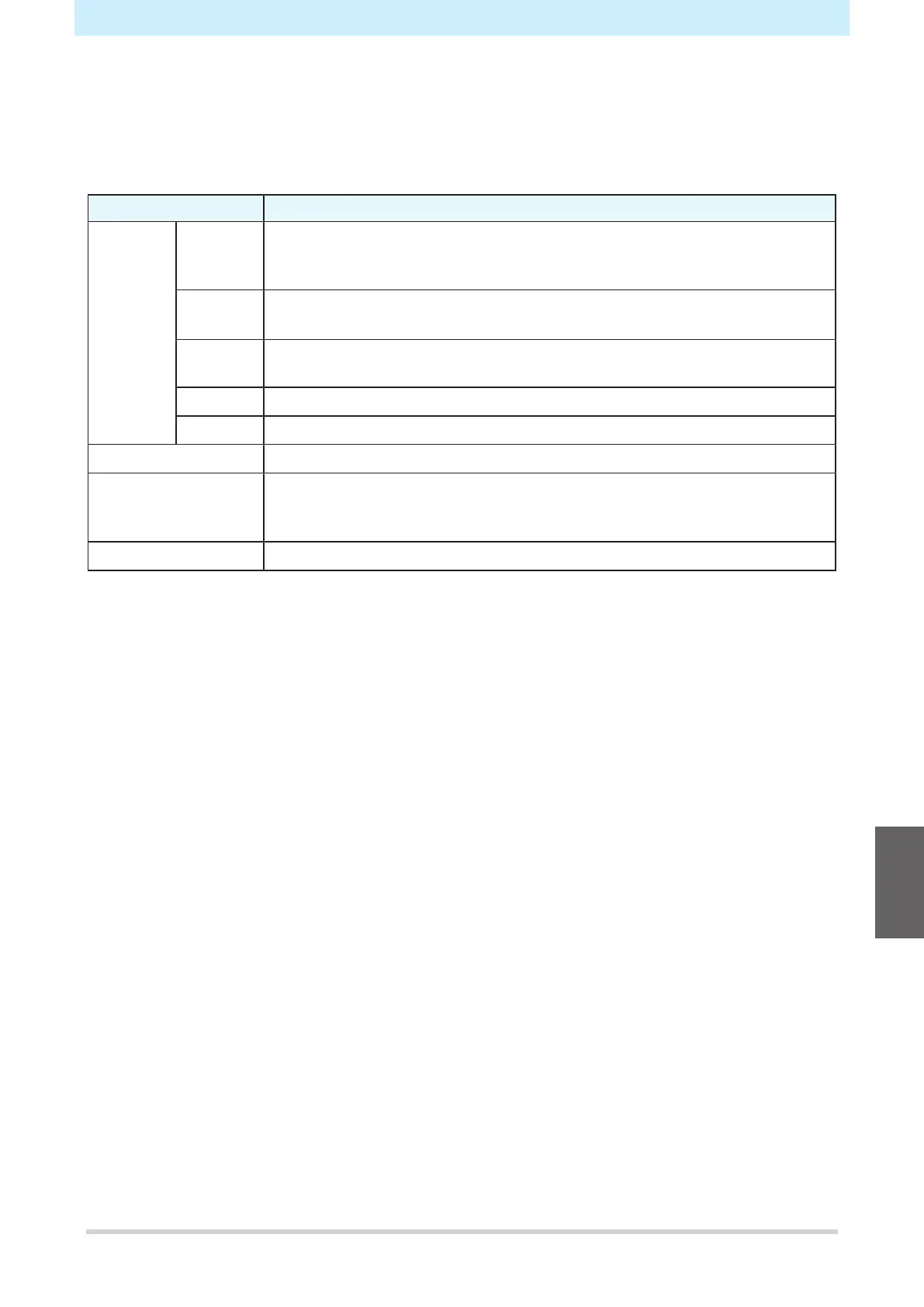Chapter 6 Settings
173
6.5 Machine Status Menu
This is used to check machine information.
l
Menu List
Item Details
Usage Roll Wiper
Remain
Displays the remaining amount of cloth wiper.
• To reset the remaining amount of cloth wiper, press the [FUNC2] key while
the amount is displayed.
Waste Ink
Tank
Displays the approximate level of waste ink in the waste ink tank as a percentage.
• To reset waste ink levels, press the [FUNC1] key while the level is displayed.
Print
Length
Displays the total length printed.
Print Area Displays the total area printed.
Use Time Displays the total time the power has been turned on.
Version Displays the machine firmware and other versions.
Error History Displays the error and warning history.
• These are listed in chronological order. Use the keys to cycle through
occurrence time/date and error/warning information.
List This is used to print machine information.
6
