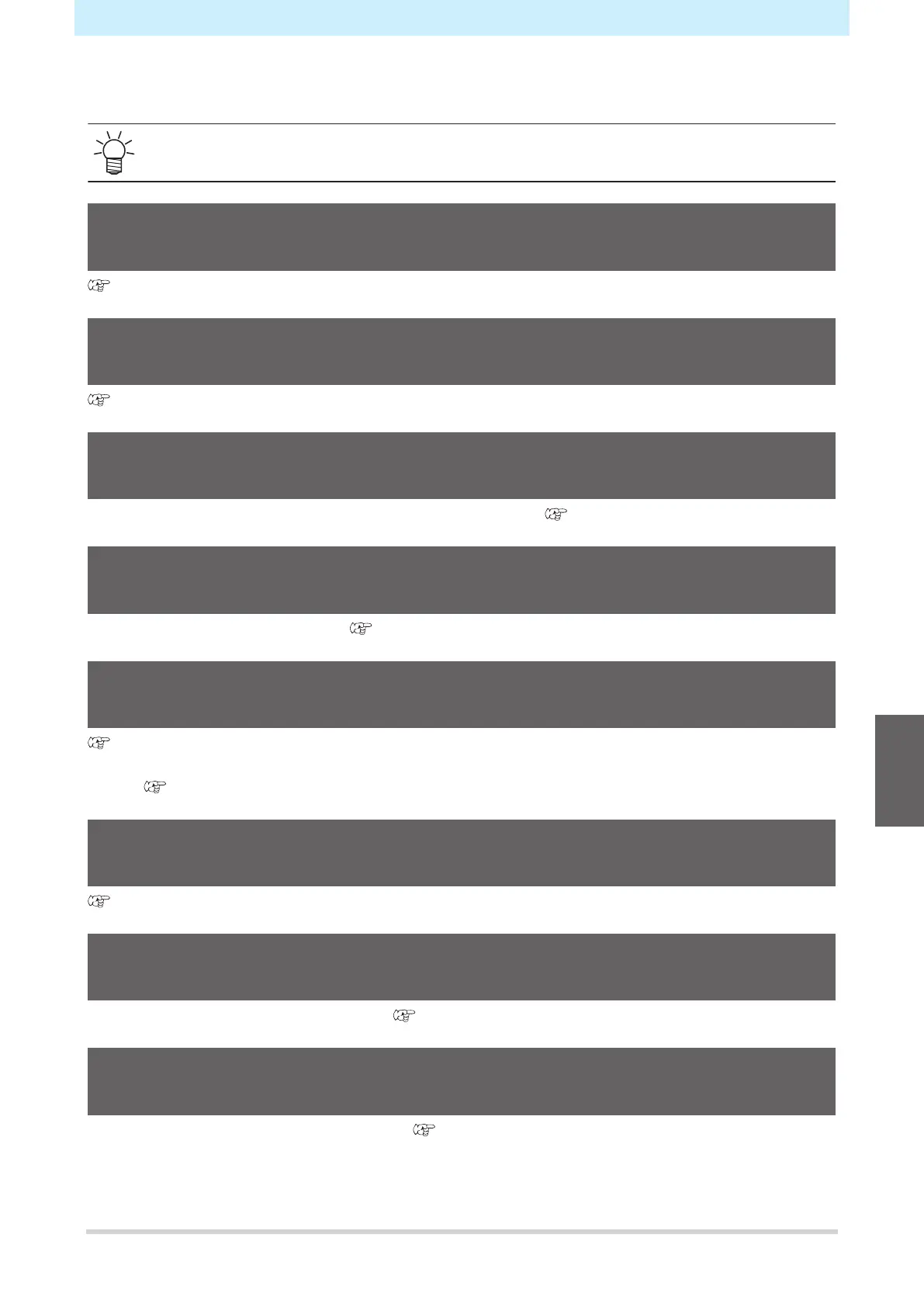Chapter 5 Using the XY Slitter
143
5.3 Slitting the Print Media Afterwards
• Slitting cannot be performed at the same time as "Print&Cut" or "Cut&Print".
• Media cannot be slit after it has been laminated.
1.
Disable the XY Slitter.
"Disable the XY Slitter."(P. 145)
2.
Setting the Media Width Detection Type to AUTO
"Setting the Media Width Detection Type to AUTO"(P. 145)
3.
Loading the media
The XY slitter is not used. Do not put media through the XY slitter. "Loading the Roll Media"(P. 67)
4.
Printing guide (slit) line
Select "Slit Afterwards" in RasterLink. "Printing guide (slit) line"(P. 134)
5.
Printing RIP data
"Printing RIP data"(P. 140)
If you wish to slit from the rear edge of the media, print the guide (slit) line after the RIP data has been
printed. "Slitting from the Media Rear Edge"(P. 145)
6.
Enable the XY Slitter.
"Enable the XY Slitter."(P. 146)
7.
Positioning printed media
Put the printed media through the XY slitter. "Loading the media"(P. 130)
8.
Detecting slitting marks
Load the printed media, then detect the marks. "Detecting slitting marks"(P. 146)
5
