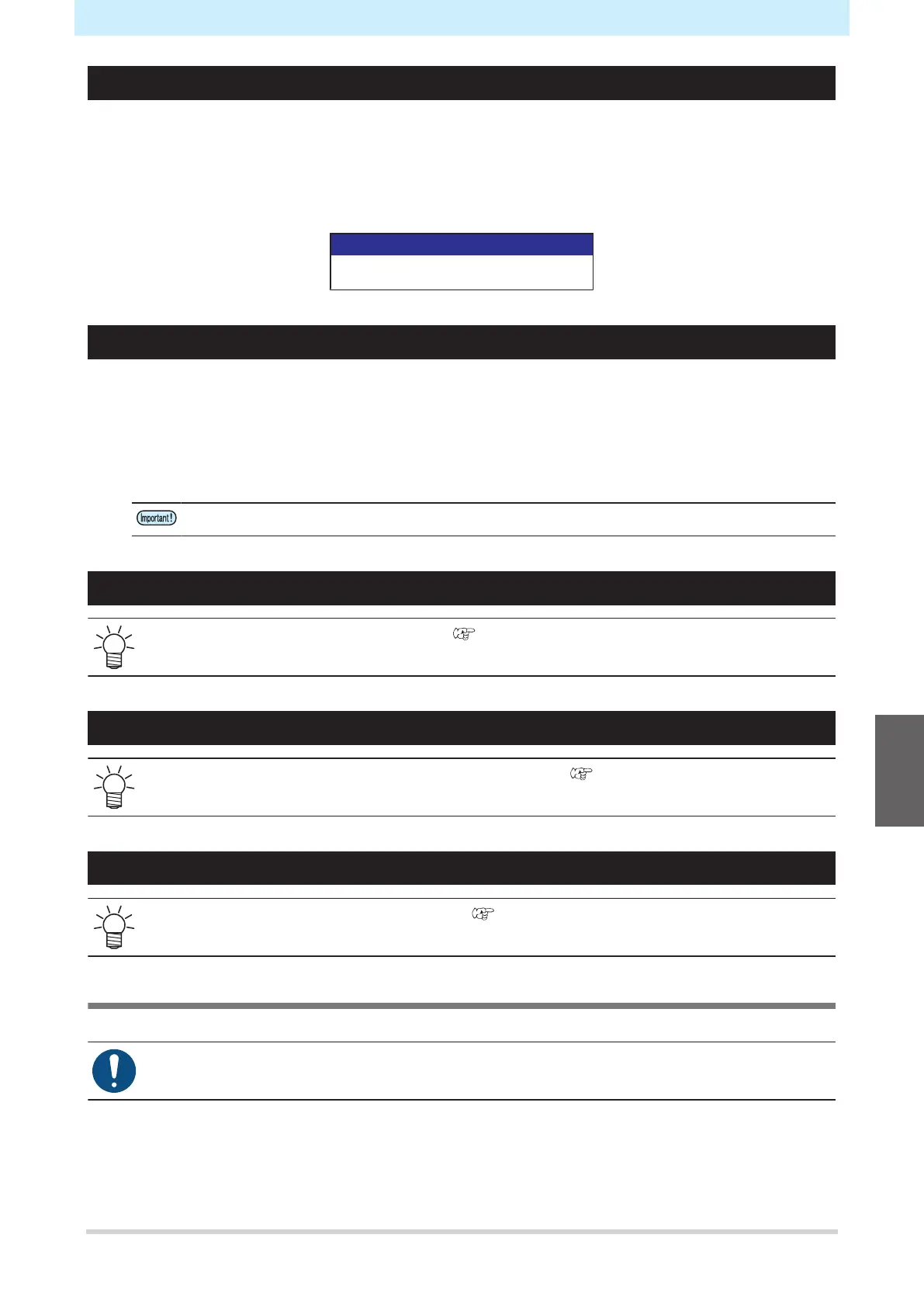Chapter 5 Using the XY Slitter
145
Disable the XY Slitter.
1
On the LOCAL mode screen, select [MENU] > [Function Setting], then press the [ENTER] key.
• The Function Setting menu is displayed.
2
Select [Finisher] > [None], then press the [ENTER] key.
● None
○ XY Slitter
○ Unpublished
Setting the Media Width Detection Type to AUTO
1
On the LOCAL mode screen, select [MENU] > [Media Setting], then press the [ENTER] key.
• The Media Setting menu is displayed.
2
Select [Media Information] > [Media Width] > [Detection Type] > [AUTO], then press the
[ENTER] key.
• Slitting cannot be performed afterwards if set to "Manual".
Loading the media
• For details of how to load media, refer to "Loading the Roll Media"(P. 67).
Printing guide (slit) line
• For details of how to print the guide (slitting) lines, refer to "Printing guide (slit) line"(P. 134).
Printing RIP data
• For details of how to print RIP data, refer to "Printing RIP data"(P. 140).
Slitting from the Media Rear Edge
Once printing has ended, print the guide (slit) lines to allow slitting from the rear edge of the media.
• When slitting from the rear edge of the media, leave at least 1,000 mm of space from the guide
(slit) lines to the rear edge.
1
Select the printed image data.
5
