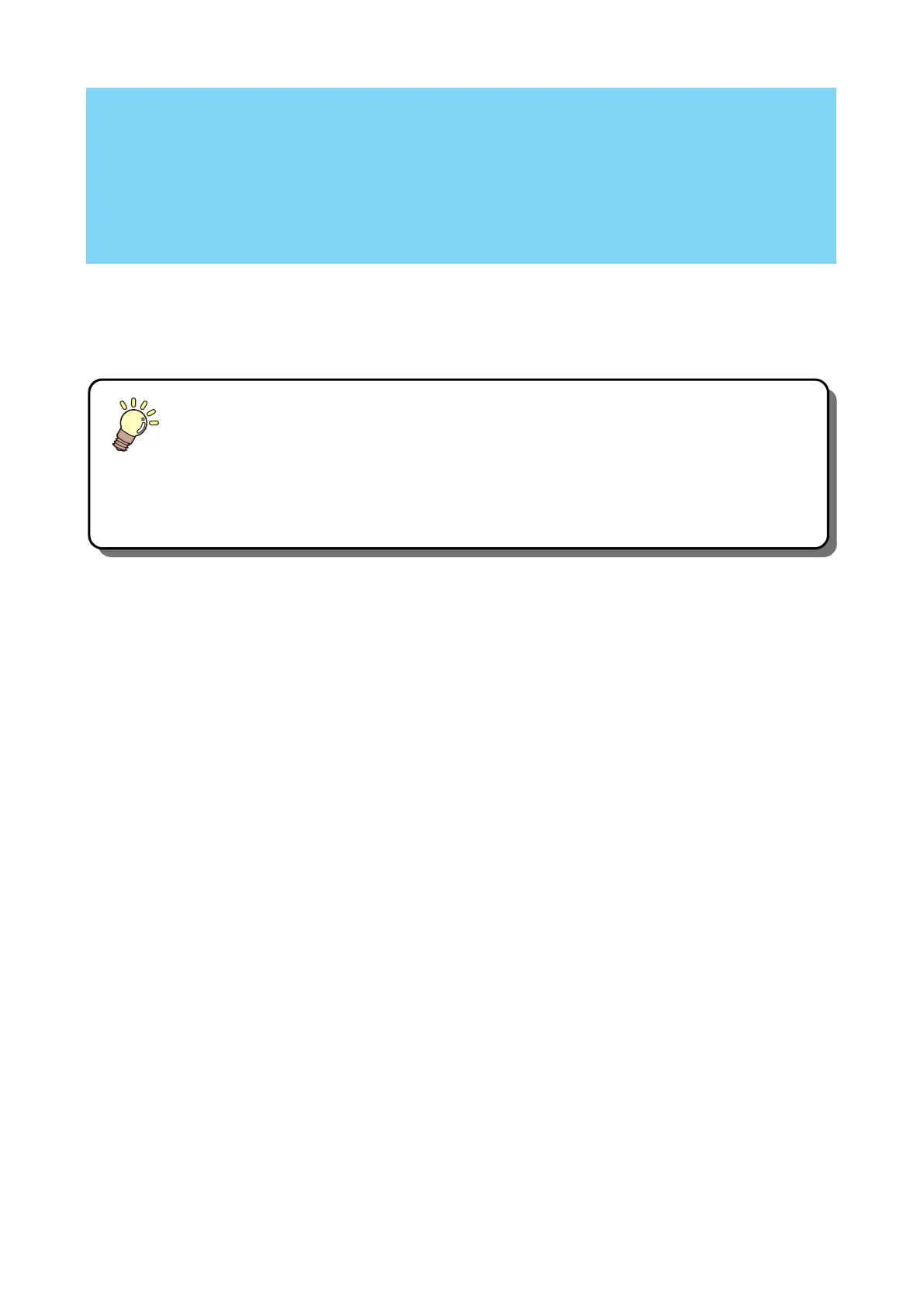Chapter 5 Using the XY Slitter
This chapter
Describes the procedures for slitting with the XY slitter and RIP setting methods (JV/CJV
only).
XY Slitter .......................................................122
XY Clamp Lever ....................................... 123
X Cutter .................................................... 124
Using the Tension Bar.............................. 125
Media Chute............................................. 125
Slitting Simultaneously With Printing.............129
Enable the XY Slitter. ............................... 130
Loading the media.................................... 130
Printing guide (slit) line............................. 134
Mounting the X cutter ............................... 136
Printing RIP data ...................................... 140
Slitting the Print Media Afterwards .................143
Disable the XY Slitter. ................................145
Setting the Media Width Detection Type to
AUTO .........................................................145
Loading the media .....................................145
Printing guide (slit) line...............................145
Printing RIP data........................................145
Enable the XY Slitter..................................146
Positioning printed media...........................146
Detecting slitting marks..............................146
Mounting the X cutter and slitting...............150
Troubleshooting..............................................156
If a Media Jam Occurs in the XY Slitter .....156
If the Y Slit Position is Offset......................157
