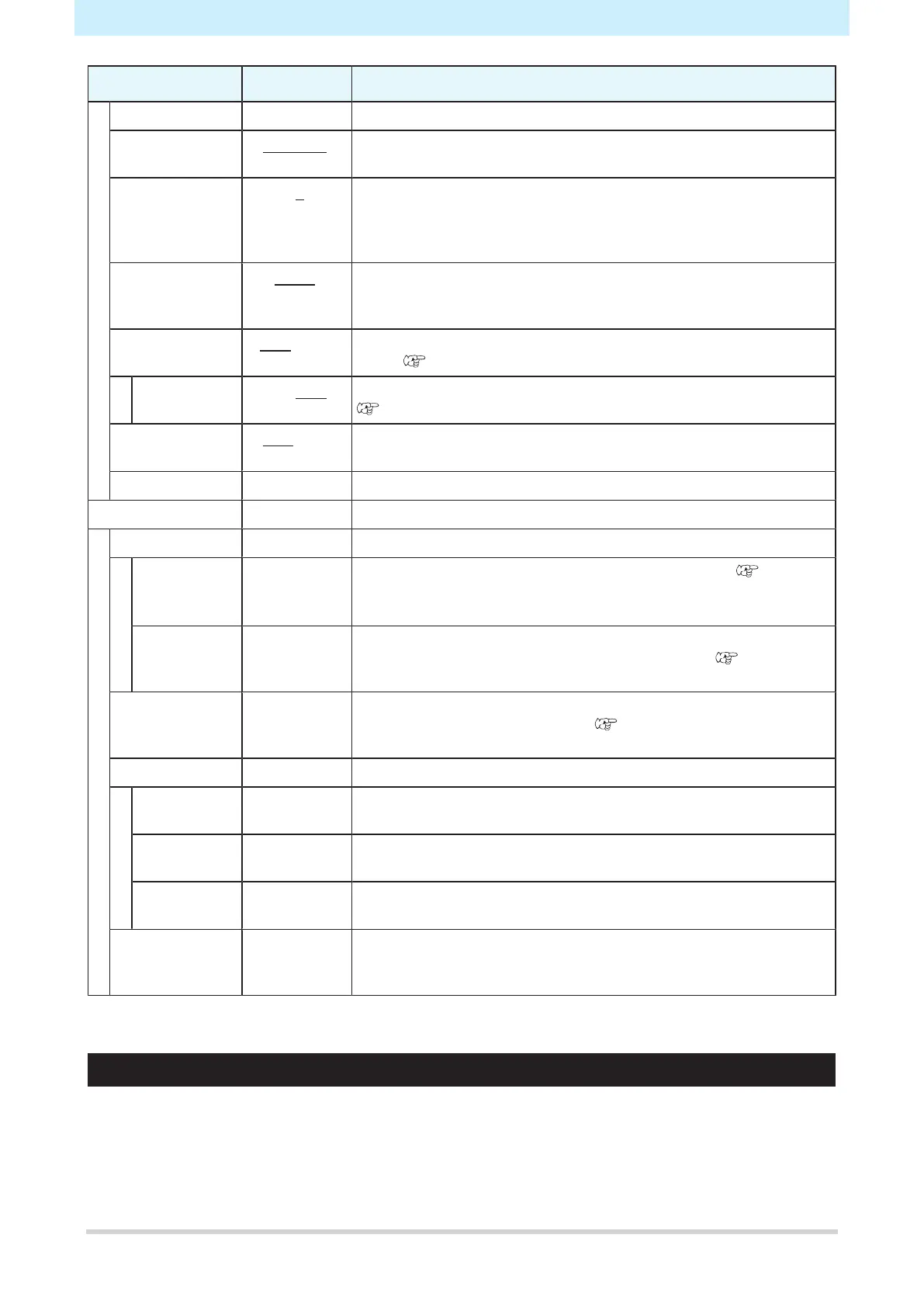Chapter 6 Settings
176
Item
Setting
*1
Details
If the tool condition is set to "PEN", dummy cutting is disabled.
Sheet Type Standard/
Heavy
Set the weight of the set media.
Adj-prs Offset -9 to 0 to 9 When cutting the corners, the pressure is automatically decreased
(by about 5 g) to prevent the media from lifting up. As a result, the
cutting blade might not rotate smoothly and may leave uncut parts.
Adjust the pressure for cutting the corners if they are left uncut.
Vacuum Fan Weak/
Standard/
Strong/OFF
Sets the force with which the medium is held down during cutting.
Ordinarily, use "Weak".
Over Cut OFF/0.1 to
1.0 mm
Overlaps the start and end points so that no part of the media is left
uncut. "Preventing Uncut Media"(P. 177)
Corner Cut ON/OFF Performs over cutting at corners other than the start and end point.
"Preventing Uncut Media"(P. 177)
Curve Mode Fast/Slow If the cut line becomes twisted, set this to "Slow". This can prevent
twisting but decreases cutting speed.
Setup Reset - Initializes the details set.
Maintenance -
Marks Sensor -
Sensor Check - Check the responsiveness of the register mark sensor.
"Adjusting the Position of the Register Mark Sensor"(P. 225)
Pointer Offset - Adjust the position of the light pointer when the positions of the
register mark sensor and light pointer do not match. "Correcting
the LED Pointer Position"(P. 226)
Sample Cut - Use a sample stored in the unit for cutting to troubleshoot problems
when data cannot be cut properly. "Investigating the Cause of
Cutting Failures"(P. 227)
Auto Media Cut - Cuts the specified number of media sheets at the specified length.
Cut Interval 10 to 10,000
mm
Sets the cut length.
Front Cut Off 0 to 500 mm The front edge of the media can be cut off if cut diagonally. Sets the
cut length.
Count 1 to 9,999
times
Sets the number of media pieces to be cut.
Scale Adjust - When printing and cutting without register marks, perform
corrections when the media deviates to the left or right side of the
scan direction.
*1. The default settings are shown underlined.
Copying the Last Data
You can cut the data stored in the receive buffer of the machine by the specified number (up to 999 sheets).
• The last cutting data is stored in the receive buffer. When new data is received, the already saved data is
overwritten.
