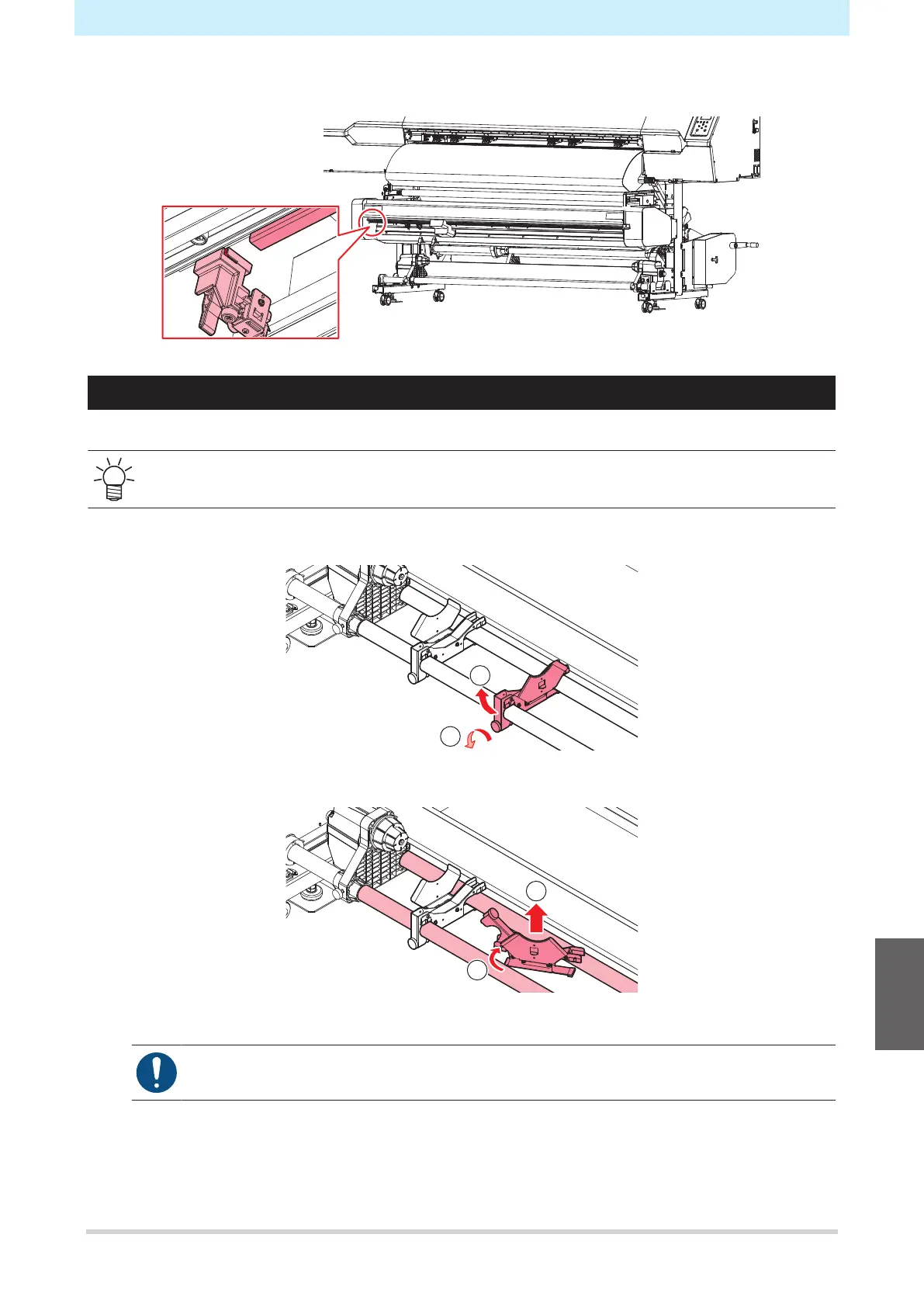Chapter 7 Maintenance
213
6
Insert the X cutter groove into the L-shaped slide rail.
Media Edge Guide Film Replacement
Replace the media edge guide film if it is creased or worn.
• JV/CJV: Feature not included.
1
Turn the knob screw and open the media edge guide cover.
2
Rotate the media edge guides to remove them.
3
Remove the media edge guide film from the media edge guide.
• Make sure no parts of the double-sided tape remain.
7
