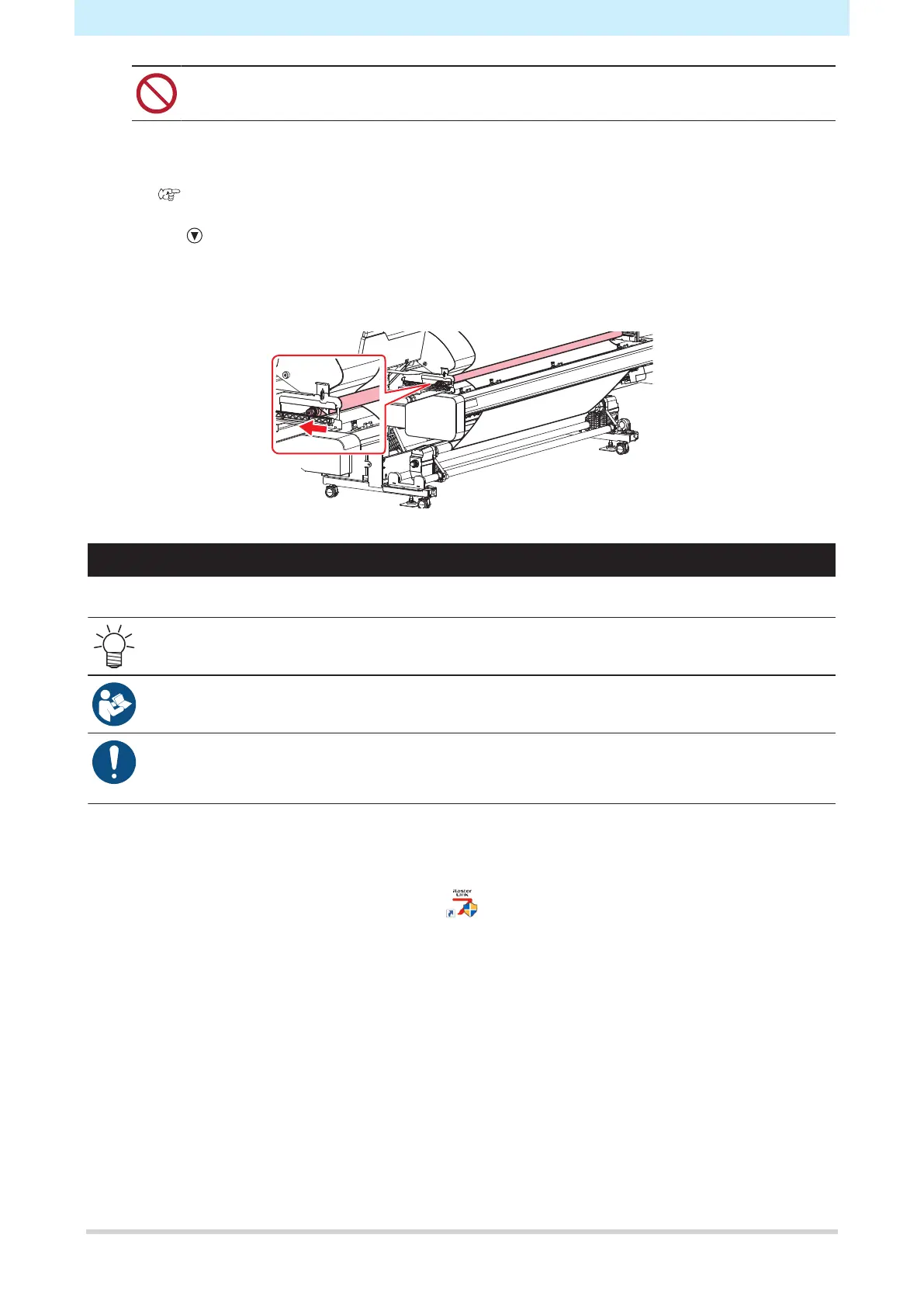Chapter 5 Using the XY Slitter
134
• Do not pull the media when the XY clamp lever is raised (the media is clamped). Doing so
may damage the machine.
14
Individually unclamp the clamps in locations where the media is not present (i.e. Clamps that
are not used).
• "Operating the XY clamps individually"(P. 123)
15
Press to decrease the media tension slightly, then press the [ENTER] key.
16
Unlock the tension bar.
• This applies tension to the media.
Printing guide (slit) line
The explanation here applies to MIMAKI RIP software (RasterLink).
• The slitting size is 210 mm or more in the Y (scan) direction and 297 mm or more in the X (feed)
direction.
• For more information, refer to the RasterLink reference guide. https://mimaki.com/download/
software.html
• Prepare suitable image data.
• When slitting from the front edge of the media, leave at least 1,000 mm of space from the front
edge to the guide (slit) line.
1
Launch RasterLink.
• Click the icon on the PC desktop.
