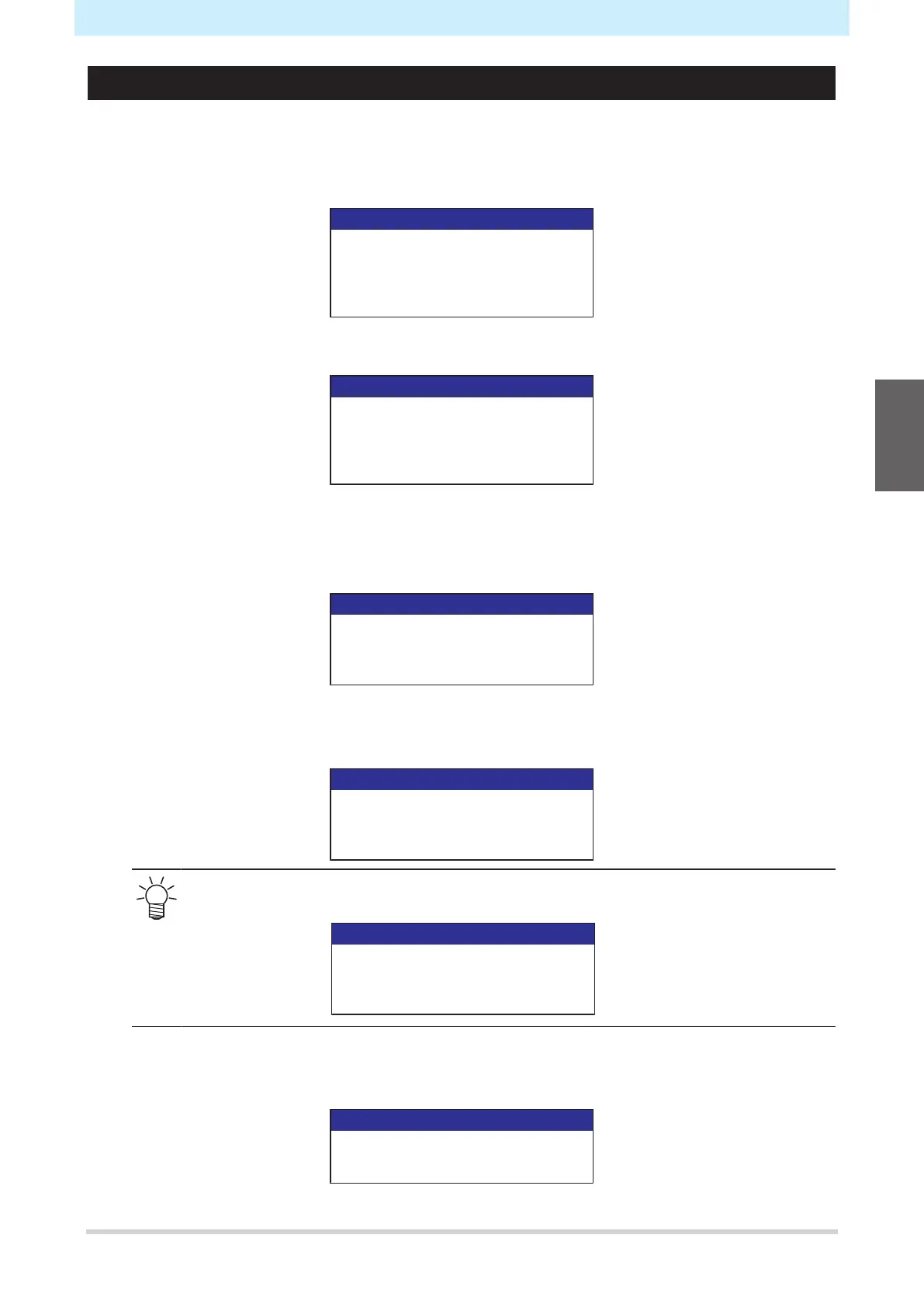Chapter 2 Printing
75
Registering the Media
When the clamp lever is lowered with media being loaded, the Select Use Media screen is displayed.
Registration is required to use media that is not registered on the machine.
1
Select [Unregistered].
Media selection
● PVC
○ Tarpaulin
○ Unregistered
○ Unregistered
1/2
1300 mm
1600 mm
○ Unregistered
2
Select the media type.
Media Type
● PVC
○ Tarpaulin
○ Transfer paper
○ Illuminated Film
○ Cutting Sheet
3
Select the media width detection type.
• AUTO: The media width is automatically detected.
• MANUAL: The media width is manually set.
Media Detection Type
Please Select.
AUTO
MANUAL
4
(CJV only) Select the media form.
• Select whether roll media or leaf media is used.
Media Operation Form
Please Select.
Roll
Leaf
• When [Roll] is selected, the [Media Registration] screen is displayed. Select whether or
not to manage the media remaining amount with the machine.
Media Remain Manage
Please Select.
ON
OFF
5
Enter the name to be displayed.
• If you do not register the name, press the [ENTER] key.
Media Name Change
Media 3
will be changed
(maximum 10 characters)
2
