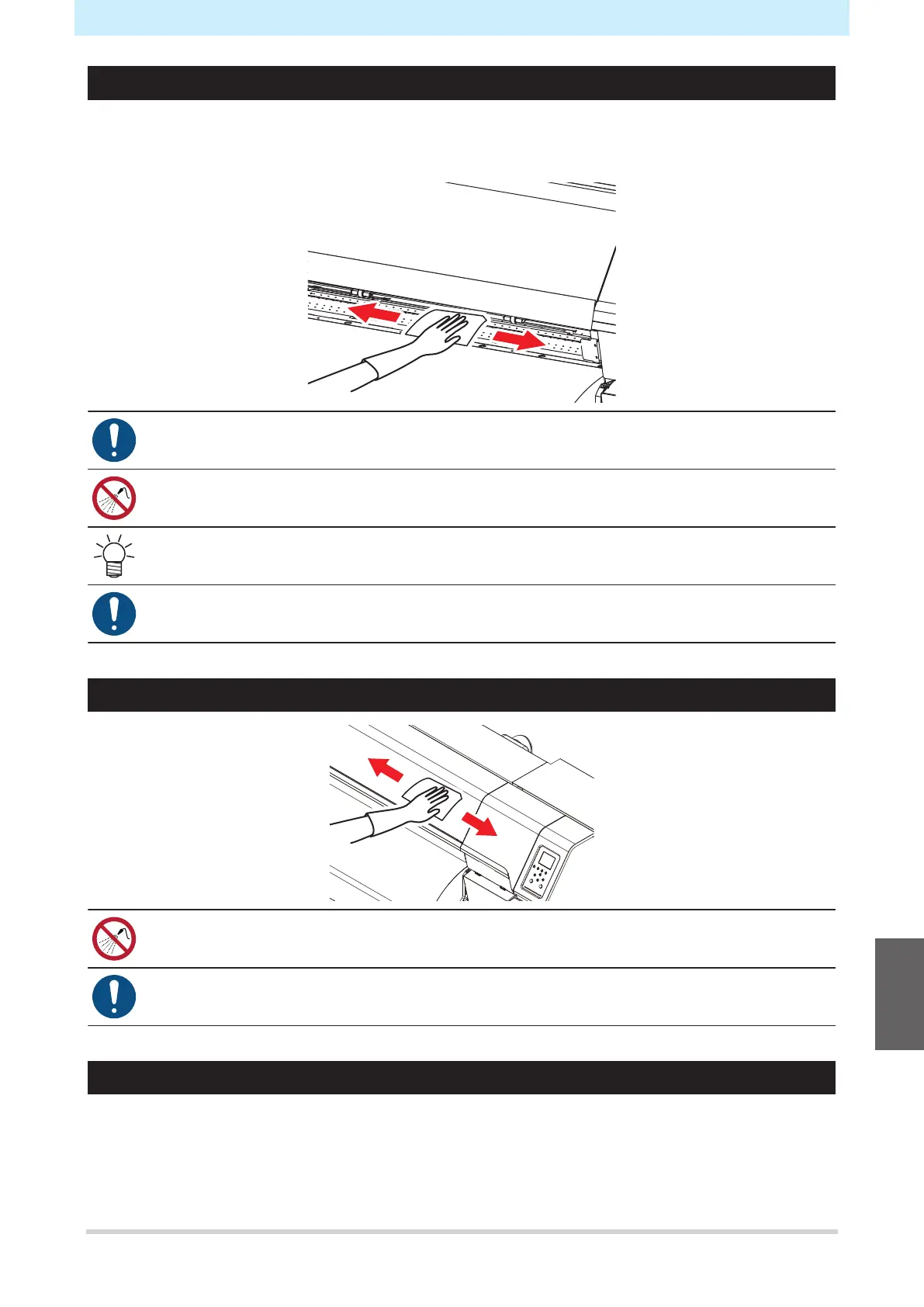Chapter 7 Maintenance
191
Platen Cleaning
Continuing to use the dirty platen will prevent proper feeding of the media. It will also cause dried ink and
attached dust to rub against the head nozzle surface and lead to ejection failures (e.g., nozzle clogging or
deflection).
• Turn off the main power supply and unplug the power cable before carrying out maintenance.
• Do not allow liquids to get inside the machine. Otherwise there is a risk of failure, electric shock,
or fire.
• The grooves in which the media holder slides and the media is cut are susceptible to dust
accumulation. Remove any debris carefully.
• For heavy soiling, wipe using a soft cloth soaked in diluted neutral detergent and thoroughly
wrung out.
Cover (Exterior) Cleaning
• Do not allow liquids to get inside the machine. Otherwise there is a risk of failure, electric shock,
or fire.
• For heavy soiling, wipe using a soft cloth soaked in diluted neutral detergent and thoroughly
wrung out.
Blowing Fan Filter Cleaning (Only for the TS330)
Wash the blowing fan filter in water if it is dirty.
7
