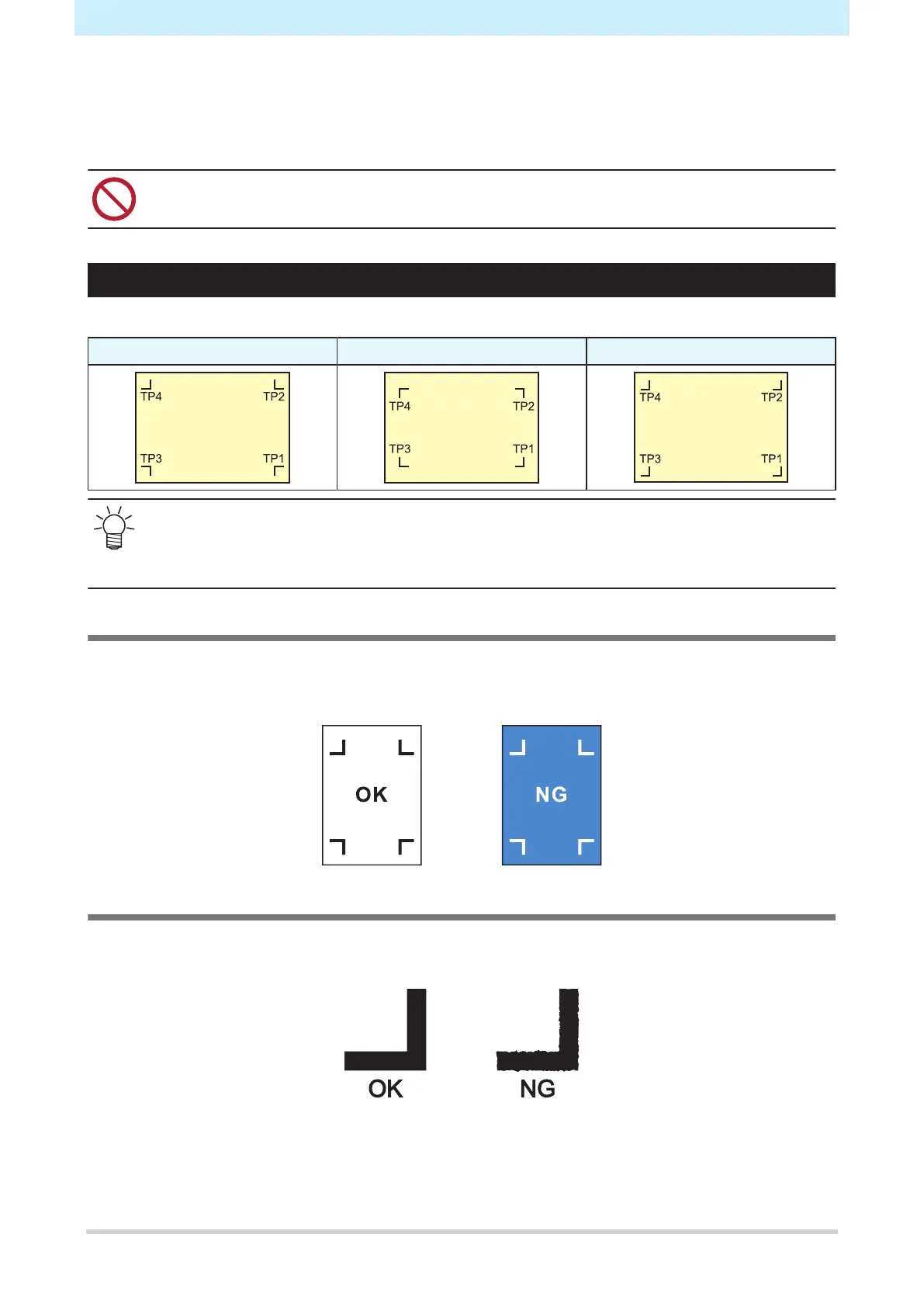Chapter 4 Cutting Data with Register Marks
112
4.2 Creating Register Marks
Printing image data with "register marks" can increase cutting accuracy and quality. There are some
limitations to register marks. Read the following thoroughly before creating register marks.
• Trimming register marks cannot be used with the machine.
Register Marks
The following three types of register marks can be used with this machine:
Type 1 Type 2 Zero margin register mark
• Use mark 4 (TP4) to perform trapezoidal corrections. Mark 4 can be skipped, but doing so will
reduce cutting accuracy.
Trapezoidal correction: Corrects the difference between the right and left feed amount of the
media.
Media and Register Mark Color
We recommend using white media and black register marks. The machine may fail to detect register marks
in other colors.
Blurred Register Marks
Ensure that printed register marks are not blurred. If the register marks are blurred, the mark origins may be
incorrectly identified, or the machine may fail to detect the register marks.
