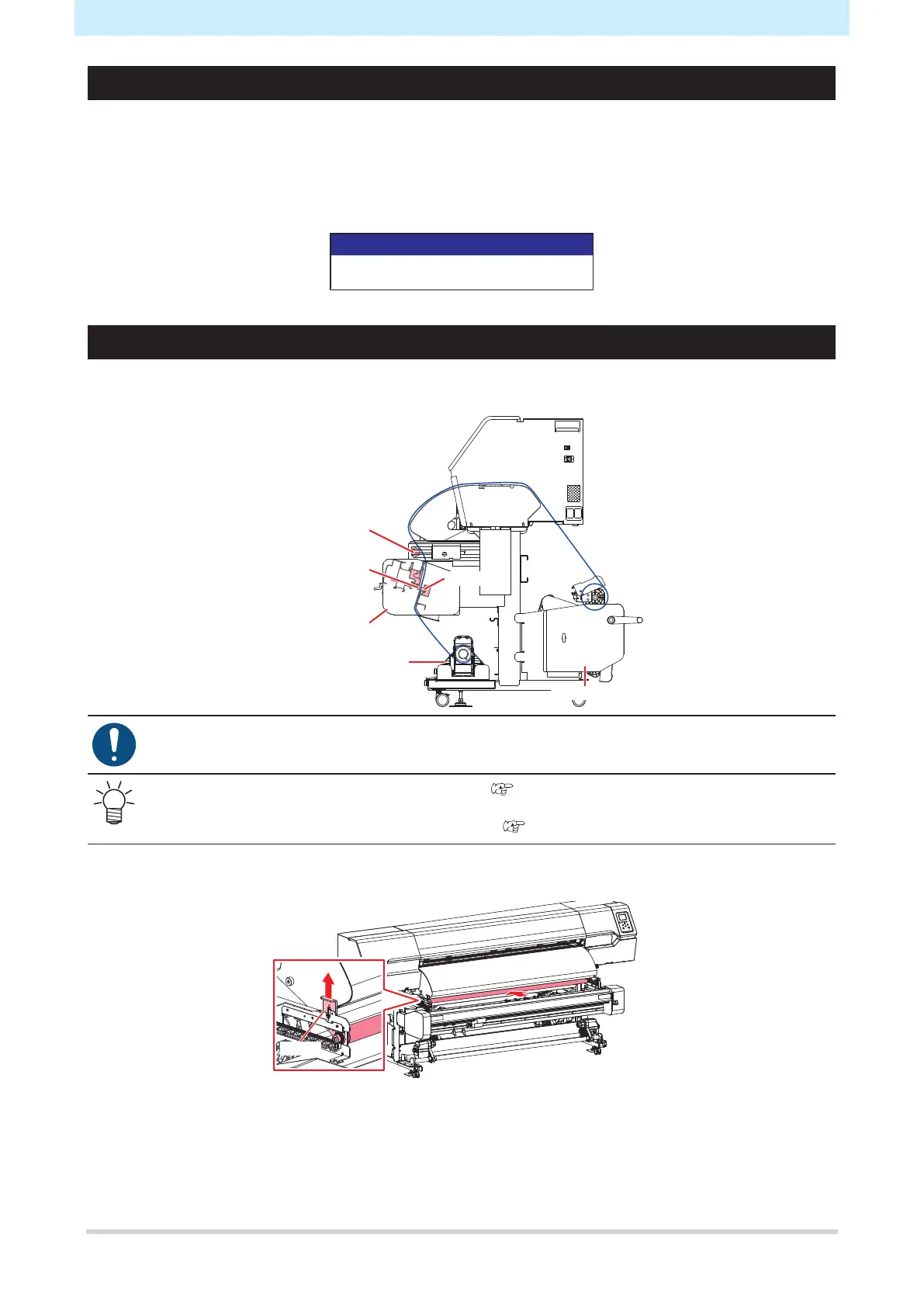Chapter 5 Using the XY Slitter
130
Enable the XY Slitter.
1
On the LOCAL mode screen, select [MENU] > [Function Setting], then press the [ENTER] key.
• The Function Setting menu is displayed.
2
Select [Finisher] > [XY Slitter], then press the [ENTER] key.
○ None
● XY slitter
○ Unpublished
Loading the media
l
Media path
Tension bar
XY slitter
Pinch roller
Grit roller
Feeding unit
Take-up Unit
• Adjust the head height before loading media. Moving the carriage after the media has been
loaded may result in the print head coming into contact with the media and being damaged.
• For instructions on how to load media, refer to "Loading the Roll Media"(P. 67) (Steps 1 to
22).
• The torque limiter should ideally be set to "Mid". "Adjusting the Torque Limiter"(P. 61)
1
Detach the stopper and move the tension bar to the rear.
