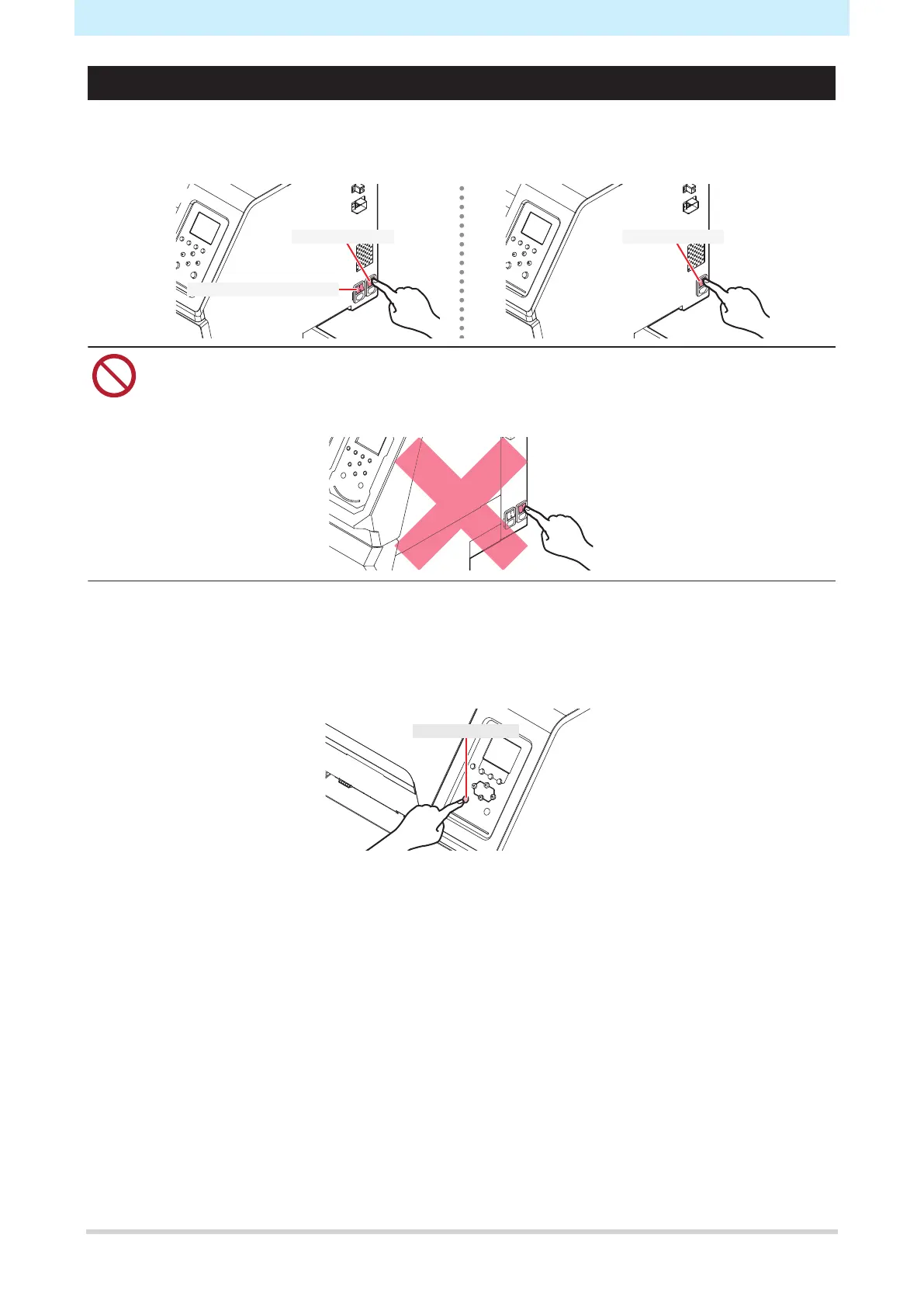Chapter 1 Before Use
32
Power supply switch
l
Main power switch
This is located at the rear on the right-hand side of the product.
[JV/CJV] [TS]
Heater power supply switch
Main power switch Main power switch
• Do not turn off the main power supply. Turning off the main power supply will disable the
automatic maintenance function (including nozzle clogging prevention function and ink
discharge channel cleaning function). This increases the risk of ejection failures (such as nozzle
clogging or deflection).
l
[END/POWER] key
The [END/POWER] key is the key normally used to turn the power on and off.
To turn off the power, hold down the [END/POWER] key. Press the [ENTER] key once the instructions
appear on the display.
