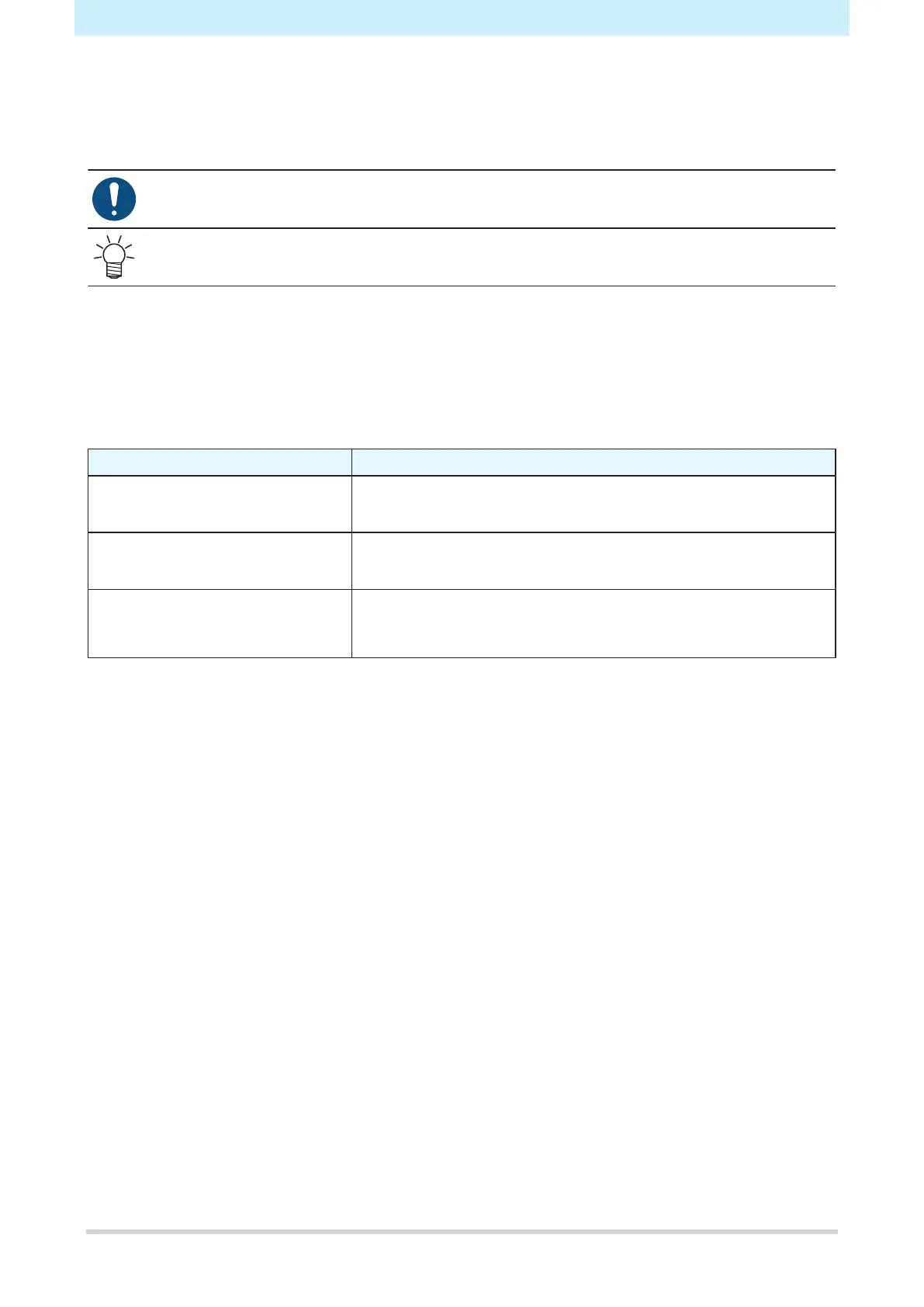Chapter 2 Printing
78
2.6 Setting the Heater Temperature
Set the heater temperature to suit the type of media used. The temperature can be altered while printing is in
progress, but this may cause color variations to occur.
• Adjust the heater temperature to suit the media type and characteristics. Depending on the type,
the media may expand or shrink or become rippled.
• The temperature setting in the RIP software takes precedence. If you are using the Mimaki RIP
software (RasterLink), the recommended values are stored in the color profile.
1
On the LOCAL mode screen, select [HEATER].
• The Heater Temperature Setup screen appears.
2
Enter the heater temperatures, then press the [ENTER] key.
• Printing is possible once the heater temperatures reach the temperature settings ±3 °C.
Name Overview
PRE (Preheater)
*JV/CJV only
Preheats the media before printing to suppress rapid temperature
change.
PRINT (Print heater)
*JV/CJV only
Helps prevent ink bleeding.
POST (Post-heater) Allows ink to dry after printing.
• The temperature at the lower part of POST is lower than the
upper part.
