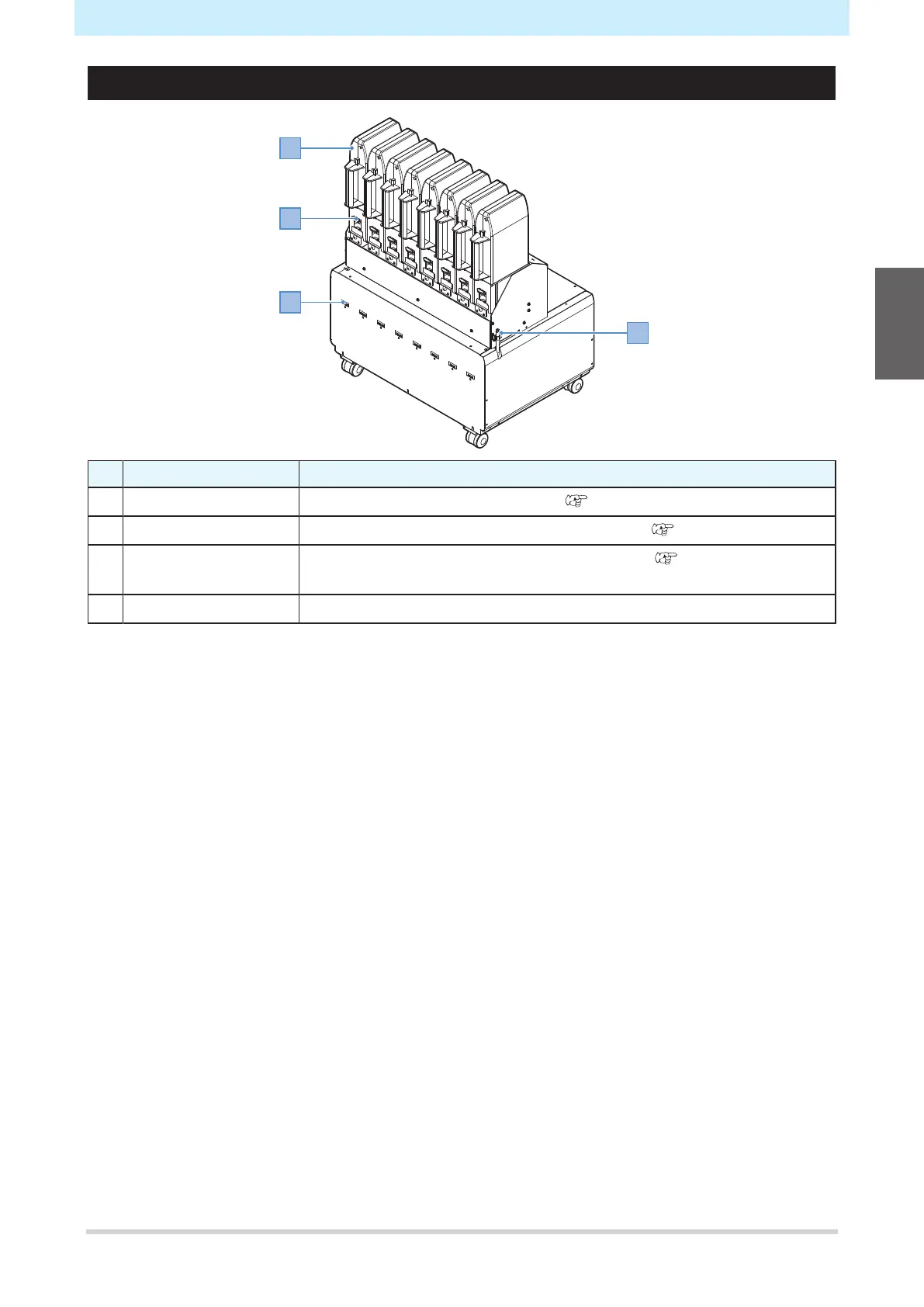Chapter 1 Before Use
29
Ink Supply Unit
No. Name Overview
1 Ink Eco-case The ink eco-cases are mounted here. P. 49
2 Ink lever Push down the lever to remove the ink eco-cases. P. 46
3 Ink IC chip slot For inserting the ink IC chips provided with the ink. P. 49
This manages the ink information.
4 Ink leak check tube If ink enters the tube, contact your local dealer or our service office.
1
