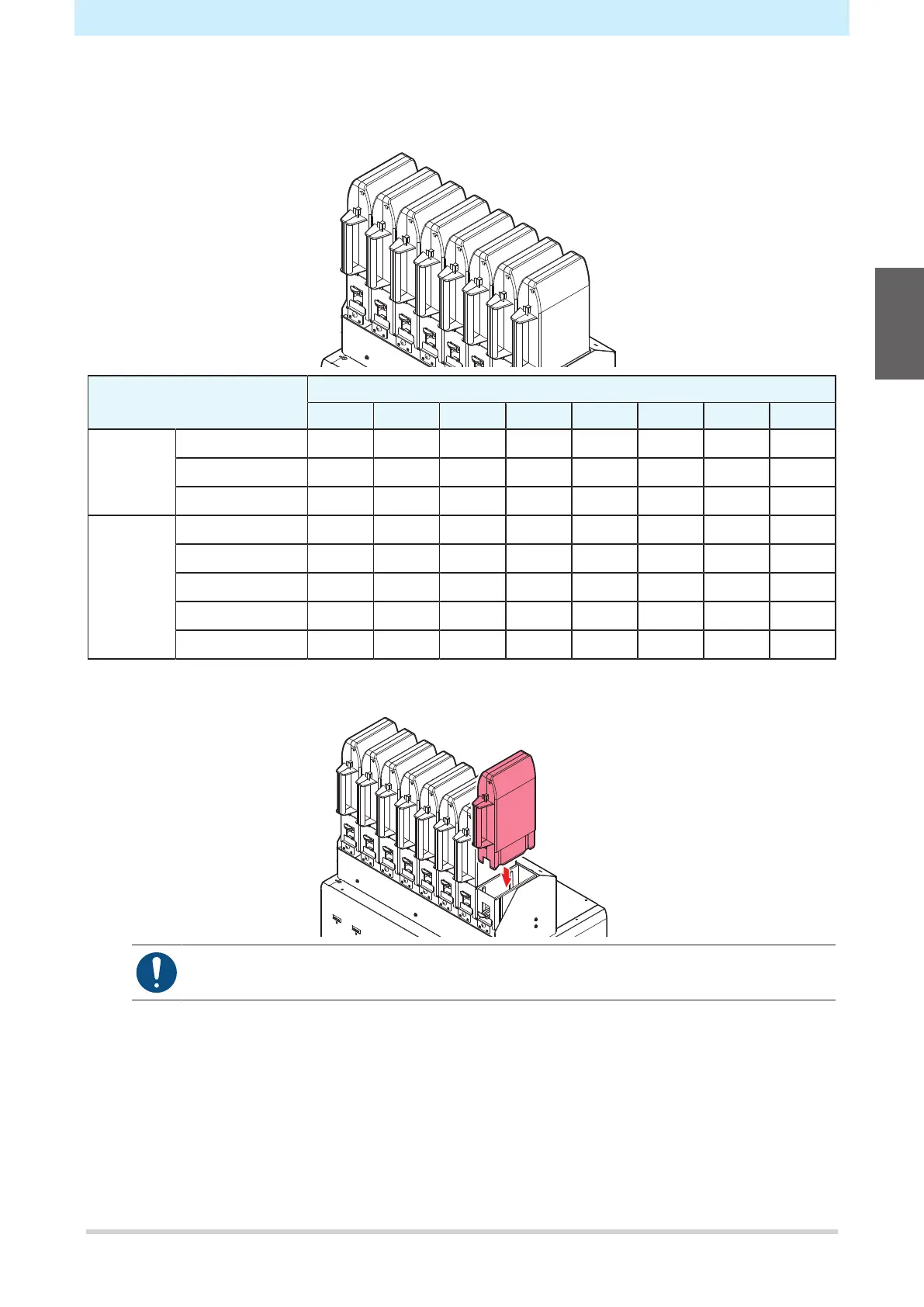Chapter 1 Before Use
49
l
Mounting the ink
The order of the ink eco-cases to be set varies depending on the ink set you are currently using. Check the
ink slot numbers, then insert the correct color ink eco-cases.
Ink set Ink bottle positions (specified by color)
1 2 3 4 5 6 7 8
JV/CJV 4-color M M C C Y Y K K
6-color, W M Lm C Lc Y W K W
8-color M Lm C Lc Y Or K Lk
TS 4-color M M BL BL Y Y K K
6-color M Lm BL Lbl Y Y K K
7-color M Lm BL Lbl Y Y K Lk
4-color, FY, FP M M BL BL Y FY K FP
6-color, FY, FP M Lm BL Lbl Y FY K FP
1
Set an eco-case on the base.
• Fully push in the eco-case. Otherwise, ink may not be fed properly.
1
