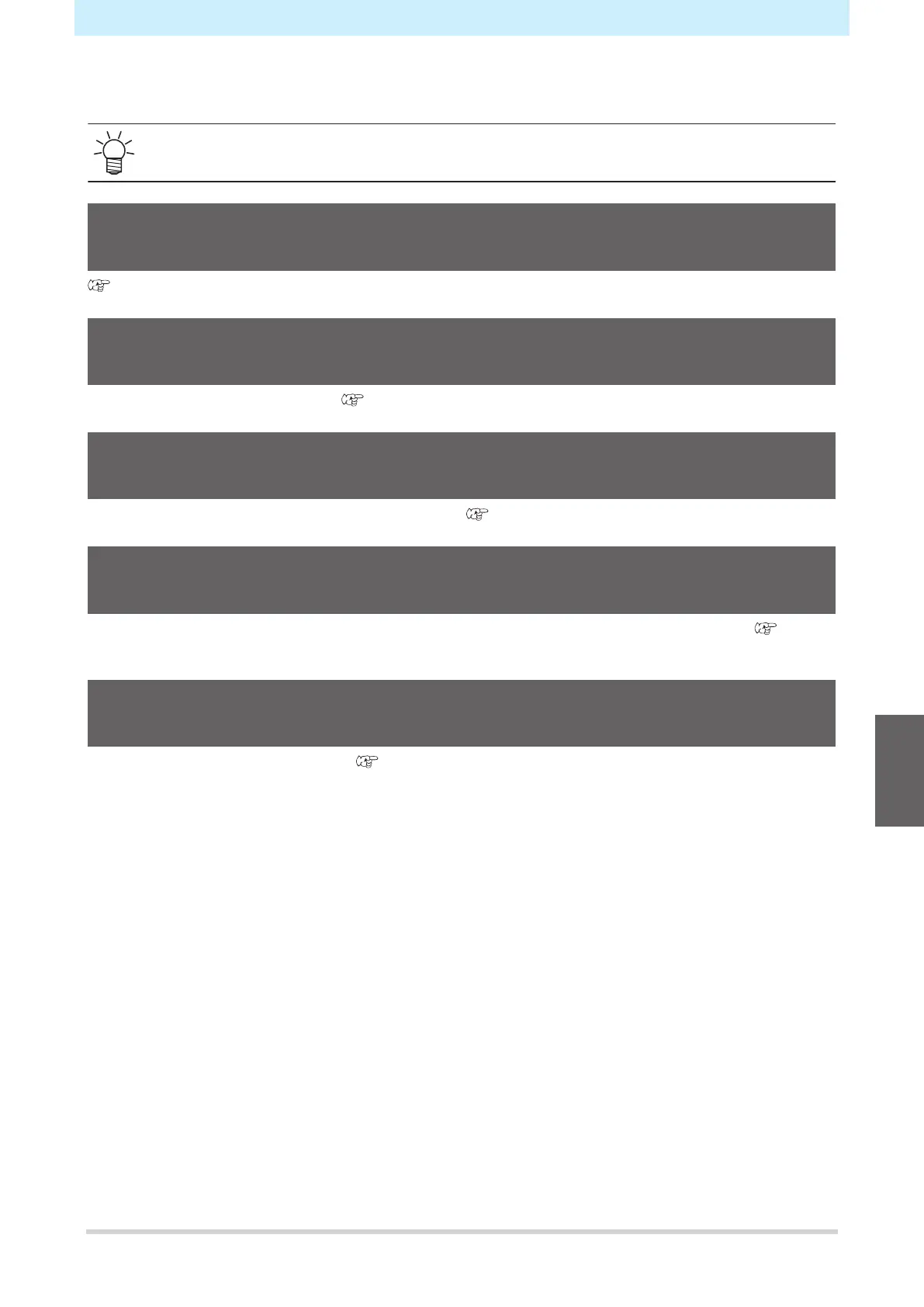Chapter 5 Using the XY Slitter
129
5.2 Slitting Simultaneously With Printing
• Slitting cannot be performed at the same time as "Print&Cut" or "Cut&Print".
1.
Enable the XY Slitter.
"Enable the XY Slitter."(P. 130)
2.
Loading the media
Put the media through the XY slitter. "Loading the media"(P. 130)
3.
Printing guide (slit) line
Select "Slit at the same time as printing" in RasterLink. "Printing guide (slit) line"(P. 134)
4.
Mounting the X cutter
Cut the frame for positioning the media guides. Align the X cutter with the printed guide (slit) line.
"Mounting the X cutter"(P. 136)
5.
Printing RIP data
RIP data is slit at the point it is printed. "Printing RIP data"(P. 140)
5
