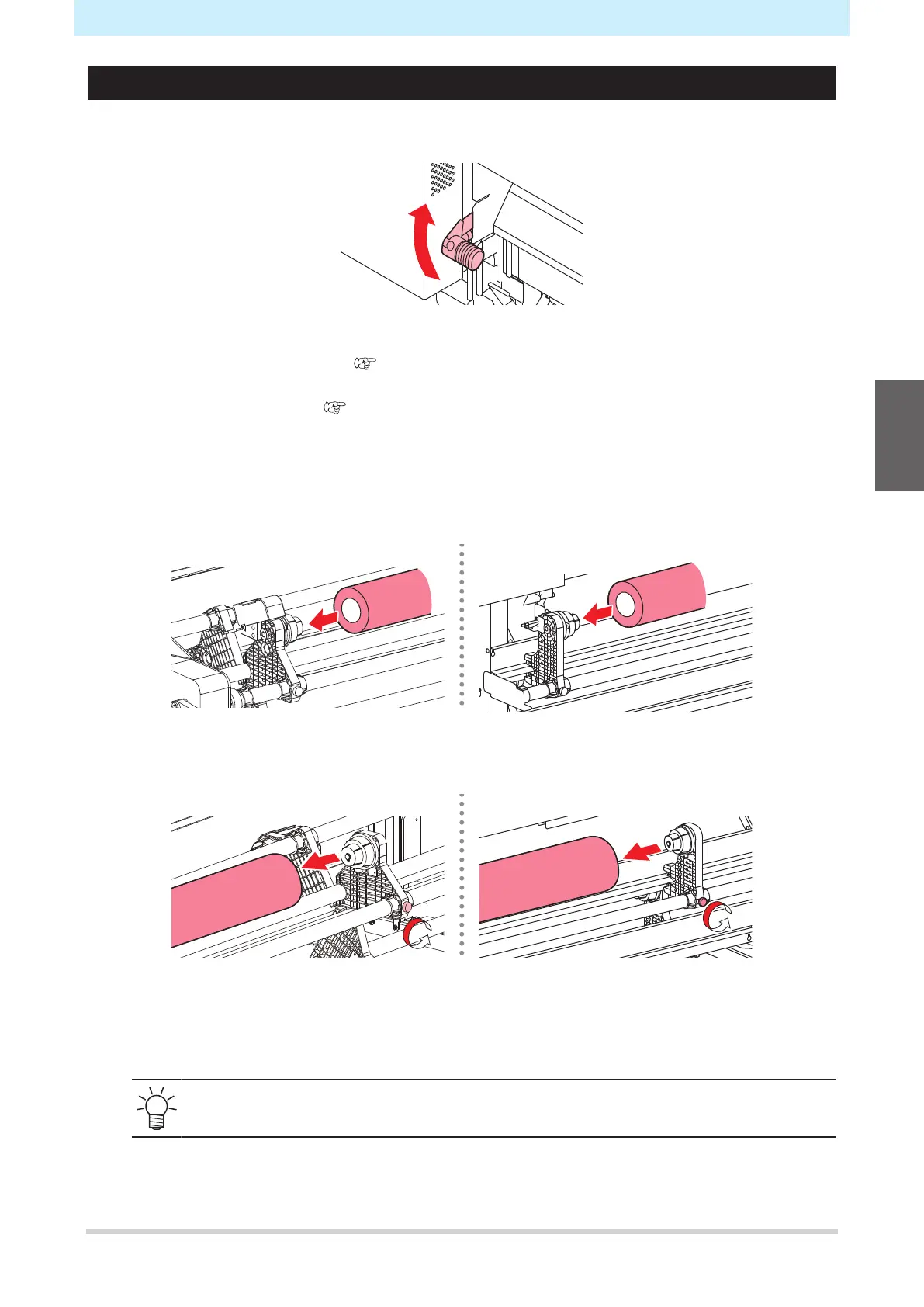Chapter 2 Printing
67
Loading the Roll Media
1
Raise the clamp lever.
2
Move the rear left roll holder to the roll setting position.
• JV/CJV can hold three rolls. "Feeding unit"(P. 64)
• Unscrew the roll holder retaining screw before moving. Note that the setting position varies
according to the model. "Roll Holder Setting Position"(P. 66)
3
Tighten the retaining screw on the rear left roll holder.
4
Insert the paper core of the roll media on to the rear left roll holder.
• Push in until the paper core moves no farther.
5
Insert the rear right roll holder into the paper core.
• Unscrew the roll holder retaining screw before moving.
6
Tighten the retaining screw on the rear right roll holder.
7
Insert the media.
• Insert into the gap between the pinch rollers and the grit rollers.
• Inserting the media at an angle allows smooth insertion without catching or sticking.
2
