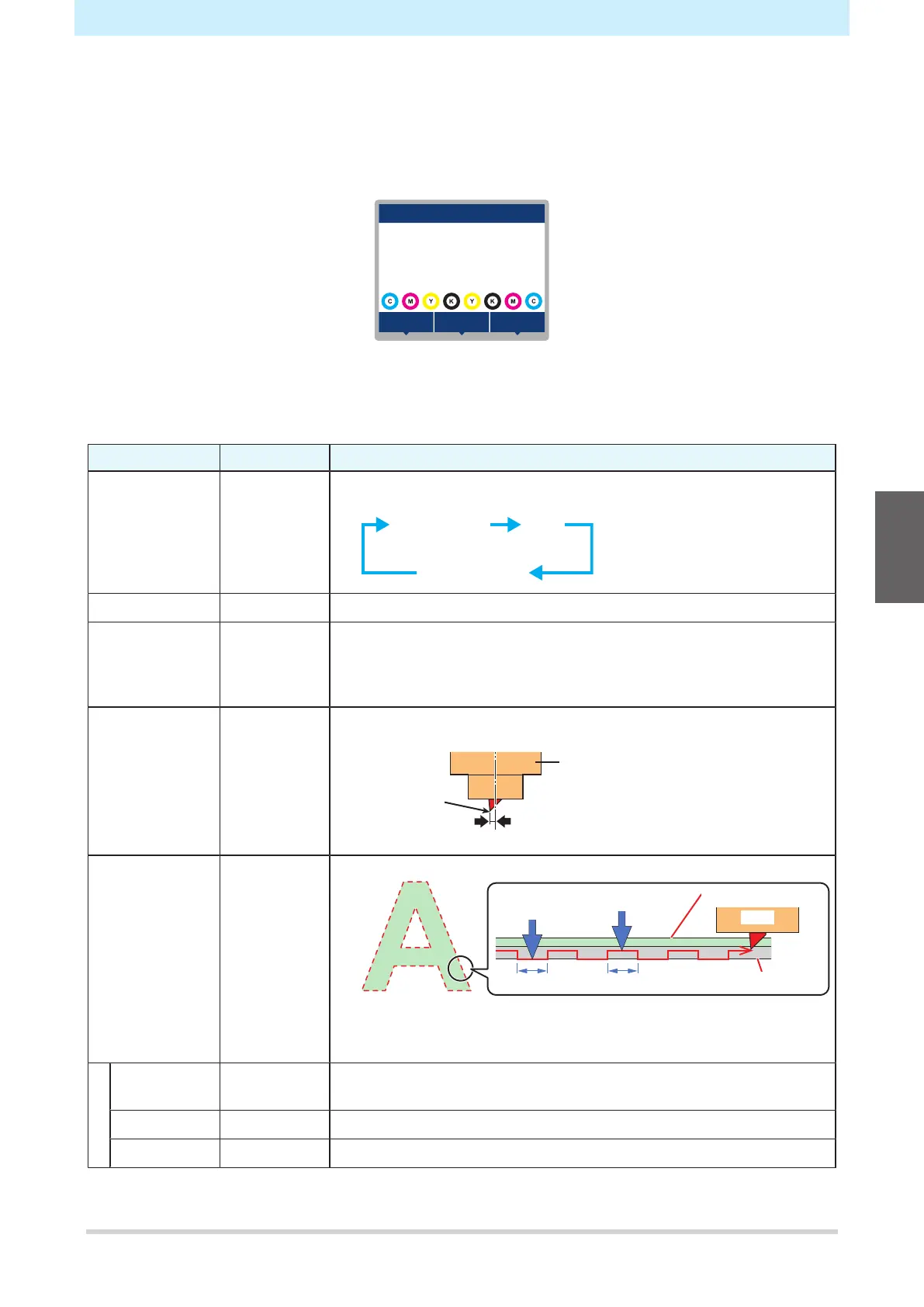Chapter 3 Cutting
105
3.3 Setting the Cutting Conditions
You can set the cutting speed and pressure to match the type of media and tools in use.
1
On the LOCAL mode screen, select [TOOL].
width:1340mm
PRTOOL
TEST CUT
LOCAL
2
Set the conditions.
• The following items can be configured:
• The settings are retained even when the power is turned off.
Item Setting Overview
TOOL CUT1 to 7/
PEN
• Press the key repeatedly to change the tool condition in the
sequence shown below.
Speed 1 to 30 cm/s • Sets the speed for cutting or pen writing.
Pressure TOOL: 10 to
450 g
PEN: 10 to
150 g
• Sets the pressure for cutting or pen writing.
• This setting is also required for half cuts.
Offset
*1
0.00 to 2.50
mm
• Sets the length from the center of the cutter holder to the cutting
blade.
Cutter holder
Cutting blade
Offset
Half Cut
*1
ON/OFF • Cuts across a dotted line without cutting out the base paper.
[Pressure]
Cutter
[H-Leng][C-Leng]
[Half Cut Pressure]
Label film
Base paper
• If Half Cut is set to "ON", the three items listed below are displayed:
Set the following three items and pressure in the Cutting Conditions
menu:
Half Cut
Pressure
0 to 300 g • Sets the pressure for the uncut portion.
H-Leng 0.1 to 5.0 mm • Sets the uncut length.
C-Leng 5 to 150 mm • Sets the cut length.
*1. This cannot be set when PEN is selected.
3
