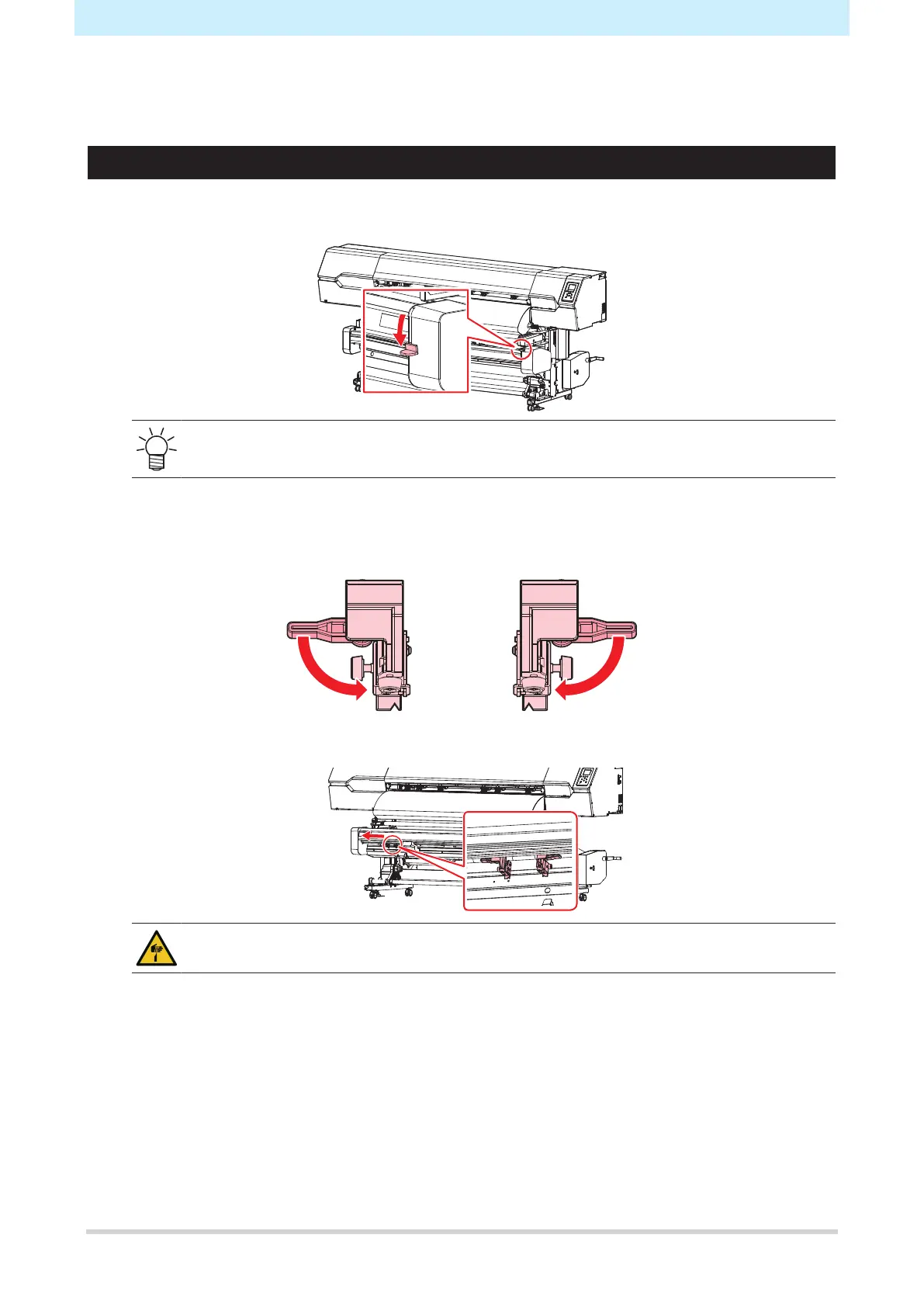Chapter 5 Using the XY Slitter
156
5.4 Troubleshooting
If a Media Jam Occurs in the XY Slitter
1
Lower the XY clamp lever.
• The XY carriage can be moved by hand when the XY clamp lever is lowered.
2
Move the XY carriage away from the media.
3
Lower the X cutter lever.
4
Move the X cutter to the side and raise the lever to secure it.
• Avoid touching the cutter blade. Failure to do so may result in injury.
5
Use the cutter to cut the media near the tension bar.
6
Remove the jammed media.
