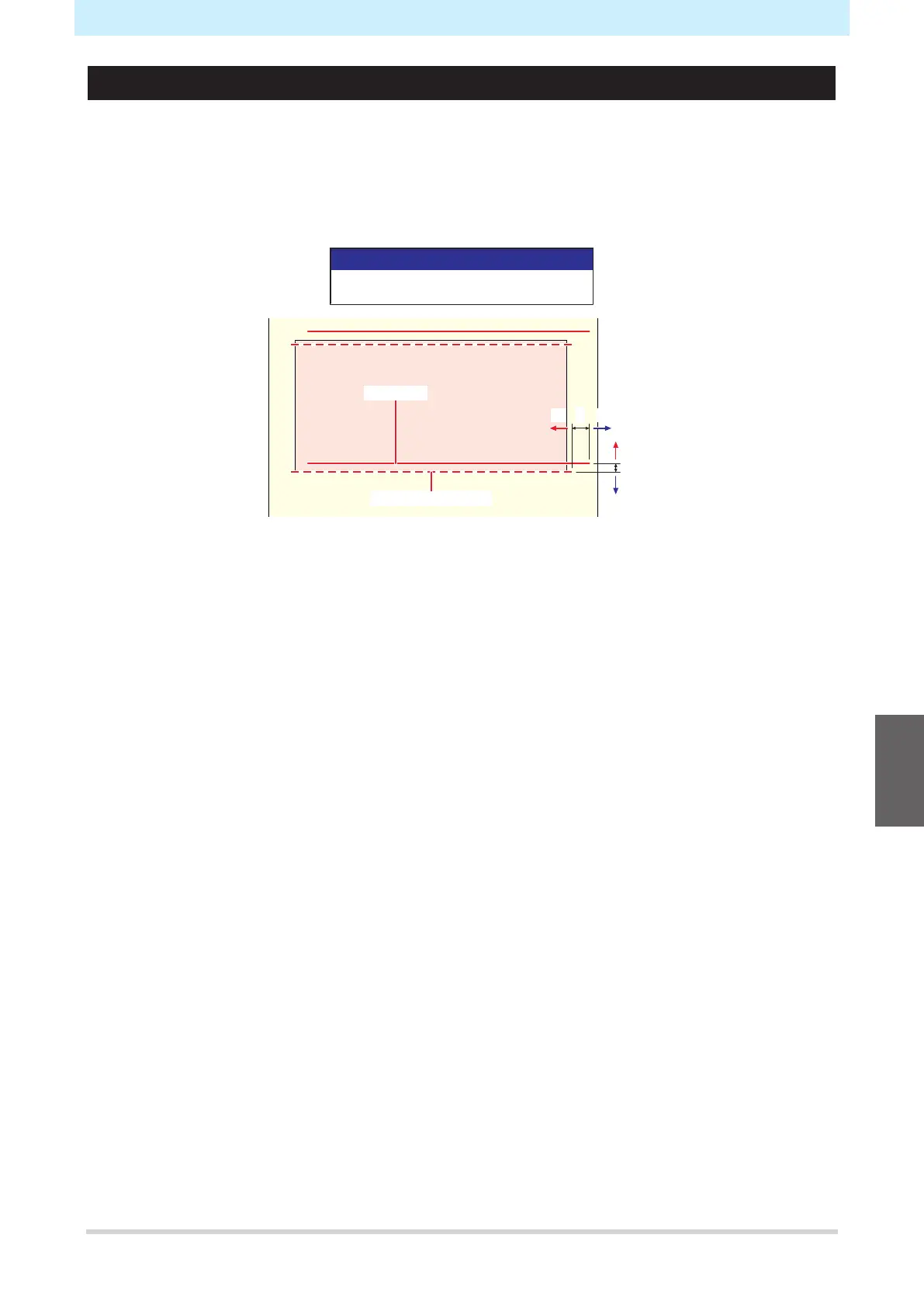Chapter 5 Using the XY Slitter
157
If the Y Slit Position is Offset
If the Y slit position is offset on the slitted media, adjust the Y slit position by entering a correction value.
1
On the LOCAL mode screen, select [MENU] > [Function Setting] > [XY Slitter] > [Slit Position
Adjustment].
2
Select the position to be adjusted (X or Y position), then press the [ENTER] key.
Slit Position Adjustment
X position
Y position
0.0
0.0
Slit position
Y slit line (RIP setting)
Y
X
(+) (-)
(-)
(+)
3
Enter the adjustment value, then press the [ENTER] key.
• Entering 0.1 moves the position by 0.1 mm.
5
