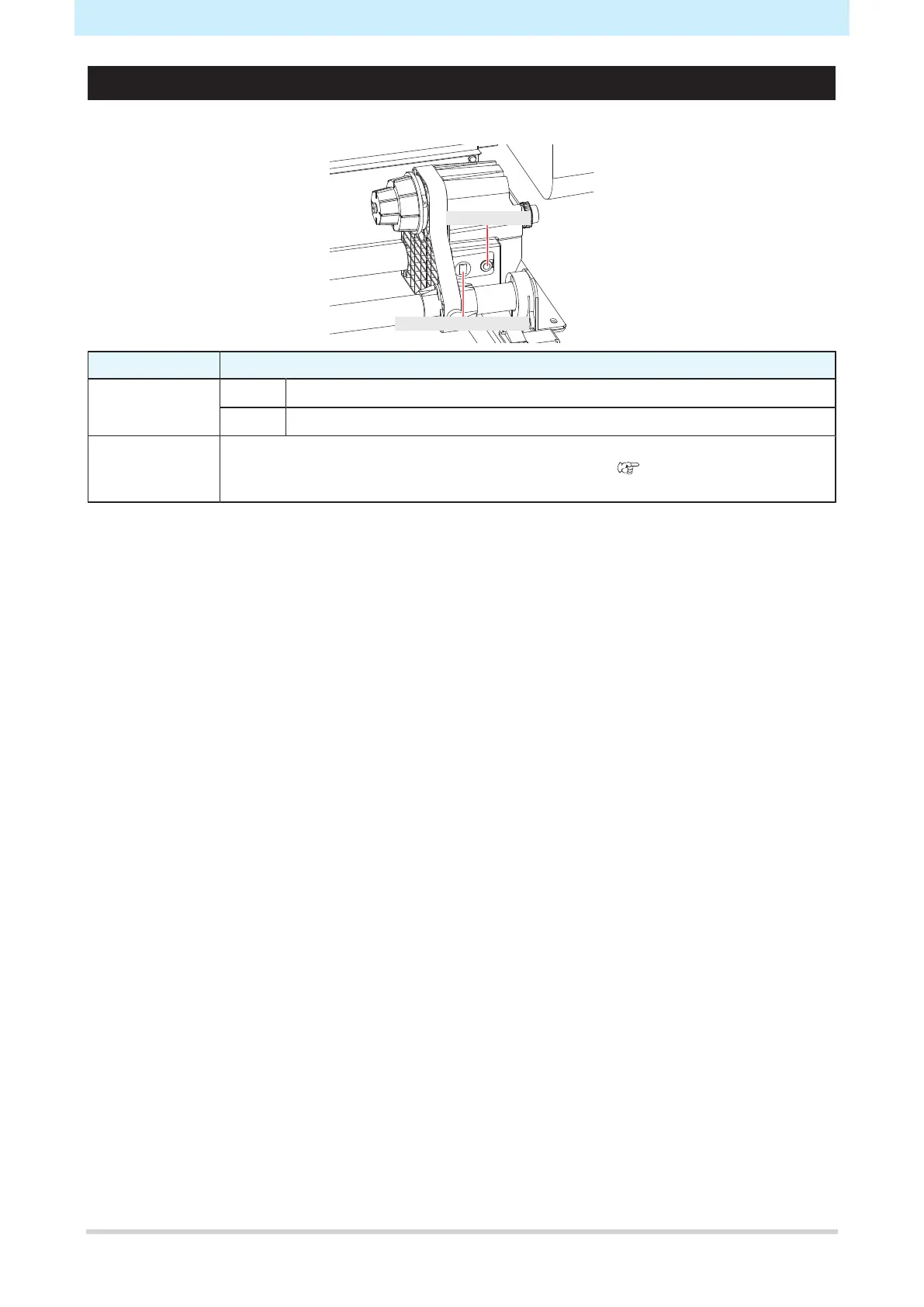Chapter 2 Printing
60
Take-up Unit
Use the switch on the take-up unit to change the media take-up direction.
ON/OFF button
Direction selector switch
Name Overview
Direction selector
switch
Up To take up media with printed surface on the inside
Down To take up media with printed surface on the outside
ON/OFF button Press the button to start/stop the take-up unit. The setting can be altered so that the
take-up unit operates only while the button is depressed. "Function Setting
Menu"(P. 168)
