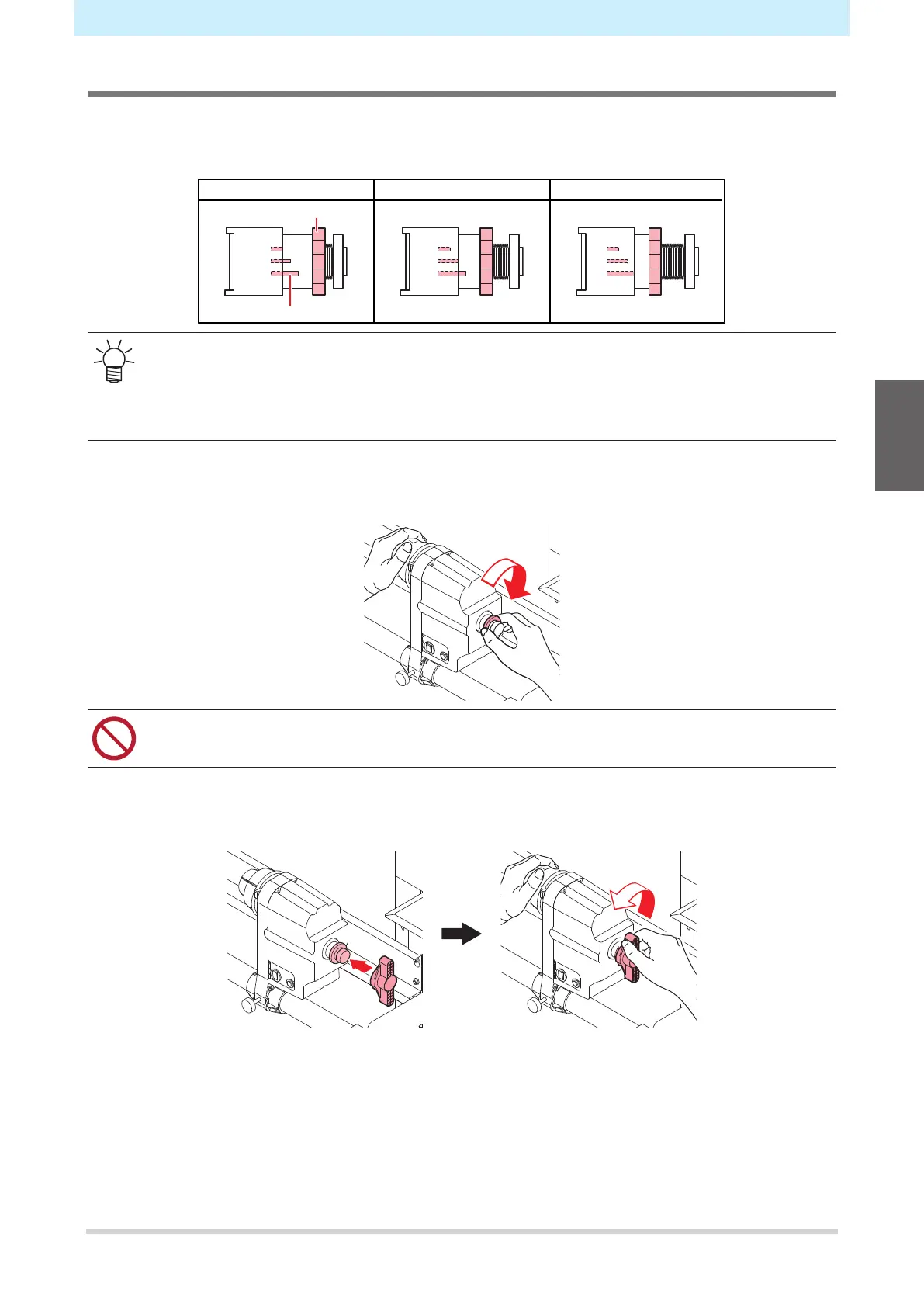Chapter 2 Printing
61
Adjusting the Torque Limiter
The left and right take-up units are fitted with a torque limiter.
Turn the torque limiter adjustment nut to adjust take-up tension. When adjusting the torque limiters, be sure
to adjust to the same torque for both the left and right take-up units.
Adjustment nut
Torque scale
Torque (Mid) Torque (Max.)Torque (Min.)
• For normal printing: Adjust the torque to "Mid".
• When using the XY slitter: Adjust the torque to "Max" if wrinkling occurs during slitting, or if
thinner media is used.
• Depending on the media, increasing the torque may cause image defects due to the pinch roller
and grit rollers failing to grip the media. Reduce the torque if the media slips.
l
Increase tension (clockwise)
Increase tension when using with heavy or thick media, such as tarpaulin. Perform adjustments manually.
• Do not use the torque adjustment handle. Using the torque adjustment handle will cause
overtightening. Overtightening may damage the take-up unit.
l
Decrease tension (counterclockwise).
Decrease tension when using lightweight media. Use the "torque adjustment handle" provided.
2
