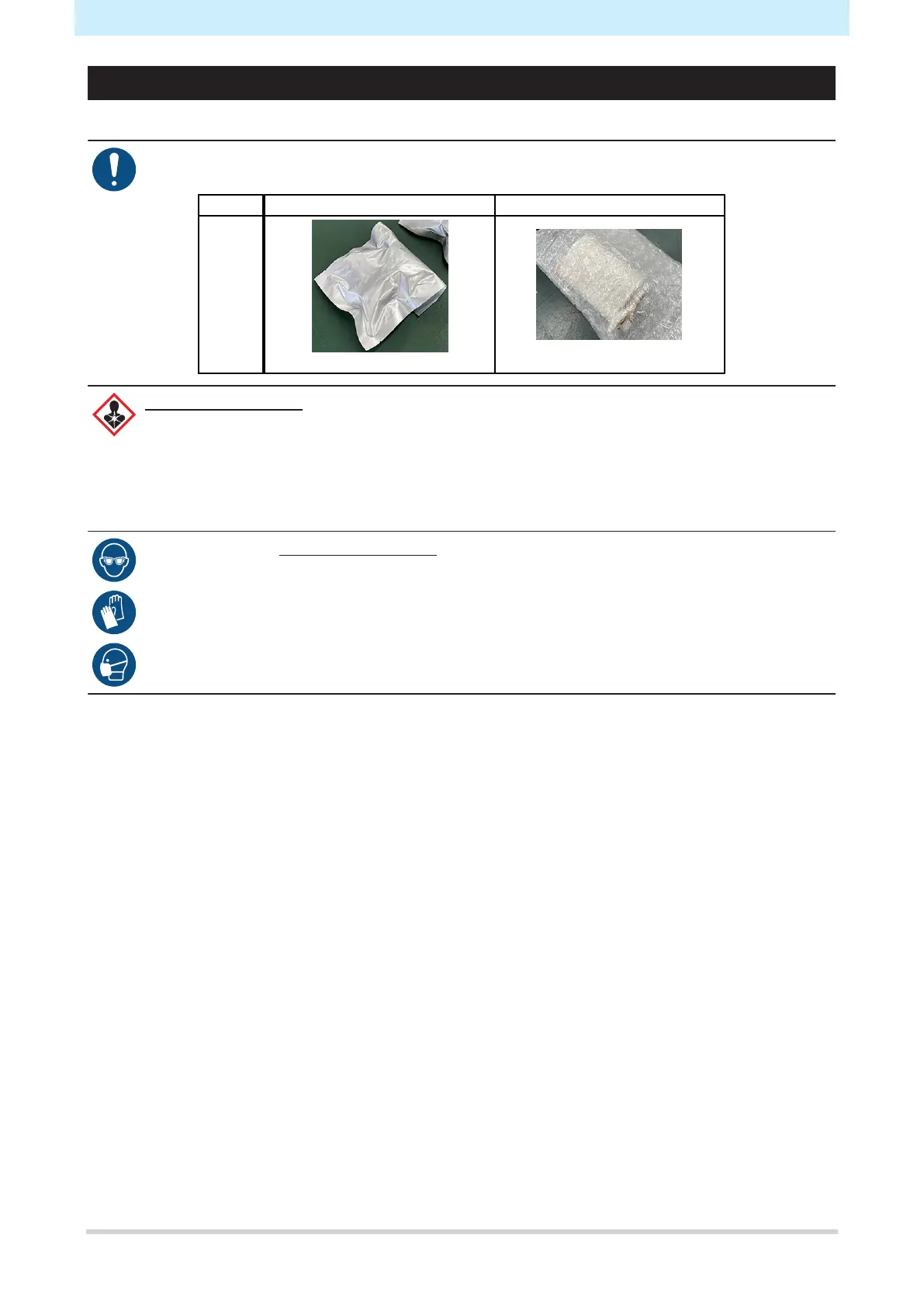Chapter 7 Maintenance
196
Cloth Wiper Replacement
Replace cloth wipers with new ones when they have run out.
• The cloth wipers to use depend on the model. Using inappropriate cloth wipers may damage
the print head.
Model JV/CJV TS
Code/
Package
type
SPC-0919/Aluminum pack SPC-0905/Plastic bag
SPC-0919 cloth wipers
• Precautions are included with the cloth wipers. Thoroughly read them and make sure you
understand the contents.
• When disposing of cloth wipers, be sure to place them in a sealed bag. Contact an industrial
waste disposal operator or dispose of in accordance with the local laws and regulations.
• When handling cloth wipers, ensure adequate ventilation and take care not to inhale the solvent
fumes.
• When handling SPC-0919 cloth wipers, be sure to wear safety glasses, gloves, and a mask.
There is a risk of the liquid (solvent) contained in cloth wipers splashing and contacting your
skin, eyes, or mouth.
1
"Wiper End" appears on the display.
2
On the LOCAL mode screen, select [MENU] > [Maintenance], then press the [ENTER] key.
• The Maintenance menu is displayed.
3
Select [Station Maint.] > [Replace Wiper], then press the [ENTER] key.
• The carriage moves over the platen.
4
Open the maintenance cover on the right side.
