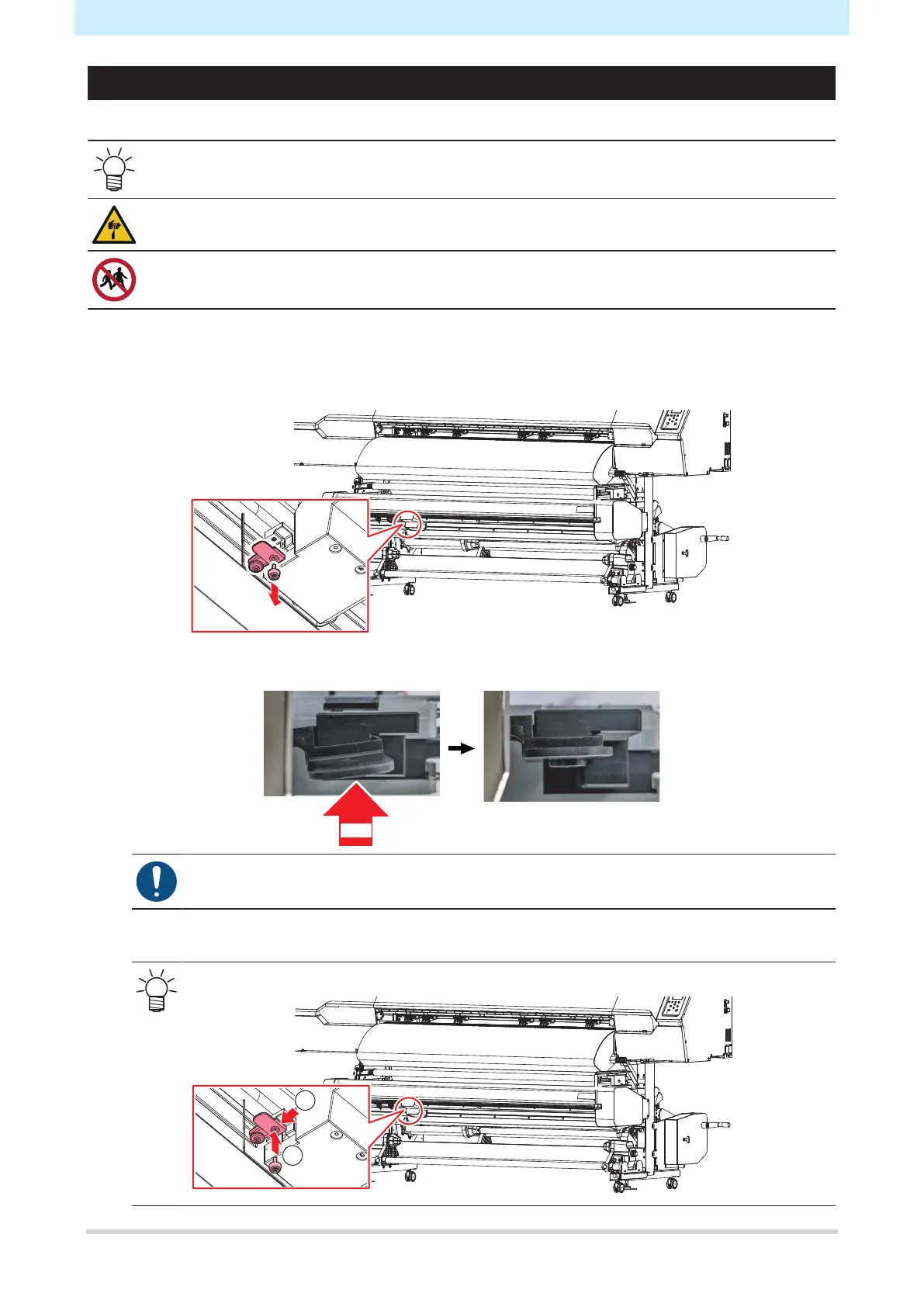Chapter 7 Maintenance
210
Y Cutter Replacement (XY Slitter)
Replace cutters when blades are chipped or blunt.
• TS: Feature not included.
• Avoid touching the cutter blade. Failure to do so may result in injury.
• Avoid storing this product in locations accessible to children.
1
Unscrew the cutter screw.
2
Remove the cutter.
3
Insert a new cutter straight in as far as it will go.
• Take care to ensure that the cutter is not inserted at an angle.
4
Tighten the screw to clamp the cutter.
• If the screw is difficult to tighten, tighten while pushing the cutter right in.
