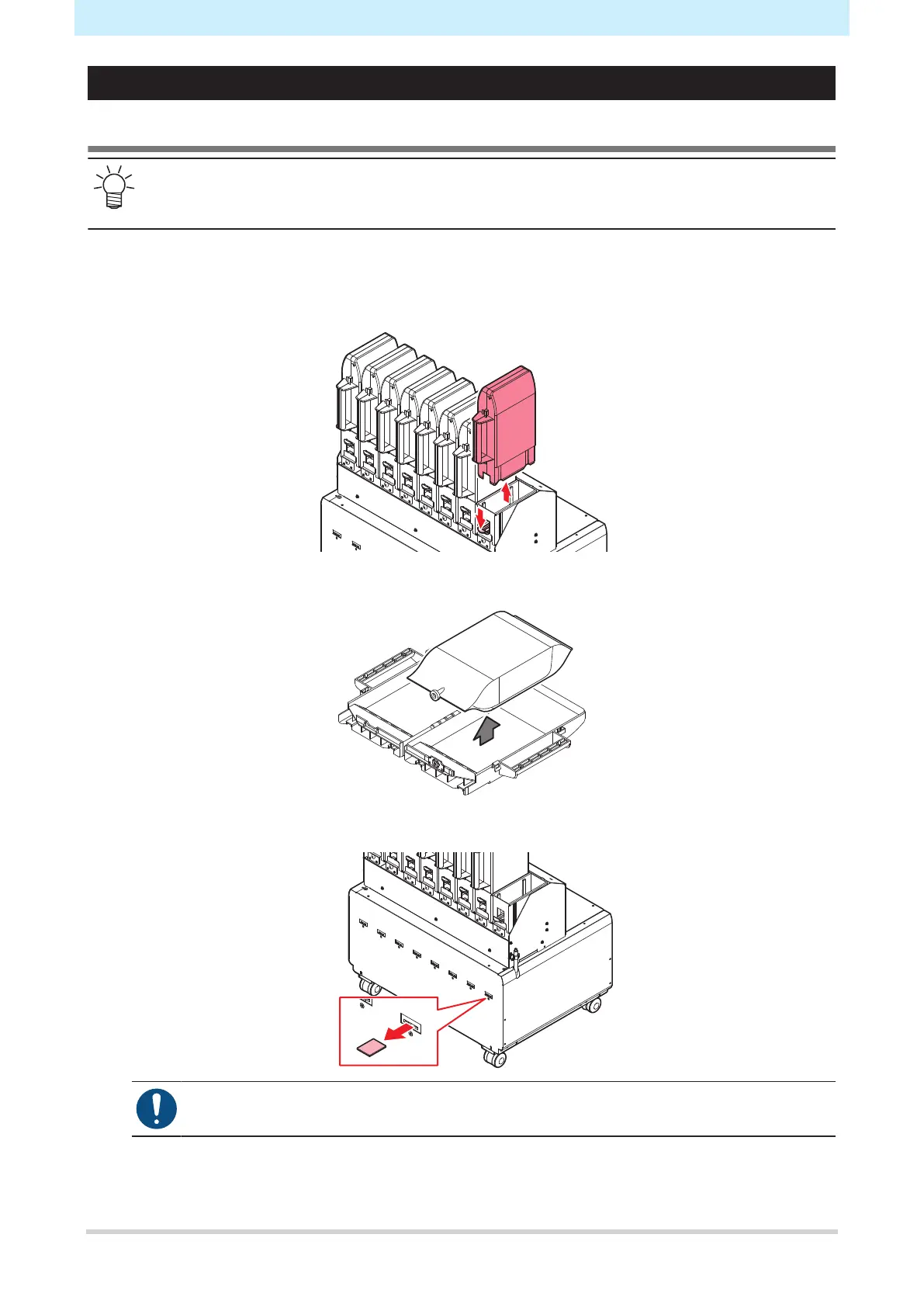Chapter 1 Before Use
46
Replacing Ink
JV/CJV/TS
• The ink pack is filled with slightly more ink than the indicated value. A small amount of ink
remains when the indicated amount of ink has been consumed and Ink End is displayed. The
ink in the ink pack cannot be used up completely.
l
Removing Ink Eco-cases
1
Push down the lever on the pedestal, and remove the ink Eco-case.
2
Open the ink eco-case, then remove the ink pack.
3
Remove the ink IC chip.
• When disposing of the product, contact an industrial waste disposal operator or dispose of
the product in accordance with the local laws and regulations.
